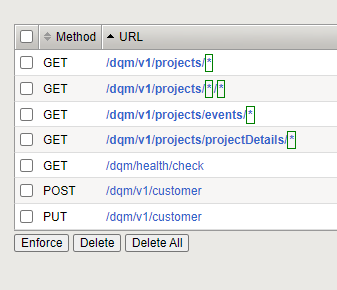Allow only specific IP Address to only specific URL/route in ASM
Hello, Is there a way to limit the access to only allow specific source IP address to an API for example Allow only IP address a.b.c.d to accesshttps://myexample.com/myapifortestand block any other IP addresses. All other IP addresses will not have access to this API but will have access to any other path.Solved2.8KViews0likes1CommentAWAF Path Parameters with OPENAPI json file
Hi, Iam securing a API with a JSON OPENAPI file it mostly works fine however I have two positional parameters used in one url that seems to mask the following paths "/dqm/v1/projects/{customerId}/{pageNumber} &/dqm/v1/projects/projectDetails/{workRequestId}" The result is illegal parameter length violations on a url that is actually valid. the two paths have different operationId headers associated with them Does the WAF use the operationId to match the Path? It appears not as if I delete the operation Id from the api file then the policy matches the correct URL. Any assistance in ubderstanding what is happening and why is appreaciated. Allowed URL's extract from JSON openAPI file /dqm/v1/projects/{customerId}/{pageNumber}: get: tags: - customer-projects-controller operationId: getCustomerProjectsForIdperPage parameters: - name: customerId in: path required: true schema: type: string - name: pageNumber in: path required: true schema: type: string responses: '200': description: OK content: '*/*': schema: $ref: '#/components/schemas/CustomerProjectsResponse' /dqm/v1/projects/projectDetails/{workRequestId}: get: tags: - customer-projects-controller operationId: getProjectDetailswithID parameters: - name: workRequestId in: path required: true schema: type: string responses: '200': description: OK content: '*/*': schema: $ref: '#/components/schemas/ProjectDetailsResponse'Solved1.7KViews1like5CommentsCan the F5 Advanced WAF protect the JWT token in an HTTP authorization header?
Hello, Can the F5 Advanced WAF protect the JWT token in an HTTP authorization header? My idea is that the F5 can monitor a cookie or parameter from tampering but what about if the a JWT token is used and the client changes the HTTP header with another value that is not a web attack but another stolen JWT token.1.6KViews0likes3CommentsADFS Proxy balancing with LTM and Advanced WAF, without APM
Looking to do a new F5 configuration to load balance and protect with Advanced WAF a pair of existing Office 365 ADFS Proxy servers running the 2019 version. I see that F5 is no longer supporting iApps for Office 365. The new supported configuration seems to be using Guided Configuration. All articles I've found so far, recquire using APM. The 'F5 appliances we can use are running version 15.1.x and don't have APM, only LTM and Advanced WAF. Is there an official supported solution to do ADFS Proxy (version 2019 or later) load balancing with Advanced WAF protecions? If there isn't, should we still use the last version of the iApp Templates instead?1.5KViews0likes5CommentsBigIP ASM Problems with FileUploads with SOAP
Hi there, actually my ASM Policy is blocking a file upload for one application with the error message: HTTP protocol compliance failed Chunks number exceeds request chunks limit: 1000 I raised the chunks limit blindly from 1000 to 1500 with no success. Where I can see the actually number of chunks without capturing the traffic? After disabling the funktion "Unparsable request content" Upload went through without a problem. But from the notice I would stick this on? Note that disabling this check can result in losing many enforcement features in the ASM. Sametime I get the following syslogs: ASM out of memory error: event code X242 Exceeded maximum memory assigned for XML/JSON processing Cannot allocate 27415074 more bytes for XML parser. current memory size 837505174 (in bytes) As you can see I raised the available memory for XML request from 450MB (default) to nearly the double.1.4KViews0likes14CommentsF5 blocking my webpage that works as monitor of Sites hosted behing F5
Hi Guys, we recently enable ASM module on F5 in evualtion/learning mode only and we have one website that is hosted behind the F5 lTM . Once the ASM module is activated my customer web site hosted in a different data center in Azure cannot get thought F5. this website acts as a web monitor and every 5 min it is monitoring the site hosted being the F5. I get a blank page which looks like this. My web monitor is doing HTTP web request and sometimes this happens. Ther is no disturbance of the site hosted in LTM pools. In my google Serach it relieves the problem might be in ASM module trying to block. Can you guys provide some pointer how to resolve this issue. <!DOCTYPE html> <html><head> <meta http-equiv="Pragma" content="no-cache"/> <meta http-equiv="Expires" content="-1"/> <meta http-equiv="CacheControl" content="no-cache"/> <meta http-equiv="Content-Type" content="text/html; charset=utf-8"/> <link rel="shortcut icon" href="data:;base64,iVBORw0KGgo="/> <script> (function(){ window["bobcmn"] = "11111011101010200000002200000005200000000289895ae4200000096300000000300000000300000006/TSPD/300000008TSPD_101300000005https3000000b0081b93fe10ab20006f0e8f1c61960cb6df13226d973e4b69e019690083a6fd29acdda2b6f1b2f5dd0805bbb5290a280019bbf7f5e3c12d280528f7ff9915458e1d0c71804c667eac9e06aa4ea740e68a5b754f765c6ef008200000000200000000"; Regards Sunil1.3KViews0likes1CommentK14823198: ASM guided configuration not synced to peer device after upgrade impact
Hello, after Upgrade an active/standby cluster to 16.1.2.2 I ran into this: https://support.f5.com/csp/article/K14823198 now I've 2 questions: 1. do I have to run this commands on active or standby? 2. what impact have this commands? I'm afraid of both units are active for a minute or so. Thank youSolved1.3KViews0likes8CommentsHelp with ASM URL wildcard syntax
Hi, I need to create a URL whitelist for a directory structure such as this: /constant-name/constant-name/any-name/any-name/.../.../*.css /constant-name/constant-name/any-name/any-name/.../.../*.pdf /constant-name/constant-name/any-name/any-name/.../.../*.xml So, where it says 'any-name' it's equivilant to wildcard, but I don't know how many subfolders there would be. How would I go about putting it in a the ASM syntax? Thanks1.3KViews0likes11CommentsPacket Processing Order
Hi All, I have F5 VM hosted in Azure which is having modules like LTM, DNS, Adv WAF and AFM. Need to know how packet will be processed in this case multiple modules are enabled. Note: In DNS module only DNS Caching feature is in use there are in Wide IPs configured. Also, please help me where to find to find the bash commands refernce for LTM. Thanks, Ashish SolankiSolved1.3KViews0likes5Comments