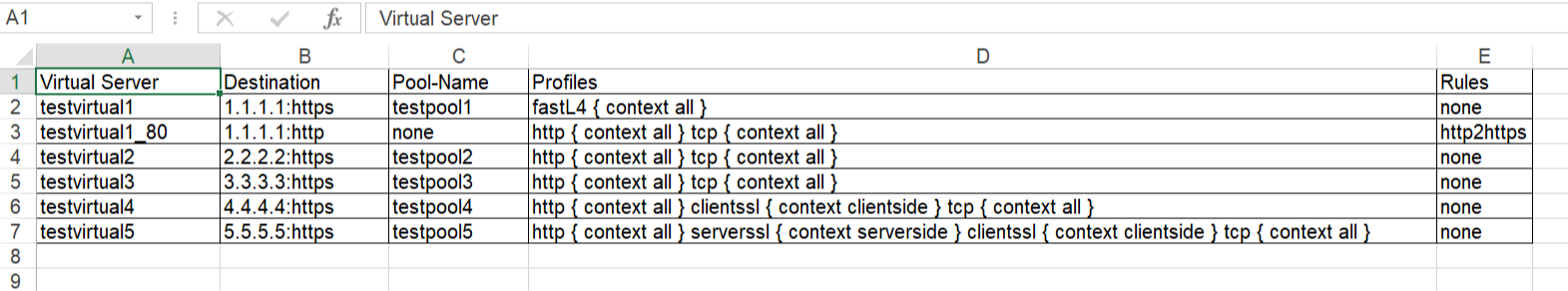Export Virtual Server Configuration in CSV - tmsh cli script
Problem this snippet solves: This is a simple cli script used to collect all the virtuals name, its VIP details, Pool names, members, all Profiles, Irules, persistence associated to each, in all partitions. A sample output would be like below, One can customize the code to extract other fields available too. The same logic can be allowed to pull information's from profiles stats, certificates etc. Update: 5th Oct 2020 Added Pool members capture in the code. After the Pool-Name, Pool-Members column will be found. If a pool does not have members - field not present: "members" will shown in the respective Pool-Members column. If a pool itself is not bound to the VS, then Pool-Name, Pool-Members will have none in the respective columns. Update: 21st Jan 2021 Added logic to look for multiple partitions & collect configs Update: 12th Feb 2021 Added logic to add persistence to sheet. Update: 26th May 2021 Added logic to add state & status to sheet. Update: 24th Oct 2023 Added logic to add hostname, Pool Status,Total-Connections & Current-Connections. Note: The codeshare has multiple version, use the latest version alone. The reason to keep the other versions is for end users to understand & compare, thus helping them to modify to their own requirements. Hope it helps. How to use this snippet: Login to the LTM, create your script by running the below commands and paste the code provided in snippet tmsh create cli script virtual-details So when you list it, it should look something like below, [admin@labltm:Active:Standalone] ~ # tmsh list cli script virtual-details cli script virtual-details { proc script::run {} { puts "Virtual Server,Destination,Pool-Name,Profiles,Rules" foreach { obj } [tmsh::get_config ltm virtual all-properties] { set profiles [tmsh::get_field_value $obj "profiles"] set remprof [regsub -all {\n} [regsub -all"context" [join $profiles "\n"] "context"] " "] set profilelist [regsub -all "profiles " $remprof ""] puts "[tmsh::get_name $obj],[tmsh::get_field_value $obj "destination"],[tmsh::get_field_value $obj "pool"],$profilelist,[tmsh::get_field_value $obj "rules"]" } } total-signing-status not-all-signed } [admin@labltm:Active:Standalone] ~ # And you can run the script like below, tmsh run cli script virtual-details > /var/tmp/virtual-details.csv And get the output from the saved file, cat /var/tmp/virtual-details.csv Old Codes: cli script virtual-details { proc script::run {} { puts "Virtual Server,Destination,Pool-Name,Profiles,Rules" foreach { obj } [tmsh::get_config ltm virtual all-properties] { set profiles [tmsh::get_field_value $obj "profiles"] set remprof [regsub -all {\n} [regsub -all " context" [join $profiles "\n"] "context"] " "] set profilelist [regsub -all "profiles " $remprof ""] puts "[tmsh::get_name $obj],[tmsh::get_field_value $obj "destination"],[tmsh::get_field_value $obj "pool"],$profilelist,[tmsh::get_field_value $obj "rules"]" } } total-signing-status not-all-signed } ###=================================================== ###2.0 ###UPDATED CODE BELOW ### DO NOT MIX ABOVE CODE & BELOW CODE TOGETHER ###=================================================== cli script virtual-details { proc script::run {} { puts "Virtual Server,Destination,Pool-Name,Pool-Members,Profiles,Rules" foreach { obj } [tmsh::get_config ltm virtual all-properties] { set poolname [tmsh::get_field_value $obj "pool"] set profiles [tmsh::get_field_value $obj "profiles"] set remprof [regsub -all {\n} [regsub -all " context" [join $profiles "\n"] "context"] " "] set profilelist [regsub -all "profiles " $remprof ""] if { $poolname != "none" }{ set poolconfig [tmsh::get_config /ltm pool $poolname] foreach poolinfo $poolconfig { if { [catch { set member_name [tmsh::get_field_value $poolinfo "members" ]} err] } { set pool_member $err puts "[tmsh::get_name $obj],[tmsh::get_field_value $obj "destination"],$poolname,$pool_member,$profilelist,[tmsh::get_field_value $obj "rules"]" } else { set pool_member "" set member_name [tmsh::get_field_value $poolinfo "members" ] foreach member $member_name { append pool_member "[lindex $member 1] " } puts "[tmsh::get_name $obj],[tmsh::get_field_value $obj "destination"],$poolname,$pool_member,$profilelist,[tmsh::get_field_value $obj "rules"]" } } } else { puts "[tmsh::get_name $obj],[tmsh::get_field_value $obj "destination"],$poolname,none,$profilelist,[tmsh::get_field_value $obj "rules"]" } } } total-signing-status not-all-signed } ###=================================================== ### Version 3.0 ### UPDATED CODE BELOW FOR MULTIPLE PARTITION ### DO NOT MIX ABOVE CODE & BELOW CODE TOGETHER ###=================================================== cli script virtual-details { proc script::run {} { puts "Partition,Virtual Server,Destination,Pool-Name,Pool-Members,Profiles,Rules" foreach all_partitions [tmsh::get_config auth partition] { set partition "[lindex [split $all_partitions " "] 2]" tmsh::cd /$partition foreach { obj } [tmsh::get_config ltm virtual all-properties] { set poolname [tmsh::get_field_value $obj "pool"] set profiles [tmsh::get_field_value $obj "profiles"] set remprof [regsub -all {\n} [regsub -all " context" [join $profiles "\n"] "context"] " "] set profilelist [regsub -all "profiles " $remprof ""] if { $poolname != "none" }{ set poolconfig [tmsh::get_config /ltm pool $poolname] foreach poolinfo $poolconfig { if { [catch { set member_name [tmsh::get_field_value $poolinfo "members" ]} err] } { set pool_member $err puts "$partition,[tmsh::get_name $obj],[tmsh::get_field_value $obj "destination"],$poolname,$pool_member,$profilelist,[tmsh::get_field_value $obj "rules"]" } else { set pool_member "" set member_name [tmsh::get_field_value $poolinfo "members" ] foreach member $member_name { append pool_member "[lindex $member 1] " } puts "$partition,[tmsh::get_name $obj],[tmsh::get_field_value $obj "destination"],$poolname,$pool_member,$profilelist,[tmsh::get_field_value $obj "rules"]" } } } else { puts "$partition,[tmsh::get_name $obj],[tmsh::get_field_value $obj "destination"],$poolname,none,$profilelist,[tmsh::get_field_value $obj "rules"]" } } } } total-signing-status not-all-signed } ###=================================================== ### Version 4.0 ### UPDATED CODE BELOW FOR CAPTURING PERSISTENCE ### DO NOT MIX ABOVE CODE & BELOW CODE TOGETHER ###=================================================== cli script virtual-details { proc script::run {} { puts "Partition,Virtual Server,Destination,Pool-Name,Pool-Members,Profiles,Rules,Persist" foreach all_partitions [tmsh::get_config auth partition] { set partition "[lindex [split $all_partitions " "] 2]" tmsh::cd /$partition foreach { obj } [tmsh::get_config ltm virtual all-properties] { set poolname [tmsh::get_field_value $obj "pool"] set profiles [tmsh::get_field_value $obj "profiles"] set remprof [regsub -all {\n} [regsub -all " context" [join $profiles "\n"] "context"] " "] set profilelist [regsub -all "profiles " $remprof ""] set persist [lindex [lindex [tmsh::get_field_value $obj "persist"] 0] 1] if { $poolname != "none" }{ set poolconfig [tmsh::get_config /ltm pool $poolname] foreach poolinfo $poolconfig { if { [catch { set member_name [tmsh::get_field_value $poolinfo "members" ]} err] } { set pool_member $err puts "$partition,[tmsh::get_name $obj],[tmsh::get_field_value $obj "destination"],$poolname,$pool_member,$profilelist,[tmsh::get_field_value $obj "rules"],$persist" } else { set pool_member "" set member_name [tmsh::get_field_value $poolinfo "members" ] foreach member $member_name { append pool_member "[lindex $member 1] " } puts "$partition,[tmsh::get_name $obj],[tmsh::get_field_value $obj "destination"],$poolname,$pool_member,$profilelist,[tmsh::get_field_value $obj "rules"],$persist" } } } else { puts "$partition,[tmsh::get_name $obj],[tmsh::get_field_value $obj "destination"],$poolname,none,$profilelist,[tmsh::get_field_value $obj "rules"],$persist" } } } } total-signing-status not-all-signed } ###=================================================== ### 5.0 ### UPDATED CODE BELOW ### DO NOT MIX ABOVE CODE & BELOW CODE TOGETHER ###=================================================== cli script virtual-details { proc script::run {} { puts "Partition,Virtual Server,Destination,Pool-Name,Pool-Members,Profiles,Rules,Persist,Status,State" foreach all_partitions [tmsh::get_config auth partition] { set partition "[lindex [split $all_partitions " "] 2]" tmsh::cd /$partition foreach { obj } [tmsh::get_config ltm virtual all-properties] { foreach { status } [tmsh::get_status ltm virtual [tmsh::get_name $obj]] { set vipstatus [tmsh::get_field_value $status "status.availability-state"] set vipstate [tmsh::get_field_value $status "status.enabled-state"] } set poolname [tmsh::get_field_value $obj "pool"] set profiles [tmsh::get_field_value $obj "profiles"] set remprof [regsub -all {\n} [regsub -all " context" [join $profiles "\n"] "context"] " "] set profilelist [regsub -all "profiles " $remprof ""] set persist [lindex [lindex [tmsh::get_field_value $obj "persist"] 0] 1] if { $poolname != "none" }{ set poolconfig [tmsh::get_config /ltm pool $poolname] foreach poolinfo $poolconfig { if { [catch { set member_name [tmsh::get_field_value $poolinfo "members" ]} err] } { set pool_member $err puts "$partition,[tmsh::get_name $obj],[tmsh::get_field_value $obj "destination"],$poolname,$pool_member,$profilelist,[tmsh::get_field_value $obj "rules"],$persist,$vipstatus,$vipstate" } else { set pool_member "" set member_name [tmsh::get_field_value $poolinfo "members" ] foreach member $member_name { append pool_member "[lindex $member 1] " } puts "$partition,[tmsh::get_name $obj],[tmsh::get_field_value $obj "destination"],$poolname,$pool_member,$profilelist,[tmsh::get_field_value $obj "rules"],$persist,$vipstatus,$vipstate" } } } else { puts "$partition,[tmsh::get_name $obj],[tmsh::get_field_value $obj "destination"],$poolname,none,$profilelist,[tmsh::get_field_value $obj "rules"],$persist,$vipstatus,$vipstate" } } } } total-signing-status not-all-signed } Latest Code: cli script virtual-details { proc script::run {} { set hostconf [tmsh::get_config /sys global-settings hostname] set hostname [tmsh::get_field_value [lindex $hostconf 0] hostname] puts "Hostname,Partition,Virtual Server,Destination,Pool-Name,Pool-Status,Pool-Members,Profiles,Rules,Persist,Status,State,Total-Conn,Current-Conn" foreach all_partitions [tmsh::get_config auth partition] { set partition "[lindex [split $all_partitions " "] 2]" tmsh::cd /$partition foreach { obj } [tmsh::get_config ltm virtual all-properties] { foreach { status } [tmsh::get_status ltm virtual [tmsh::get_name $obj]] { set vipstatus [tmsh::get_field_value $status "status.availability-state"] set vipstate [tmsh::get_field_value $status "status.enabled-state"] set total_conn [tmsh::get_field_value $status "clientside.tot-conns"] set curr_conn [tmsh::get_field_value $status "clientside.cur-conns"] } set poolname [tmsh::get_field_value $obj "pool"] set profiles [tmsh::get_field_value $obj "profiles"] set remprof [regsub -all {\n} [regsub -all " context" [join $profiles "\n"] "context"] " "] set profilelist [regsub -all "profiles " $remprof ""] set persist [lindex [lindex [tmsh::get_field_value $obj "persist"] 0] 1] if { $poolname != "none" }{ foreach { p_status } [tmsh::get_status ltm pool $poolname] { set pool_status [tmsh::get_field_value $p_status "status.availability-state"] } set poolconfig [tmsh::get_config /ltm pool $poolname] foreach poolinfo $poolconfig { if { [catch { set member_name [tmsh::get_field_value $poolinfo "members" ]} err] } { set pool_member $err puts "$hostname,$partition,[tmsh::get_name $obj],[tmsh::get_field_value $obj "destination"],$poolname,$pool_status,$pool_member,$profilelist,[tmsh::get_field_value $obj "rules"],$persist,$vipstatus,$vipstate,$total_conn,$curr_conn" } else { set pool_member "" set member_name [tmsh::get_field_value $poolinfo "members" ] foreach member $member_name { append pool_member "[lindex $member 1] " } puts "$hostname,$partition,[tmsh::get_name $obj],[tmsh::get_field_value $obj "destination"],$poolname,$pool_status,$pool_member,$profilelist,[tmsh::get_field_value $obj "rules"],$persist,$vipstatus,$vipstate,$total_conn,$curr_conn" } } } else { puts "$hostname,$partition,[tmsh::get_name $obj],[tmsh::get_field_value $obj "destination"],$poolname,none,none,$profilelist,[tmsh::get_field_value $obj "rules"],$persist,$vipstatus,$vipstate,$total_conn,$curr_conn" } } } } } Tested this on version: 13.07.7KViews9likes25CommentsServerside SNI injection iRule
Problem this snippet solves: Hi Folks, the iRule below can be used to inject a TLS SNI extension to the server side based on e.g. HOST-Header values. The iRule is usefull if your pool servers depending on valid SNI records and you don't want to configure dedicated Server SSL Profiles for each single web application. Cheers, Kai How to use this snippet: Attach the iRule to the Virtual Server where you need to insert a TLS SNI expension Tweak the $sni_value variable within the HTTP_REQUEST to meet your requirements or move it to a different event as needed. Make sure you've cleared the "Server Name" option in your Server_SSL_Profile. Code : when HTTP_REQUEST { #Set the SNI value (e.g. HTTP::host) set sni_value [getfield [HTTP::host] ":" 1] } when SERVERSSL_CLIENTHELLO_SEND { # SNI extension record as defined in RFC 3546/3.1 # # - TLS Extension Type = int16( 0 = SNI ) # - TLS Extension Length = int16( $sni_length + 5 byte ) # - SNI Record Length = int16( $sni_length + 3 byte) # - SNI Record Type = int8( 0 = HOST ) # - SNI Record Value Length = int16( $sni_length ) # - SNI Record Value = str( $sni_value ) # # Calculate the length of the SNI value, Compute the SNI Record / TLS extension fields and add the result to the SERVERSSL_CLIENTHELLO SSL::extensions insert [binary format SSScSa* 0 [expr { [set sni_length [string length $sni_value]] + 5 }] [expr { $sni_length + 3 }] 0 $sni_length $sni_value] } Tested this on version: 12.05.7KViews7likes30CommentsiRule to assist with CVE-2022-22965 mitigation
Hi there, On March 30, 2022, a remote code execution (RCE) vulnerabilitywas found in the Java Spring Framework, identified by the CVE 2022-22965. I am sharing an example iRule to assist with mitigation of this CVE. This may require further customization but it's a great start 🙂 This iRule is not supported by F5. Link to the iRule.2KViews5likes0CommentsPOC: Validate JWT with iRule
Code is community submitted, community supported, and recognized as ‘Use At Your Own Risk’. Short Description This is a proof of concept iRule to decode and validate a JWT submitted in the HTTP Authorization header. It supports only JWT's signed with RS256 and was roughly tested with Azure, Okta and ADFS tokens. It is not designed for production usage, especially there are more checks required to comply with https://datatracker.ietf.org/doc/html/rfc7519#section-7.2. Problem solved by this Code Snippet Decode and validate a JWT with an iRule. How to use this Code Snippet Attach it to a VS and adapt the public key(s) and key id(s). Code Snippet Meta Information Version: POC Coding Language: iRule Full Code Snippet https://github.com/JuergenMang/f5-irules-jwt/blob/main/jwt-validate338Views4likes2CommentsPython script to test if a F5 BIG-IP is vulnerable to cve-2023-46747
Code is community submitted, community supported, and recognized as ‘Use At Your Own Risk’. Short Description Python script to test if a F5 BIG-IP is vulnerable to cve-2023-46747 Problem solved by this Code Snippet This script can help to determine if a F5 BIG-IP is vulernable toK000137353: BIG-IP Configuration utility unauthenticated remote code execution vulnerability CVE-2023-46747. How to use this Code Snippet Download the script and run it with Python 3. This script takes as input the F5 BIG-IP management IP-adres. $ ./test_cve-2023-46747.py 10.23.92.6 Connecting to 10.23.92.6:443. Connected to 10.23.92.6:443. Send HTTP-request trying to add an account. Try to login with new account. Login successful. Server 10.23.92.6 is vulnerable to CVE-2023-46747. $ Code Snippet Meta Information Version: 0.1 Coding Language: Python Full Code Snippet https://github.com/nvansluis/test_cve-2023-46747854Views4likes2CommentsA small script to export all AWAF policies from a BIG-IP device.
I wrote a small Python script to export all AWAF policies from a BIG-IP device. The script leverages BIG-IP iControl REST API to export ALL AWAF policies in the system and saves them locally. The policies can be exported in the following formats: xml, plc and json. https://github.com/pedrorouremalta/f5-awaf-export-policies1.4KViews4likes3CommentsAdd SameSite attribute to APM Cookies
Problem this snippet solves: This irule add SameSite attribute with value None to APM Cookies. related to Chrome 80 behavior change : Cookies default to SameSite=Lax When you put "SameSite=None", you must have the "Secure" attribute set to the cookie. How to use this snippet: Add the irule to a Virtual Server. Change value of the attribute from None to desired value. Pay attention to possible interferences with other irules applied to Virtual Servers. Code : when RULE_INIT { set static::apm_cookies { "F5_fullWT" "F5_HT_shrinked" "F5_ST" "LastMRH_Session" "MRHSequence" "MRHSession" "MRHSHint" "TIN" "F5_VdiUserClientChoicecitrix" "F5_VdiUserClientChoicevmware_view" } } when CLIENT_ACCEPTED { ACCESS::restrict_irule_events disable } when HTTP_RESPONSE_RELEASE { foreach apm_cookie ${static::apm_cookies} { if { [HTTP::cookie exists ${apm_cookie}] } { HTTP::cookie attribute ${apm_cookie} insert "SameSite" None if { ![HTTP::cookie attribute ${apm_cookie} exists "secure"] } { HTTP::cookie attribute ${apm_cookie} insert "Secure" } } } } Tested this on version: 12.12.8KViews4likes5CommentsExample OWASP Top 10-compliant declarative WAF policy
Problem this snippet solves: This is an example of a basic declarative BIG-IP WAF policy that is OWASP Top 10-compliant. This policy can be used as a starting point for a production-ready version. A companion Dev Central article discussing this policy in depth can be found here. How to use this snippet: This policy can be deployed through an AS3 declaration to the BIG-IP. Code : { "policy": { "name": "Complete_OWASP_Top_Ten", "description": "A basic, OWASP Top 10 protection items v1.0", "template": { "name": "POLICY_TEMPLATE_RAPID_DEPLOYMENT" }, "enforcementMode":"transparent", "protocolIndependent": true, "caseInsensitive": true, "general": { "trustXff": true }, "signature-settings":{ "signatureStaging": false, "minimumAccuracyForAutoAddedSignatures": "high" }, "blocking-settings": { "violations": [ { "alarm": true, "block": true, "description": "ASM Cookie Hijacking", "learn": false, "name": "VIOL_ASM_COOKIE_HIJACKING" }, { "alarm": true, "block": true, "description": "Access from disallowed User/Session/IP/Device ID", "name": "VIOL_SESSION_AWARENESS" }, { "alarm": true, "block": true, "description": "Modified ASM cookie", "learn": true, "name": "VIOL_ASM_COOKIE_MODIFIED" }, { "name": "VIOL_LOGIN_URL_BYPASSED", "alarm": true, "block": true, "learn": false }, { "alarm": true, "block": true, "description": "XML data does not comply with format settings", "learn": true, "name": "VIOL_XML_FORMAT" }, { "name": "VIOL_FILETYPE", "alarm": true, "block": true, "learn": true }, { "name": "VIOL_URL", "alarm": true, "block": true, "learn": true }, { "name": "VIOL_URL_METACHAR", "alarm": true, "block": true, "learn": true }, { "name": "VIOL_PARAMETER_VALUE_METACHAR", "alarm": true, "block": true, "learn": true }, { "name": "VIOL_PARAMETER_NAME_METACHAR", "alarm": true, "block": true, "learn": true } ], "evasions": [ { "description": "Bad unescape", "enabled": true, "learn": true }, { "description": "Apache whitespace", "enabled": true, "learn": true }, { "description": "Bare byte decoding", "enabled": true, "learn": true }, { "description": "IIS Unicode codepoints", "enabled": true, "learn": true }, { "description": "IIS backslashes", "enabled": true, "learn": true }, { "description": "%u decoding", "enabled": true, "learn": true }, { "description": "Multiple decoding", "enabled": true, "learn": true, "maxDecodingPasses": 3 }, { "description": "Directory traversals", "enabled": true, "learn": true } ] }, "session-tracking": { "sessionTrackingConfiguration": { "enableTrackingSessionHijackingByDeviceId": true } }, "urls": [ { "name": "/trading/auth.php", "method": "POST", "protocol": "https", "type": "explicit" }, { "name": "/internal/test.php", "method": "GET", "protocol": "https", "type": "explicit", "isAllowed": false }, { "name": "/trading/rest/portfolio.php", "method": "GET", "protocol": "https", "type": "explicit", "urlContentProfiles": [ { "headerName": "Content-Type", "headerValue": "text/html", "type": "json", "contentProfile": { "name": "portfolio" } }, { "headerName": "*", "headerValue": "*", "type": "do-nothing" } ] } ], "login-pages": [ { "accessValidation": { "headerContains": "302 Found" }, "authenticationType": "form", "passwordParameterName": "password", "usernameParameterName": "username", "url": { "name": "/trading/auth.php", "method": "POST", "protocol": "https", "type": "explicit" } } ], "login-enforcement": { "authenticatedUrls": [ "/trading/index.php" ] }, "brute-force-attack-preventions": [ { "bruteForceProtectionForAllLoginPages": true, "leakedCredentialsCriteria": { "action": "alarm-and-blocking-page", "enabled": true } } ], "csrf-protection": { "enabled": true }, "csrf-urls": [ { "enforcementAction": "verify-csrf-token", "method": "GET", "url": "/trading/index.php" } ], "data-guard": { "enabled": true }, "xml-profiles": [ { "name": "Default", "defenseAttributes": { "allowDTDs": false, "allowExternalReferences": false } } ], "json-profiles": [ { "name": "portfolio" } ], "policy-builder-server-technologies": { "enableServerTechnologiesDetection": true } } } Tested this on version: 16.01.6KViews4likes4Comments7 Steps Checklist before upgrading your F5 BIG-IP
Problem this snippet solves: This is a quick summary of steps you need to check before upgrading a BIG-IP. This is valid for version 11.x or later. How to use this snippet: In this example, I will assume that we are upgrading from 11.5.1 to 12.1.2 Step 1 : Check the compatibility matrix a) For appliance, check hardware/software compatibility Link:https://support.f5.com/csp/article/K9476 b) For virtual edition, check the supported hypervisors matrix Link :https://support.f5.com/kb/en-us/products/big-ip_ltm/manuals/product/ve-supported-hypervisor-matrix.html Note : If running vCMP systems, verify also the vCMP host and compatible guest version matrix Link :https://support.f5.com/csp/article/K14088 Step 2 : Check supported BIG-IP upgrade paths and determine if you can upgrade directly Link:https://support.f5.com/csp/article/K13845 In this case, you must be running BIG-IP 10.1.x - 11.x to upgrade directly to BIG-IP 12.x Step 3 : Download .iso files needed for the upgrade from F5 Downloads Link:https://downloads.f5.com/esd/index.jsp Step 4 : Check if you need to re-activate the license before upgrading Link:https://support.f5.com/csp/article/K7727 First, determine the "License Check Date" of the version you want to install. In this case, the version 12.1.2 was released on 2016-03-18 (License Check Date). Then, determine your "Service check date" by executing the following command from CLI : > grep "Service check date" /config/bigip.license The output appears similar to the following example: > Service check date : 20151008 Since the "Service check date" (20151008) is older than the "License Check Date" (2016-03-18), a license a reactivation is needed before upgrading. To reactivate, follow the steps under paragraph "Reactivating the system license" from the link given above. Step 5 : Use "iHealth Upgrade Advisor" to determine if any configuration modification is needed before/after the upgrade <no longer available> Step 6 : Backup the configuration by generating a UCS archive and download it on a safe place Link: https://support.f5.com/csp/article/K13132 a) If are using the "Configuration Utility", follow the procedure under "Backing up configuration data by using the Configuration utility" b) If you prefer using CLI, follow the procedure under "Backing up configuration data using the tmsh utility" Step 7 : From the release note of the version you wish to install read the "Installation checklist" Link:https://support.f5.com/kb/en-us/products/big-ip_ltm/releasenotes/product/relnote-ltm-12-1-2.html Under the paragraph "Installation checklist" of the release note, ensure that you have read and verified listed points. Code : No code Tested this on version: 11.023KViews4likes15Comments