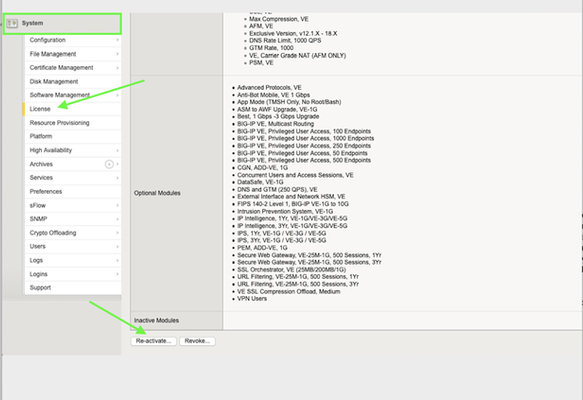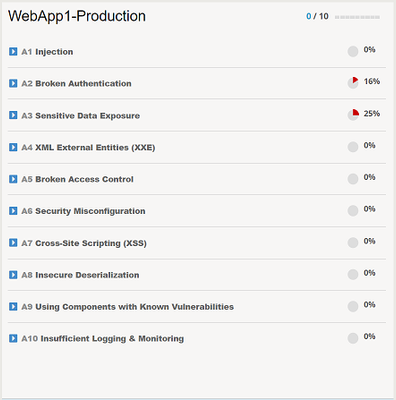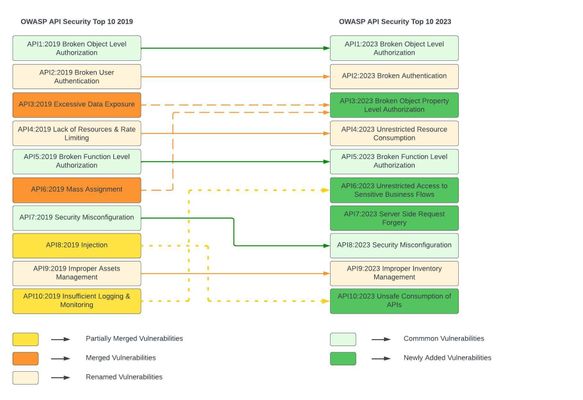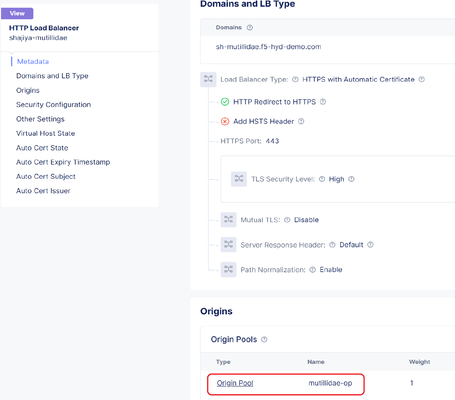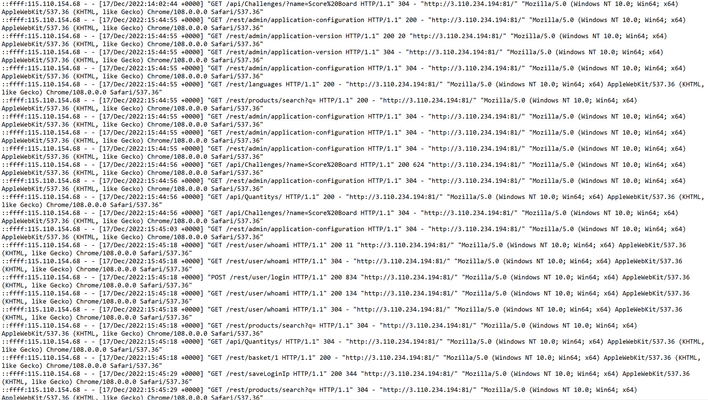From ASM to Advanced WAF: Advancing your Application Security
TL;DR: As of April 01, 2021, F5 has officially placed Application Security Manager (ASM) into End of Sale (EoS) status, signifying the eventual retirement of the product. (F5 Support Announcement - K72212499 ) Existing ASM,or BEST bundle customers, under a valid support contract running BIG-IP version 14.1 or greater can simply reactivate their licenses to instantly upgrade to Advanced WAF (AdvWAF) completely free of charge. Introduction Protecting your applications is becoming more challenging every day; applications are getting more complex, and attackers are getting more advanced. Over the years we have heard your feedback that managing a Web Application Firewall (WAF) can be cumbersome and you needed new solutions to protect against the latest generation of attacks. Advanced Web Application Firewall, or AdvWAF, is an enhanced version of the Application Security Manager (ASM) product that introduces new attack mitigation techniques and many quality-of-life features designed to reduce operational overhead. On April 01, 2021 – F5 started providing free upgrades for existing Application Security Manager customers to the Advanced WAF license. Keep on reading for: A brief history of ASM and AdvWAF How the AdvWAF license differs from ASM (ASM vs AdvWAF How to determine if your BIG-IPs are eligible for this free upgrade Performing the license upgrade How did we get here? For many years, ASM has been the gold standard Web Application Firewall (WAF) used by thousands of organizations to help secure their most mission-critical web applications from would-be attackers. F5 acquired the technology behind ASM in 2004 and subsequently ‘baked’ it into the BIG-IP product, immediately becoming the leading WAF product on the market. In 2018, after nearly 14 years of ASM development, F5 released the new, Advanced WAF license to address the latest threats. Since that release, both ASM and AdvWAF have coexisted, granting customers the flexibility to choose between the traditional or enhanced versions of the BIG-IP WAF product.As new features were released, they were almost always unique to AdvWAF, creating further divergence as time went on, and often sparking a few common questions (all of which we will inevitably answer in this very article) such as: Is ASM going away? What is the difference between ASM and AdvWAF? Will feature X come to ASM too? I need it! How do I upgrade from ASM to AdvWAF? Is the BEST bundle no longer really the BEST? To simplify things for our customers (and us too!), we decided to announce ASM as End of Sale (EoS), starting on April 01, 2021. This milestone, for those unfamiliar, means that the ASM product can no longer be purchased after April 01 of this year – it is in the first of 4 stages of product retirement. An important note is that no new features will be added to ASM going forward. So, what’s the difference? A common question we get often is “How do I migrate my policy from ASM to AdvWAF?” The good news is that the policies are functionally identical, running on BIG-IP, with the same web interface, and have the same learning engine and underlying behavior. In fact, our base policies can be shared across ASM, AdvWAF, and NGINX App Protect (NAP). The AdvWAF license simply unlocks additional features beyond what ASM has, that is it – all the core behaviors of the two products are identical otherwise. So, if an engineer is certified in ASM and has managed ASM security policies previously, they will be delighted to find that nothing has changed except for the addition of new features. This article does not aim to provide an exhaustive list of every feature difference between ASM and AdvWAF. Instead, below is a list of the most popular features introduced in the AdvWAF license that we hope you can take advantage of. At the end of the article, we provide more details on some of these features: Secure Guided Configurations Unlimited L7 Behavioral DoS DataSafe (Client-side encryption) OWASP Compliance Dashboard Threat Campaigns (includes Bot Signature updates) Additional ADC Functionality Micro-services protection Declarative WAF Automation I’m interested, what’s the catch? There is none! F5 is a security company first and foremost, with a mission to provide the technology necessary to secure our digital world. By providing important useability enhancements like Secure Guided Config and OWASP Compliance Dashboard for free to existing ASM customers, we aim to reduce the operational overhead associated with managing a WAF and help make applications safer than they were yesterday - it’s a win-win. If you currently own a STANDALONE, ADD-ON or BEST Bundle ASM product running version 14.1 or later with an active support contract, you are eligible to take advantage of this free upgrade. This upgrade does not apply to customers running ELA licensing or standalone ASM subscription licenses at this time. If you are running a BIG-IP Virtual Edition you must be running at least a V13 license. To perform the upgrade, all you need to do is simply REACTIVATE your license, THAT IS IT! There is no time limit to perform the license reactivation and this free upgrade offer does not expire. *Please keep in mind that re-activating your license does trigger a configuration load event which will cause a brief interruption in traffic processing; thus, it is always recommended to perform this in a maintenance window. Step 1: Step 2: Choose “Automatic” if your BIG-IP can communicate outbound to the Internet and talk to the F5 Licensing Server. Choose Manual if your BIG-IP cannot reach the F5 Licensing Server directly through the Internet. Click Next and the system will re-activate your license. After you’ve completed the license reactivation, the quickest way to know if you now have AdvWAF is by looking under the Security menu. If you see "Guided Configuration”, the license upgrade was completed successfully. You can also login to the console and look for the following feature flags in the /config/bigip.license file to confirm it was completed successfully by running: grep -e waf_gc -e mod_waf -e mod_datasafe bigip.license You should see the following flags set to enabled: Waf_gc: enabled Mod_waf: enabled Mod_datasafe: enabled *Please note that the GUI will still reference ASM in certain locations such as on the resource provisioning page; this is not an indication of any failure to upgrade to the AdvWAF license. *Under Resource Provisioning you should now see that FPS is licensed. This will need to be provisioned if you plan on utilizing the new AdvWAF DataSafe feature explained in more detail in the Appendix below. For customers with a large install base, you can perform license reactivation through the CLI. Please refer to the following article for instructions: https://support.f5.com/csp/article/K2595 Conclusion F5 Advanced WAF is an enhanced WAF license now available for free to all existing ASM customers running BIG-IP version 14.1 or greater, only requiring a simple license reactivation. The AdvWAF license will provide immediate value to your organization by delivering visibility into the OWASP Top 10 compliance of your applications, configuration wizards designed to build robust security policies quickly, enhanced automation capabilities, and more. If you are running ASM with BIG-IP version 14.1 or greater, what are you waiting for? (Please DO wait for your change window though 😊) Acknowledgments Thanks to Brad Scherer , John Marecki , Michael Everett , and Peter Scheffler for contributing to this article! Appendix: More details on select AdvWAF features Guided Configurations One of the most common requests we hear is, “can you make WAF easier?” If there was such a thing as an easy button for WAF configurations, Guided Configs are that button. Guided Configurations easily take you through complex configurations for various use-cases such as Web Apps, OWASP top 10, API Protection, DoS, and Bot Protection. L7DoS – Behavioral DoS Unlimited Behavioral DoS - (BaDoS) provides automatic protection against DoS attacks by analyzing traffic behavior using machine learning and data analysis. With ASM you were limited to applying this type of DoS profile to a maximum of 2 Virtual Servers. The AdvWAF license completely unlocks this capability, removing the 2 virtual server limitation from ASM. Working together with other BIG-IP DoS protections, Behavioral DoS examines traffic flowing between clients and application servers in data centers, and automatically establishes the baseline traffic/flow profiles for Layer 7 (HTTP) and Layers 3 and 4. DataSafe *FPS must be provisioned DataSafe is best explained as real-time L7 Data Encryption. Designed to protect websites from Trojan attacks by encrypting data at the application layer on the client side. Encryption is performed on the client-side using a public key generated by the BIG-IP system and provided uniquely per session. When the encrypted information is received by the BIG-IP system, it is decrypted using a private key that is kept on the server-side. Intended to protect, passwords, pins, PII, and PHI so that if any information is compromised via MITB or MITM it is useless to the attacker. DataSafe is included with the AdvWAF license, but the Fraud Protection Service (FPS) must be provisioned by going to System > Resource Provisioning: OWASP Compliance Dashboard Think your policy is air-tight? The OWASP Compliance Dashboard details the coverage of each security policy for the top 10 most critical web application security risks as well as the changes needed to meet OWASP compliance. Using the dashboard, you can quickly improve security risk coverage and perform security policy configuration changes. Threat Campaigns (includes Bot Signature updates) Threat campaigns allow you to do more with fewer resources. This feature is unlocked with the AdvWAF license, it, however, does require an additional paid subscription above and beyond that. This paid subscription does NOT come with the free AdvWAF license upgrade. F5’s Security Research Team (SRT) discovers attacks with honeypots – performs analysis and creates attack signatures you can use with your security policies. These signatures come with an extremely low false-positive rate, as they are strictly based on REAL attacks observed in the wild. The Threat Campaign subscription also adds bot signature updates as part of the solution. Additional ADC Functionality The AdvWAF license comes with all of the Application Delivery Controller (ADC) functionality required to both deliver and protect a web application. An ASM standalone license came with only a very limited subset of ADC functionality – a limit to the number of pool members, zero persistence profiles, and very few load balancing methods, just to name a few. This meant that you almost certainly required a Local Traffic Manager (LTM) license in addition to ASM, to successfully deliver an application. The AdvWAF license removes many of those limitations; Unlimited pool members, all HTTP/web pertinent persistence profiles, and most load balancing methods, for example.12KViews8likes8CommentsMaking WAF Simple: Introducing the OWASP Compliance Dashboard
Whether you are a beginner or an expert, there is a truth that I want to let you in on; building and maintaining Web Application Firewall (WAF) security policies can be challenging. How much security do you really need? Is your configuration too much or too little? Have you created an operational nightmare? Many well-intentioned administrators will initially enable every available feature, thinking that it is providing additional security to the application, when in truth, it is hindering it. How, you may ask? False positives and noise. The more noise and false positives, the harder it becomes to find the real attacks and the increased likelihood that you begin disabling features that ARE providing essential security for your applications. So… less is better then? That isn't the answer either, what good are our security solutions if they aren't protecting against anything? The key to success and what we will look at further in this article, is implementing best practice controls that are both measurable and manageable for your organization. The OWASP Application Security Top 10 is a well-respected list of the ten most prevalent and dangerous application layer attacks that you almost certainly should protect your applications from. By first focusing your security controls on the items in the OWASP Top 10, you are improving the manageability of your security solution and getting the most "bang for your buck". Now, the challenge is, how do you take such a list and build real security protections for your applications? Introducing the OWASP Compliance Dashboard Protecting your applications against the OWASP Top 10 is not a new thing, in fact, many organizations have been taking this approach for quite some time. The challenge is that most implementations that claim to "protect" against the OWASP Top 10 rely solely on signature-based protections for only a small subset of the list and provide zero insight into your compliance status. The OWASP Compliance Dashboard introduced in version 15.0 on BIG-IP Advanced WAF reinvents this idea by providing a holistic and interactive dashboard that clearly measures your compliancy against the OWASP Application Security Top 10. The Top 10 is then broken down into specific security protections including both positive and negative security controls that can be enabled, disabled, or ignored directly on the dashboard. We realize that a WAF policy alone may not provide complete protection across the OWASP Top 10, this is why the dashboard also includes the ability to review and track the compliancy of best practices outside the scope of a WAF alone, such as whether the application is subject to routine patching or vulnerability scanning. To illustrate this, let’s assume I have created a brand new WAF policy using the Rapid Deployment policy template and accepted all default settings, what compliance score do you think this policy might have? Let's take a look. Interesting. The policy is 0/10 compliant and only A2 Broken Authentication and A3 Sensitive Data Exposure have partial compliance. Why is that? The Rapid Deployment template should include some protections by default, shouldn't it? Expanding A1 Injection, we see a list of protections required in order to be marked as compliant. Hovering over the list of attack signatures, we see that each category of signature is in 'Staging' mode, aha! Signatures in staging mode are not enforced and therefore cannot block traffic. Until the signature set is in enforced, we do not mark that protection as compliant. For those of you who have mistakenly left entities such as Signatures in staging for longer than desired, this is also a GREAT way to quickly find them. I also told you we could also interact with the dashboard to influence the compliancy score, lets demonstrate that. Each item can be enforced DIRECTLY on the dashboard by selecting the "Enforce" checkmark on the right. No need to go into multiple menus, you can enforce all these security settings on a single page and preview the compliance status immediately. If you are happy with your selection, click on "Review & Update" to perform a final review of what the dashboard will be configuring on your behalf before you can click on "Save & Apply Policy". Note: Enforcing signatures before a period of staging may not be a good idea depending on your environment. Staging provides a period to assess signature matches in order to eliminate false positives. Enforcing these signatures too quickly could result in the denying of legitimate traffic. Let's review the compliancy of our policy now with these changes applied. As you can see, A1 Injection is now 100% compliant and other categories have also had their score updated as a result of enforcing these signatures. The reason for this is because there is overlap in the security controls applied acrossthese other categories. Not all security controls can be fully implemented directly via the dashboard, and as mentioned previously, not all security controls are signature-based. A6 Cross-Site Scripting was recalculated as 50% complaint with the signatures we enforced previously so let's take a look at what else it required for full compliancy. The options available to us are to IGNORE the requirement, meaning we will be granted full compliancy for that item without implementing any protection, or we can manually configure the protection referenced. We may want to ignore a protection if it is not applicable to the application or if it is not in scope for your deployment. Be mindful that ignoring an item means you are potentially misrepresenting the score of your policy, be very certain that the protection you are ignoring is in fact not applicable before doing so. I've selected to ignore the requirement for "Disallowed Meta Characters in Parameters" and my policy is now 100% compliance for A7 Cross-Site Scripting (XSS). Lastly, we will look at items within the dashboard that fall outside the scope of WAF protections. Under A9 Using Components with Known Vulnerabilities, we are presented with a series of best practices such as “Application and system hardening”, “Application and system patching” and “Vulnerability scanner integration”. Using the dashboard, you can click on the checkmark to the right for "Requirement fulfilled" to indicate that your organization implements these best practices. By doing so, the OWASP Compliance score updates, providing you with real-time visibility into the compliancy for your application. Conclusion The OWASP Compliance Dashboard on BIG-IP Advanced WAF is a perfect fit for the security administrator looking to fine-tune and measure either existing or new WAF policies against the OWASP App Security Top 10. The OWASP Compliance Dashboard not only tracks WAF-specific security protections but also includes general best practices, allowing you to use the dashboard as your one-stop-shop to measure the compliancy for ALL your applications. For many applications, protection against the OWASP Top 10 may be enough, as it provides you with best practices to follow without having to worry about which features to implement and where. Note: Keep in mind that some applications may require additional controls beyond the protections included in the OWASP Top 10 list. For teams heavily embracing automation and CI/CD pipelines, logging into a GUI to perform changes likely does not sound appealing. In that case, I suggest reading more about our Declarative Advanced WAF policy framework which can be used to represent the WAF policies in any CI/CD pipeline. Combine this with the OWASP Compliance Dashboard for an at-a-glance assessment of your policy and you have the best of both worlds. If you're not already using the OWASP Compliance Dashboard, what are you waiting for? Look out for Bill Brazill, Victor Granic and myself (Kyle McKay) on June 10th at F5 Agility 2020 where we will be presenting and facilitating a class called "Protecting against the OWASP Top 10". In this class, we will be showcasing the OWASP Compliance Dashboard on BIG-IP Advanced WAF further and providing ample hands-on time fine-tuning and measuring WAF policies for OWASP Compliance. Hope to see you there! To learn more, visit the links below. Links OWASP Compliance Dashboard: https://support.f5.com/csp/article/K52596282 OWASP Application Security Top 10: https://owasp.org/www-project-top-ten/ Agility 2020: https://www.f5.com/agility/attend7.2KViews8likes0CommentsIntroduction to OWASP API Security Top 10 2023
Introduction to API: An Application Programming Interface (API) is a component that enables communication between two different systems by following certain rules. It also adds a layer of abstraction between the two systems where the requester does not know how the other system has derived the result and responded back. Over the past few years, developers have started relying more on APIs as it helps them to meet the needs of today’s rapid application deployment model. As the APIs started getting a wider acceptance it is highly critical to safeguard them by thoroughly testing their behavior and following best securitypractices. Overview of OWASP API Security: The OWASP API Security project aims to help the organizations by providing a guide with a list of the latest top 10 most critical API vulnerabilities and steps to mitigate them. As part of updating the old OWASP API Security risk categories of 2019, recently OWASP API Security Top 10 2023 is released. What’s new in OWASP API Sec 2023? List of vulnerabilities: API1:2023 Broken Object Level Authorization Broken Object Level Authorization (BOLA) is a vulnerability that occurs when there is a failure in validation of user’s permissions to perform a specific task over an object which may eventually lead to leakage, updation or destruction of data. To prevent this vulnerability,proper authorization mechanism should be followed, proper checks should be made to validate user’s action on a certain record and security tests should be performedbefore deploying any production grade changes. API2:2023 Broken Authentication Broken Authentication is a critical vulnerability that occurs when application’s authentication endpoints fail to detect attackers impersonating someone else’s identity and allow partial or full control over the account. To prevent this vulnerability,observability and understanding of all possible authentication API endpoints is needed, re-authentication should be performed for any confidential changes, multi-factor authentication, captcha-challenge and effective security solutions should be appliedto detect &mitigate credential stuffing, dictionary and brute force type of attacks. API3:2023 Broken Object Property Level Authorization Broken Object Property Level Authorization is one of the new risk categories of OWASP API Security Top 10 2023 RC. This vulnerability occurs when a user is allowed to access an object’s property without validating his access permissions. Excessive Data Exposure and Mass Assignment which were a part of OWASP APISec 2019 are now part of this new vulnerability. To prevent this vulnerability, access privileges of users requesting for a specific object's propertyshould be scrutinized before exposureby the API endpoints. Use of generic methods &automatically binding client inputs to internal objects or code variables should be avoided and schema-based validation should be enforced. API4:2023 Unrestricted Resource Consumption Unrestricted Resource Consumption vulnerability occurs when the system’s resources are being unnecessarily consumed which could eventually lead to degradation of services and performance latency issues.Although the name has changed,the vulnerability is still the same asthat of Lack of Resources & Rate Limiting. To prevent this vulnerability, rate-limiting, maximum size forinput payload/parameters and server-side validations of requests should be enforced. API5:2023 Broken Function Level Authorization Broken Function Level Authorization occurs when vulnerable API endpoints allow normal users to perform administrative actions or user from one group is allowed to access a function specific to users of another group. To prevent this vulnerability, access control policies and administrative authorization checks based on user’s group/roles should be implemented. API6:2023Unrestricted Access to Sensitive Business Flows Unrestricted Access to Sensitive Business Flows is also a new addition to the list of API vulnerabilities. While writing API endpoints it is extremely critical for the developers to have a clear understanding of the business flows getting exposed by it. To avoid exposing any sensitive business flow and limit its excessive usage which if not considered, might eventually lead to exploitation by the attackers and cause some serious harm to the business. This also includes securing and limiting access to B2B APIs that are consumed directly and often integrated with minimal protection mechanism. By keeping automation to work, now-a-days attackers can bypass traditional protection mechanisms. APIs inefficiency in detecting automated bot attacks not only causes business loss but also it can adversely impact the services for real users as well. To overcome this vulnerability, enterprises need to have a platform to identify whether the request is from a real user or an automated tool by analyzing and tracking patterns of usage. Device fingerprinting, Integrating Captcha solution, blocking Tor requests, are a few methods which can help to minimize the impact of such automated attacks. For more details on automated threats, you can visit OWASP Automated Threats to Web Applications Note: Although the vulnerability is new but it contains some references ofAPI10:2019 Insufficient Logging & Monitoring API7:2023 Server-Side Request Forgery After finding a place in OWASP Top 10 web application vulnerabilities of 2021, SSRF has now been included in OWASP API Security Top 10 2023 RC list as well, showing the severity of this vulnerability. Server-Side Request Forgery (SSRF) vulnerability occurs when an API fetches an internal server resource without validating the URL from the user. Attackers exploit this vulnerability by manipulating the URL, which in turn helps them to retrieve sensitive data from the internal servers. To overcome this vulnerability, Input data validations should be implemented to ensure that the client supplied input dataobeys the expected format. Allow lists should be maintained so thatonly trusted requests/calls will be processed, andHTTP redirections should be disabled. API8:2023 Security Misconfiguration Security Misconfiguration is a vulnerability that may arise when security best practices are overlooked. Unwanted exposure of debug logs, unnecessary enabled HTTP Verbs, unapplied latest security patches, missing repeatable security hardening process, improper implementation of CORS policy etc. are a few examples of security misconfiguration. To prevent this vulnerability, systems and entire API stack should be maintained up to date without missing any security patches. Continuous security hardening and configurations tracking process should be carried out. Make sure all API communications take place over a secure channel (TLS) and all servers in HTTP server chain process incoming requests. Cross-Origin Resource Sharing (CORS) policy should be set up properly. Unnecessary HTTP verbs should be disabled. API9:2023 Improper Inventory Management Improper Inventory Management vulnerability occurs when organizations don’t have much clarity on their own APIs as well as third-party APIs that they use and lack proper documentation. Unawareness with regards to current API version, environment, access control policies, data shared with the third-party etc. can lead to serious business repercussions. Clear understanding and proper documentation arethe keyto overcome this vulnerability.All the details related to API hosts, API environment, Network access, API version, Integrated services, redirections, rate limiting, CORS policy should be documented correctly and maintained up to date.Documenting every minor detail is advisable and authorized access should be given to these documents. Exposed API versions should be secured along with the production version. A risk analysis is recommended whenever newer versions of APIs are available. API10:2023 Unsafe Consumption of APIs Unsafe Consumption of APIs is again a newly added vulnerability covering a portion of API8:2019 Injectionvulnerability. This occurs when developers tend to apply very little or no sanitization on the data received from third-party APIs. To overcome this, we should make sure that API interactions take place over an encrypted channel. API data evaluation and sanitization should be carried out before using the data further. Precautionary actions should be taken to avoid unnecessary redirections by using Allow lists. How F5 XC can help? F5 Distributed Cloud (F5 XC) has a wide range of solutions for deploying, managing and securing application deployments in different environments. XC WAAP is a F5 SaaS offering. The 4 key components of WAAP are Web Application Firewall, API Security, Bot Defense, DDoS Mitigation. All these solutions are powered on top of the XC platform. In addition to WAAP, F5 XC has other solutions to offer such as Fraud and Abuse, AIP, CDN, MCN, DNS and so on. API security in XC WAAP simplifies operations with automated discovery of API transactions using AI/ML Engine along with insights of performance. It also provides API protection features like Rate Limiting, PII safeguard along with comprehensive security monitoring GUI dashboard. API security provides feasibility to import the inventory file in the form of swagger which helps to know exactly what endpoints, methods and payloads are valid, and this tightens security against abuse. F5 XC management console helps the customers to leverage the benefit of monitoring, managing, and maintaining their application’s traffic from a single place irrespective of its platform on which it is hosted, it could be multi-cloud, on prem or edge. Note: This is an initialarticle covering the overview of proposed most critical API vulnerabilities from OWASP API Security community for 2023. More articles covering detailed insight of each vulnerability and their mitigation steps using F5 XC platform will follow this article in coming days. Meanwhile, you can refer to overview article for OWASP API Security Top 10 2019 which contains link to detailed articles covering API vulnerabilities of 2019 and how F5 XC can help to mitigate them. Related OWASP API Security article series: Broken Authentication Excessive Data Exposure Mass Assignment Lack of Resources & Rate limiting Security Misconfiguration Improper Assets Management Unsafe consumption of APIs Server-Side Request Forgery Unrestricted Access to Sensitive Business Flows OWASP API Security Top 10 - 20196.2KViews5likes1CommentMitigating OWASP Web Application Security Top 10 – 2021 risks using F5 Distributed Cloud Platform
Overview: In the early 90’s, applications were in dormant phase and JavaScript & XML were dominating this technology. But in 1999, the first web application was introduced after the release of the Java language in 1995. Later with the adoption of new languages like Ajax, HTML, Node, Angular, SQL, Go, Python, etc. and availability of web application frameworks have boosted application development, deployment, and release to production. With the evolving software technologies, modern web applications are becoming more and more innovative, providing users with a grand new experience and ridiculously ease of interface. With these leading-edge technologies, novel exploit surfaces are also exposed which made them a primary target for intruders/hackers. Application safeguarding against all these common exploits is a necessary step in protecting backend application data. Open Worldwide Application Security Project (OWASP) is one of those security practices which protects application with above issues. This article is the first part of the series and covers OWASP evolution, its importance and overview of top 10 categories. Before diving into OWASP Web Application Security Top 10, let’s time travel to era of 1990’s and try to identify challenges the application customers, developers and users were facing. Below are some of them: Rapid and diversified cyber-attacks has become a major concern and monitoring/categorizing them was difficult Product owners are concerned about application security & availability and are in desperate need of a checklist/report to understand their application security posture Developers are looking for recommendations to securely develop code before running into security flaws in production No consolidated repo to manage, document and provide research insights for every security vulnerability After running into the above concerns, people across the globe have come together in 2001 and formed an international open-source community OWASP. It’s a non-profit foundation which has people from different backgrounds like developers, evangelist, security experts, etc. The main agenda for this community is to solve application related issues by providing: Regularly updating “OWASP TOP 10” report which provides insights of latest top 10 security issues in web applications Report also provides security recommendations to protect them from these issues Consolidated monitoring and tracking of application vulnerabilities Conducting events, trainings and conferences around the world to discuss, solve and provide preventive recommendations for latest security issues OWASP also provides security tools, research papers, libraries, cheat sheets, books, presentations and videos covering application security testing, secure development, and secure code review OWASP WEB SECURITY TOP 10 2021: With the rapid increase of cyber-attacks and because of dynamic report updates, OWASP gained immense popularity and is considered as one of the top security aspects which application companies are following to protect their modern applications against known security issues. Periodically they release their Top 10 vulnerabilities report and below are the latest Top 10 - 2021 categories with their summary: A01:2021-Broken Access Control Access controls enforce policy such that users cannot act outside of their intended permissions. Also called authorization, it allows or denies access to your application's features and resources. Misuse of access control enables unauthorized access to sensitive information, privilege escalation and illegal file executions. Check this article on protection against broken access vulnerabilities A02:2021-Cryptographic Failures In 2017 OWASP top 10 report, this attack was known as Sensitive Data Exposure, which focuses on failures related to cryptography leading to exposure of sensitive data. Check this article on cryptographic failures A03:2021-Injection An application is vulnerable to injection if user data and schema is not validated by the application. Some of the common injections are XSS, SQL, NoSQL, OS command, Object Relational Mapping (ORM), etc., causing data breaches and loss of revenue. Check this article on safeguarding against injection exploits A04:2021-Insecure Design During the development cycle, some phases might be reduced in scope which leads to some of the vulnerabilities. Insecure Design represents the weaknesses i.e., lack of security controls which are not tracked in other categories throughout the development cycle. Check this article on design flaws and mitigation A05:2021-Security Misconfiguration This occurs when security best practices are overlooked allowing attackers to get into the system utilizing the loopholes. XML External Entities (XXE), which was previously a Top 10 category, is now a part of security misconfiguration. Check this article on protection against misconfiguration vulnerabilities A06:2021-Vulnerable and Outdated Components Applications used in enterprises are prone to threats such as code injection, buffer overflow, command injection and cross-site scripting from unsupported, out of date open-source components and known exploited vulnerabilities. Utilizing components with security issues makes the application itself vulnerable. Intruders will take use of this defects and exploit the deprecated packages thereby gaining access to backend applications. Check this article on finding outdated components A07:2021-Identification and Authentication Failures Confirmation of the user's identity, authentication, authorization and session management is critical to protect applications against authentication-related attacks. Apps without valid authorization, use of default credentials and unable to detect bot traffic are some of the scenarios in this category. Check this article on identifying and protection against bots A08:2021-Software and Data Integrity Failures Software and data integrity failures occurs when updates are pushed to the deployment pipeline without verifying its integrity. Insecure Deserialization, which was a separate category in OWASP 2017, has now become a part of this larger category set. Check this article on software failures protection A09:2021-Security Logging and Monitoring Failures As a best recommendation, we shall always log all incoming request details and monitor application for fraudulent transactions, invalid logins, etc. to identify if there are any attacks or breaches. Applications without logging capabilities provide opportunities to the attackers to exploit the application and may lead to many security concerns. Without logging and monitoring we won’t be able to validate the application traffic and can’t identify the source of the breach. Check this article for identifying logging issues A10:2021-Server-Side Request Forgery Server-Side Request Forgery (SSRF) attack is a technique which allows intruders to manipulate the server-side application vulnerability and make a malicious request to the internal-only resources. Attacker exploits this flaw by modifying/crafting a URL which forces the server to retrieve and disclose sensitive information. Check this article which focusses on SSRF mitigation NOTE: This is an overview article of this OWASP series, check the below links to prevent these vulnerabilities using F5 Distributed Cloud Platform. OWASP Web Application Security Series: Broken access mitigation Cryptographic failures Injection mitigation Insecure design mitigation Security misconfiguration prevention Vulnerable and outdated components Identification failures prevention Software failures mitigation Security logging issues prevention SSRF Mitigation2.9KViews5likes0CommentsMitigating OWASP Web Application Risk: Vulnerable & Outdated Components using F5 XC Platform
Introduction to OWASP TOP 10 2021: The Overview article on mitigation of OWASP Top 10 Application Security risk categories usingF5 Distributed Cloud Web App and API Protection (WAAP) covered details about OWASP & mitigation strategy for Injection attacks followed by 3 more articles in sequence covering Broken Access, Authentication and Cryptographic Failures, Security Misconfiguration (check reference links at the end of this article for more details). This article is in continuation of the series and will cover A06:2021 – Vulnerable and Outdated Components. Introduction to Vulnerable and Outdated Components: Vulnerable and Outdated Components was in 2017 OWASP Top 10 list with a name of “Components with Know Vulnerabilities” and has secured a better position now from #9 to #6 in 2021 OWASP Top 10 list. Applications used in enterprises often contain open-source components such as libraries and frameworks (e.g., Junit, Log4J, SonarQube, Open SSL). Such applications are prone to threats such as code injection, buffer overflow, command injection and cross-site scripting from unsupported, out of date open-source components and known exploited vulnerabilities. Since numerous computer program components run with the same privileges as the application itself, any vulnerabilities or imperfections within such components can result in a danger to the software/application. Utilizing components which are prone to vulnerabilities makes the application vulnerable to attacks that target any portion of the application stack which makes the security of the application unstable causing threat to the organization’s security. Using F5 Distributed Cloud Web Application Firewall (F5 XC WAF) we can identify these vulnerabilities and prevent the impact by configuring the WAF. Demonstration: In this demonstration we will exploit one of the vulnerabilities of PHP server, admin console page (phpMyAdmin.php) which has sensitive info related to the backend server like homepage location, user info and relative credentials etc. For the demo, we are using ‘Mutillidae’ vulnerable application as the backend server (check reference links for more details). We will also see the detailed prevention steps using Distributed Cloud WAAP. Steps: In this process, we will configure the enforcement mode as ‘Monitoring’ in the application firewall policy, exploit the vulnerability and will observe the security event log so that we will come to know how the WAF engine is efficiently identifying the threats. Create a Load Balancer (LB) in Distributed Cloud console and add the Mutillidae application as an origin pool member, Refer F5 Distributed Cloud Tech Docs for configuration steps. Create a firewall policy with enforcement mode as ‘Monitoring’ and add it to your LB Select WAAP service from Distributed Cloud console homepage. Navigate to Manage->App Firewall, click ‘Add App Firewall’ Enter a name, select ‘Enforcement Mode’ as ‘Monitoring’, click ‘Save & Exit’ Navigate to Manage->Load Balancers->HTTP Load Balancer. On the right side of your LB click on three dots (ellipsis) and select ‘Manage Configuration’ as an action, click on ‘Edit Configuration’ Scroll down, in ‘Security Configuration’, ‘Enable’ WAF (Web Application Firewall) and select the firewall created. Click ‘Save & Exit’ Access the above-mentioned vulnerable PHP server admin page (phpmyadmin.php) and monitor the security event logs. The above screenshot will show you the admin page that provides sensitive information related to database server which should not be exposed to the outside world. Security Event Logs: To verify the logs, Select Web application & API Protection (WAAP) service from Distributed Cloud console homepage. Navigate to Overview --> Dashboard, click on ‘Security Events’ Since the WAF is in monitoring mode the WAF engine has detected and allowed the PHP admin vulnerability as shown below. The above screenshot shows the PHP vulnerability signature details with matching info of the security event. Modify the enforcement mode of the firewall policy created to ‘Blocking’ as below Repeat Step3. In the above screenshot you can see how the Distributed Cloud WAF engine has successfully detected and blocked the known vulnerability. Security Event Logs: Refer step-3 to navigate to dashboard Since the WAF is in blocking mode the WAF engine has detected and blocked the PHP admin vulnerability as shown below. In the above screenshot you can see the php admin page attack has been successfully identified and blocked by Distributed Cloud WAF engine. Conclusion: As you can see from the demonstration, the F5 Distributed Cloud WAF was successfully able to detect and restrict the attempt to exploit the known vulnerability of php admin page, a part of vulnerable and outdated components category. For further information click the links below: OWASP Vulnerable and Outdated Component OWASP Mutillidae II documentation F5 Distributed Cloud WAAP2.7KViews5likes0CommentsMitigating OWASP Web Application Risk: Security Logging & Monitoring Failures using F5 XC Platform
Overview: The overview articlecovered a brief introduction about OWASP Top 10 Vulnerabilities related to Web Application. This article is continuation of the series and shows importance of Security Logging and Monitoring and how F5 Distributed Cloud (F5 XC) can contribute to mitigate the threats. It occupies position #10 in 2017 as Insufficient Logging and Monitoring and it has moved to position #9 in 2021. Introduction to Security Logging and Monitoring Failures: Security logging and monitoring failures is integrated as one process to log request such as logins, transactions during runtime and other operations which could cause harm to the application via attacks, breach attempts and suspicious behavior from user operations etc. and these activities must be monitored, and the decision must be taken at the earliest. An attack or breach attempt maynot be identifiable due to lack of logging and monitoring failures. Ignoring malicious activities could provide opportunities to the attackers to exploit the application and may lead to disallow valid users from accessing the application, loss of data, revenue, and reputation as well. Reports find that the mean time to identify the attack is around 200 days due to applications susceptible to modern day attacks and many other reasons as well. Generic use case demonstration: From the above logs it is tedious to categorise requests based on type and their severity and hence it is difficult to identify the attacks or anomalies from it. There is no point in logging the requests and not presenting them in easily understandable GUI format which helps security teams to detect and respond to the security events, if any. Professional and comprehensive Solution: A Web application should always have capability of logging events such as, User logins Warning and error messages Appropriate alerting threshold Attack Detection F5 XC stores log requests as mentioned above along with its detailed information. F5 XC categorizes the logs based on different dimensions of its characteristics and displays them in GUI template according to Customer needs which helps them to understand better about their behaviour. This elaborativeway of logging and displaying logs makes it easier for forensic analysis and investigation. Security Monitoring Dashboard gives an integrated view of overall primary essence of attack details for a given time stamp. Below is the information that can be extracted from the above dashboard picture. Displays security events by their type and top attacked sites from respective source IP’s along with geographical location as well. Top attack types by their signatures ID give detailed view on attacker’s approach to violate the application behaviour. Traffic is processed by aggregatingfor better understanding on categories such as Malicious Users, Security Events, DDoS tabs etc, as mentioned above. This provides critical intelligence of application security at your fingertips. Filtering enables the security team to easy debug and identify the issues. It helps in narrowing down to identify the abnormal behaviour based on multiple parameters like country, URL, region etc. F5 XC enhances the alerts with additional information for the customers to make decisions faster. Along with above dashboard, performance monitoring dashboard gives information on performance and latency of each request which makes F5 XC logging more comprehensive. From the above dashboard we can observe request rate, throughput rate, top URL accessed which tells us about the performance of the application. Following tabs such as Metrics, Requests etc, give a detailed view on Traffic rate and Individual traffic requests parameters reaching the application. Conclusion: F5 XC comes with modern UI templatesand graphical representation especially when it comes to Logging and Monitoring Failures for better analysis. With the modern-day attacks growing drastically these eases application developers’ worry about prioritizing the attacks and malicious activities. This level of intelligence in Logging and Monitoring helps to bring down the mean time to identify the attack to almost immediate. This makes F5 XC more professional and comprehensive. Related Links: OWASP Top 10: 2021 Vulnerability List Overview Owasp.org/Security_Logging_and_Monitoring_Failures2.6KViews4likes1CommentHow to deploy a basic OWASP Top 10 for 2021 compliant declarative WAF policy for BIG-IP (Part 2)
This article follows up the excellent article written by Valentin_Tobi on the same subject based on OWASP Top 10 2017. I will borrow heavily from the original and update this where changes have been made. This is part 2, where I will cover the OWASP compliance dashboard and the declarative code to bring our application into OWASP compliance. If you missed part 1 Click here The Declarative Advanced WAF policies are security policies defined using the declarative JSON format, which facilitates integration with source control systems and CI/CD pipelines. The documentation of the declarative WAF policy (v17.0) can be found here while its schema can be consulted here. Where relevant, I will show a snippet of code to represent what we are securing. The entire policy can be found here. One of the most basic Declarative WAF policies that can be applied is as follows: { "policy": { "name": "OWASP_2021", "description": "Rapid Deployment Policy", "template": { "name": "POLICY_TEMPLATE_RAPID_DEPLOYMENT" } } As you can see from the OWASP Compliance Dashboard screenshot, this policy is far from being OWASP-compliant, but we will use it as a starting point to build a fully compliant configuration. This article will go through each vulnerability class and show an example of declarative WAF policy configuration that would mitigate that respective vulnerability. Attack signatures are mentioned in numerous categories, I will just cover and mention them once as to not be redundant. Broken access control (A1) As K44094284: Securing against the OWASP Top 10 for 2021 | Chapter1: Broken access control (A1)states: "Broken access control occurs when an issue with the access control enforcement allows a user to perform an action outside of the user's limits. For example, an attacker may be able to exploit a flaw in an application with the intention of gaining elevated access to a protected resource to which they are not entitled. As a result of the privilege escalation, the attacker can perform unauthorized actions.” Securing against Broken access controls entails configuring attack signatures, allowed and disallowed URLs, URLs flow enforcement, Disallowed file types and Entities. }, "enforcementMode":"transparent", "protocolIndependent": true, "caseInsensitive": true, "general": { "trustXff": true }, "signature-settings":{ "signatureStaging": false, "minimumAccuracyForAutoAddedSignatures": "high" }, Cryptographic failures (A2) According to K00174750: Securing against the OWASP Top 10 for 2021 | Chapter 2: Cryptographic failures (A2): “Attackers often target sensitive data, such as passwords, credit card numbers, and personal information, when you do not properly protect them. Cryptographic failure is the root cause for sensitive data exposure. According to the Open Web Application Security Project (OWASP) 2021, securing your data against cryptographic failures has become more important than ever. A cryptographic failure flaw can occur when you do the following: Store or transit data in clear text (most common) Protect data with an old or weak encryption Improperly filter or mask data in transit.” Mitigation'sinclude Attack Signatures, Data Guard and Masked log values. BIG-IP Advanced WAF can protect sensitive data from being transmitted using Data Guard response scrubbing and from being logged with request log masking: "data-guard": { "enabled": true }, To get this score you must also enable SSL Encryption on both the client-side and server-side. Injection (A3) According to K13570030: Securing against the OWASP Top 10 for 2021 | Chapter 3: Injection (A3): “Injection attacks are one of the most dangerous attacks where an attacker simply sends malicious data to make the application process it and do something it is not supposed to do. Injection vulnerabilities are prevalent, especially in legacy code that does not validate or sanitize user-supplied input. Common application technologies that may be victims of an injection attack are the following: SQL NoSQL Lightweight Directory Access Protocol (LDAP) XPath Operating system commands XML parsers SMTP headers Attackers typically exploit injection flaws by injecting an operating system command, SQL query, or even a full script into a parameter, header, URL, other form of data that an application receives.” To protect your application, best practices recommend that you configure F5 products to inspect and validate all user-supplied input to your applications against known attack signatures, evasion techniques, and other known attributes/parameters. Insecure Design (A4) As per K39707080: Securing against the OWASP Top 10 for 2021 | Chapter 4: Insecure design (A4): “Insecure design is focused on the risks associated with flaws in design and architecture. It focuses on the need for threat modeling, secure design patterns, and principles. The flaws in insecure design are not something that can be rectified by an implementation. OWASP differentiates insecure design from security implementation and controls as follows: An insecure design cannot be fixed by a perfect implementation as by definition, needed security controls were never created to defend against specific attacks. To protect your applications against insecure design, you should use the following best practices when designing your applications: Analyze use cases together with misuse cases when defining the user stories. Define security rules, checks, and access controls in each user story. Use threat-modelling assessment process per each component and feature. Write unit and integration tests to validate that all critical flows are resistant to the threat model. Design tenant isolation in all layers. Limit resource consumption per user and service. Security misconfiguration (A5) According to K49812250: Securing against the OWASP Top 10 for 2021 | Chapter 5 Security misconfiguration (A5): “Security misconfiguration vulnerabilities occur when a web application component is susceptible to attack due to a misconfiguration or insecure configuration option. Misconfiguration vulnerabilities are configuration weaknesses that may exist in software components and subsystems or in user administration. For example, web server software may ship with default user accounts that an attacker can use to access the system, or the software may contain sample files, such as configuration files and scripts that an attacker can exploit. In addition, software may have unneeded services enabled, such as remote administration functionality. Misconfiguration vulnerabilities make your application susceptible to attacks that target any part of the application stack. For example, the following attack types may target misconfiguration vulnerabilities: Brute force/credential stuffing Code injection Buffer overflow Command injection Cross-site scripting (XSS) Forceful browsing XML external entity attacks Security misconfiguration in OWASP 2021 also includes XML external entity attacks. XXE attack is an attack against an application that parses XML input. The attack occurs when a weakly configured XML parser processes XML input containing a reference to an external entity. XXE attacks exploit document type definitions (DTDs), which are considered obsolete; however, they are still enabled in many XML parsers. Note: the policy already has a list of disallowed file types configured by default. Vulnerable and outdated components (A6) As per K17045144: Securing against the OWASP Top 10 for 2021 | Chapter 6: Vulnerable and outdated components (A6): “Component-based vulnerabilities occur when a software component is unsupported, out of date, or vulnerable to a known exploit. You may inadvertently use vulnerable software components in production environments, posing a threat to the web application.” Using components with known vulnerabilities makes your application susceptible to attacks that target any part of the application stack. For example, the following attack types are a few that may target known component vulnerabilities: Code injection Buffer overflow Command injection Cross-site scripting (XSS) F5 products provide security features, such as attack signatures, that protect your web application against component-based vulnerability attacks. In addition, F5 provides tools, such as the F5 iHealth diagnostic tool, that allows you to audit BIG-IP software components and their dependencies, making sure that the components are up-to-date and do not contain known vulnerabilities. Identification and authentication failures (A7) According to K14998322: Securing against the OWASP Top 10 for 2021 | Chapter 7 Identification and authentication failures (A7): “Identification and authentication failures can occur when functions related to a user's identity, authentication, or session management are not implemented correctly or not adequately protected by an application. Attackers may be able to exploit identification and authentication failures by compromising passwords, keys, session tokens, or exploit other implementation flaws to assume other users' identities, either temporarily or permanently. F5 products provide control mechanisms to mitigate and protect against attacks that attempt to exploit broken authentication. Attackers use a range of techniques to exploit broken authentication, including the following: Brute force/credential stuffing Session hijacking Session fixation Cross Site Request Forgery (CSRF) Execution After Redirect (EAR) One-click attack The BIG-IP Advanced WAF/ASM system provides the following controls to protect your application against identification and authentication failures, Attack signatures, Session hijacking protection, Cookie encryption, Brute force protection, Credential stuffing protection, CSRF protection and Login enforcement. }, "brute-force-attack-preventions": [ { "bruteForceProtectionForAllLoginPages": true, "leakedCredentialsCriteria": { "action": "alarm-and-blocking-page", "enabled": true } } ], "csrf-protection": { "enabled": true }, "csrf-urls": [ { "enforcementAction": "verify-csrf-token", "method": "GET", "url": "/trading/index.php" Software and data integrity (A8) As per K50295355: Securing against the OWASP Top 10 for 2021 | Chapter 8: Software and data integrity (A8): “Software and data integrity failures relate to code and infrastructure that does not protect against integrity violations. This can occur when you use software from untrusted sources and repositories or even software that has been tampered with at the source, in transit, or even the endpoint cache. Attackers can exploit this to potentially introduce unauthorized access, malicious code, or system compromise as part of the following attacks: Cache Poisoning Code injection Command execution Denial of Service You can use BIG-IP Advanced WAF/ASM to mitigate software and data integrity failures by using the following guidance: Attack Signatures, Enforced cookies and Content profiles. Security logging and monitoring failures (A9) According to K94068935: Securing against the OWASP Top 10 for 2021 | Chapter 9: Security logging and monitoring failures (A9) “Security logging and monitoring failures are frequently a factor in major security incidents. The BIG-IP system includes advanced logging and monitoring functionality and provides security features to protect against attacks that can result from insufficient system and application logging and monitoring. Failure to sufficiently log, monitor, or report security events, such as login attempts, makes suspicious behavior difficult to detect and significantly raises the likelihood that an attacker can successfully exploit your application. For example, an attacker may probe your application or software components for known vulnerabilities over a period. Allowing such probes to continue undetected increases the likelihood that the attacker ultimately finds a vulnerability and successfully exploits the flaw. Insufficient logging, monitoring, or reporting makes your application susceptible to attacks that target any part of the application stack. For example, the following attack types may result from a failure to log, monitor, or report security events: Code injection Buffer overflow Command injection Cross-site scripting (XSS) Forceful browsing This configuration is not part of the declarative WAF policy so it will not be described here - please follow the instructions in the referred article. Once logging has been configured, check the relevant items in the OWASP Compliance Dashboard. Server-side request forgery (SSRF) (A10) According to K36263043: Securing against the OWASP Top 10 for 2021 | Chapter 10: Server-side request forgery (SSRF): Server-side request forgery (SSRF) flaws occur whenever a web application is fetching a remote resource without validating the user-supplied URL. The vulnerable web application will often have privileges to read, write, or import data using a URL. To execute an SSRF attack, the attacker abuses the functionality on the server to read or update internal resources. The attacker can then force the application to send requests to access unintended resources, often bypassing security controls. Use SSRF protection (BIG-IP Advanced WAF 16.1.0 and later). Identify parameters of data type URI that are subjected to SSRF attack and explicitly define the URI parameters in your security policy or use the Auto-detect Parameter feature to automatically detect URI parameters in your application. From these parameters, identify the specific hosts to which you want disallow access, and, in your security policy under Advanced Protection, for SSRF Protection, add these specific hosts (IP addresses or host names) to the SSRF Hosts list. Conclusion This article has shown a very basic OWASP Top 10 for 2021 - compliant declarative WAF policy. It worth noting that, although this WAF policy is fully compliant to OWASP Top 10 recommendations, it contains elements that need to be customised for each individual application and should only be treated as a starting point for a production-ready WAF policy that would most likely need to be additional configuration. Many sections have items that need to be configured manually and/or policies and procedures need to be implemented to become compliant. The F5 OWASP dashboardshows the requirement, then allows you to manually indicate you are compliant for the dashboard to show complete. The full configuration of the declarative policy used in this example can be found on CodeShare: Example OWASP Top 10-compliant declarative WAF policy4.3KViews4likes0CommentsMitigating OWASP Web Application Risk: SSRF Attack using F5 XC Platform
Introduction to SSRF attack: In recent OWASP Web Application Top 10 report, SSRF is observed as one of the widely happening web application attack. Please refer to OWASP WebApp Top10 article for more details on Top 10 vulnerabilities. This article demonstrates the SSRF attack and its mitigation technique using F5 Distributed Cloud platform. Server-Side Request Forgery (SSRF) attack is a technique which allows an attacker to manipulate the server-side application vulnerability and make a malicious request to the internal-only resources. These internal resources are not intended to be exposed to the outside world, instead they are used by the web application to fetch configurations such as Metadata, connect to internal databases and read the data, communicate with the peer web applications. Attacker exploits the web application by modifying/crafting a URL which forces the server to retrieve and disclose sensitive information from the internal servers which are not accessible from outside world. Demonstration: In this demonstration, we will see how to generate a simple SSRF attack and mitigate it using F5 Distributed Cloud (F5 XC) platform. We are using: AWS instance with Docker DVWA vulnerable application installed as container to act as a target for the SSRF attack F5 Distributed Cloud (F5 XC) Platform for mitigation Brief on SSRF attack scenario in AWS: The AWS instance uses an internal web service to obtain its metadata i.e., instance specific information and this metadata service can be accessed only from the AWS instance. When EC2 instance requires any kind of metadata, it initiates a request to this service and the information gets served according to the request made. AWS uses 169.254.169.254 address to fetch the Instance metadata. As shown in the above architecture, a vulnerable application is deployed in an AWS instance. Attackers can access the application and try to exploit this vulnerable application. This can be done by modifying orproviding a URL that will initiate a request from the AWS instance to the internal web service and retrieve the sensitive metadata. Step by Step process: Launch an EC2 instance. Deploy DVWA application in the instance and make sure the application is up and running. Configure HTTP load balancer in F5 XC without enabling WAF policy. Please follow below provided steps on how to configure F5 XC HTTP load balance. Access the backend vulnerable application using configured load balancer domain. Wait for the application to load and login to the application. Navigate to “File Inclusion” page in the application. In the URL, modify the value of query parameter ‘page’ to http://169.254.169.254/latest/meta-data/ Observe that application page displays sensitive metadata of the EC2 instance. The retrieved metadata will be displayed on the vulnerable application as below. Configuration of HTTP Load balancer for mitigation of attack: Step 1: Creation of Origin Pool From your desired namespace, navigate to Manage > Load Balancers > Origin pools. Click on "Add Origin Pool" and provide a name for Origin pool. Configure Origin server details with valid Port details. Step 2: Configuration of Load Balancer with WAF enabled Navigate to Manage -> Load Balancers -> HTTP Load Balancers Click on "Add HTTP load balancer" and provide a name for the Load Balancer Provide valid domain name and choose appropriate load balancer type under Basic Configuration Associate the above created Origin Pool in the load balancer. Enable “Web Application Firewall”and create a WAF configuration with Blocking mode Click on Continue and observe that above created WAF configuration is being used. Click on “Save and Exit”. Step 3: Access the vulnerable application and repeat the attack scenario. In browser, access the backend application using configured load balancer domain. Wait for the application to load and login to the application. Navigate to “File Inclusion” page in the application. In the URL, modify the value of query parameter ‘page’ to http://169.254.169.254/latest/meta-data/ Observe that page cannot read metadata of the server and request gets blocked due to WAF policy. Step 4: Validate logs and blocked request details Navigate to Virtual Hosts -> HTTP Load Balancers -> choose appropriate load balancer -> Security Monitoring -> Security events Observe that malicious request gets blocked due to applied WAF policy Expand the request and observe details about blocked request Conclusion: As you can see from the above demonstration, SSRF attacks can be mitigated by configuring a WAF policy in F5 Load balancer which automatically detects attack signature and block them. Reference Links: F5 Distributed Cloud Services F5 Distributed Cloud WAF1.6KViews3likes0CommentsMitigating OWASP Web Application Risk: Cryptographic Failures using F5 Distributed Cloud Platform
Introduction to OWASP: Introduction article covered details of OWASP and 3 more articles in sequence covered Injection, broken access and authentication failures (check reference links for more details). This 4th article is in continuation of the series and will cover Cryptographic Failures. Introduction to Cryptographic Failures: In 2017 this attack is known as Sensitive Data Exposure, which focuses on failures related to cryptography which often lead to exposure of sensitive data. For this demo we are using OWASP Juice Shop as a vulnerable application which is exposing some files in ftp server location as below. This website has file type limitations kept in place to restrict users from downloading only .md/,pdf files. For example, let’s say we have a file with the name eastere.gg file which has some sensitive details and when we try to download directly, we get 403 error as below: Step by step testing process: Step1: Please follow the suggested steps here to configure HTTP load balancer and WAF in cloud console. Make sure WAF is configured in Monitoring mode only to analyze the attack. Step2: Hackers can find a way to bypass this file cryptographic restriction. For example, as shown below we can intercept the outgoing request using burp suite and just by adding null byte to the filename we are able to download the file (%2500.md is a null byte which is equal to empty space in cryptography). Prevention: Below are some of the best practices suggested to prevent this attack: Identify which data is sensitive according to regulatory requirements, or business needs. Don't store sensitive data unnecessarily. Make sure to encrypt all sensitive data at rest. Disable caching for responses that contain sensitive data. Apply required security controls as per the data classification. Do not use legacy protocols such as FTP and SMTP for transporting sensitive data. Store passwords using strong hashing algorithms. Always use authenticated encryption instead of just encryption. Avoid deprecated cryptographic functions and schemes, such as MD5, SHA1, etc. Mitigation using F5 Distributed Cloud Services: To mitigate these attacks, navigate to Firewall section and in “App Firewall” configuration make sure “Enforcement Mode” is set to “Blocking” as below: Next in browser try to generate above scenarios and validate your request is blocked as below. In Distributed Cloud Console expand the security event and check the WAF section to understand the reason why request was blocked. Conclusion: As shown above, these types of cryptographic failures can be mitigated by configuring WAF on load balancer thereby preventing sensitive data exposure. For further information click the links below: OWASP - Cryptographic Failures Mitigation OWASP - Authentication Failures using F5 XC Mitigating OWASP Top 10 2021: A01 Broken Access attacks1.5KViews3likes0CommentsMitigation of OWASP API Security Risk: Unrestricted Access to Sensitive Business Flows using F5 XC
We have already covered different OWASP API risks in our previous articles (check reference section for more details). OWASP continuously analysed API threats in the last few years and has identified new types of risks which are not part of API Security Top 10 - 2019 edition. So, they added these new ones in the 2nd edition of OWASP API Security Top 10 2023 list and this article will cover the nuances of the newly added risk: Unrestricted Access to Sensitive Business Flows. Introduction: API owners should be very cautious of all the API endpoint’s exposed to users and they should identify each endpoint’s business justification. When developing an API Endpoint, we shall understand API use case and its intended scope of user action. Some business flows need to be monitored, restricted or blocked depending on the sensitivity of endpoint data. If any sensitive business flow is not protected, attackers can exploit them and cause some serious damage to the business. Using wide variety of automated tools available in market, hackers can automate the manual processthereby adversely impacting the genuine business workflows. That’s all the theory I have !!. Let’s plunge into a demo application use case and discover how F5 Distributed Cloud Platform (XC) can detect and guard our API application endpoints against this vulnerability. Use case: As part of testing, I was exploring the options available in one of the demo application “F5AIR” which is used for booking some dummy flight tickets and as a promotion this application is also offering 200$ as account balance after every user signup. In the 3rd tab we observed that this balance can be used to create gift cards which can be redeemed by users. After doing thorough research we have identified there are no restrictions on this workflow and it can be exploited using automated tools. Automated tools can be used to create multiple users, generate gift cards from each user and then redeem them into a single valid account to further book flight tickets without paying anything. Because of this risk, businesses can incur losses and so this is marked as a sensitive business flow. Artificial Intelligence is a truly disruptive technology spreading like wildfire and so for the purpose of today’s demo, I am using AXIOM.AI browser extension to automate the above manual workflow steps. It just took me around 30 minutes to understand how it works and was able to automate the above exploited manual steps. After 10 user creations and redeeming their gift cards valid main user will have around 2000$ which can be used to book flight tickets. Note: To showcase how AI tools can be leveraged to exploit modern applications we are using axiom ai tool and intended only for educational purposes. Mitigation Steps: A straightforward one-point solution may not be appropriate for different types of these vulnerabilities. Secops team should dig deeper into their incoming application traffic, differentiate genuine & malicious security data and then identify the API endpoints which are sensitive to their business flows. Once they have analyzed the traffic then they can apply below solutions as per their requirements Configure API Discovery to detect different API vulnerabilities like sensitive Data, API Attributes like Login page, Zombie API, security Posture, etc. You can find more details in this article Configure rate limiting on the sensitive business end points to keep a limit on number of requests - check here for more details on rate limiting Configure API Protection rules for these business API’s to restrict access to applications – check here for more details on API rules Configure Bot Defense to prevent bot attacks – check here for more details on bot protection As an example, let’s consider the above demonstrated AI tool example, to block any botsfrom accessing demo application we can apply bot defense configurations in root folder location “/” as shown below after which bot AI exploit requests can be mitigated. Note: Above config is for this article’s use case, but users must understand the API endpoint’s which should be protected and apply configs appropriately. We can also try other automation tools like postman which may also be blocked as below In F5 XC console if we navigate to this load balancer security events and bot defense dashboards, we can see these requests are blocked. Conclusion: In this article we explored some insights on this newly added OWASP API Security Top 10 risk, then we shed some light on how AI tools have opened floodgates to a new approach of application threats. Finally, we also revealed the final puzzle of how F5 XC Bot defense can become our elixir in identifying and protecting against this OWASP API risk along with novel AI threats. For more information or to get started check links below: OWASP API Security Top 10 2023 OWASP API Security Top 10 - 2019 F5 Distributed Cloud WAAP 361Views2likes0Comments
361Views2likes0Comments