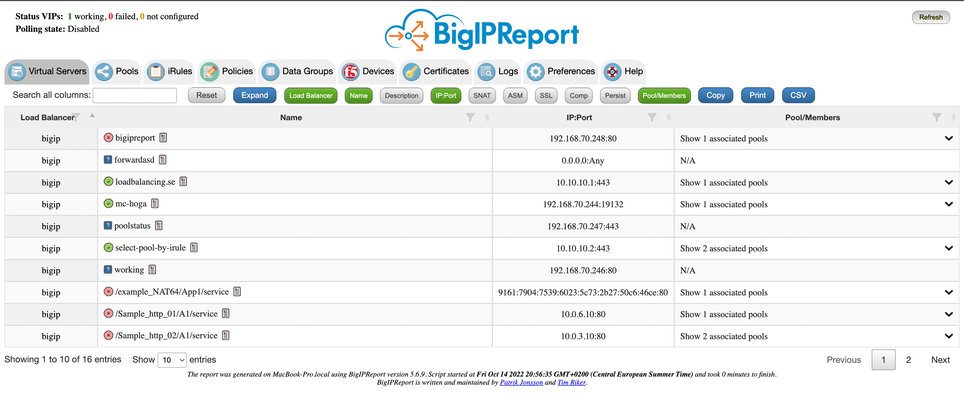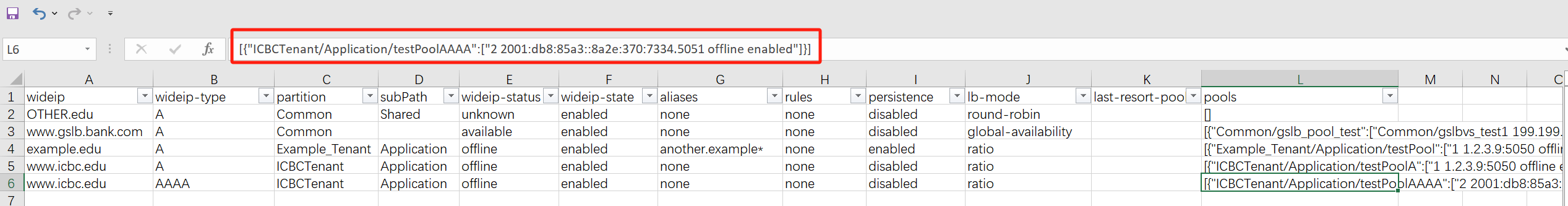F5 BIG-IP iRule based TCL DNS server
Short Description This code is for the purpose if there is a need to return a custom DNS reply not from the main DNS server but from the F5 Virtual Server. Problem solved by this Code Snippet The code is meant for small lab or dev environments as F5 has F5 DNS/GTM for replying to DNS requests with Intelligent Load Balancing, DNS Express Memory cache etc. How to use this Code Snippet Modify the irule code to configure the custom domain you want replies from the irule code and not the real DNS server. Add the irule to a DNS UDP LB Code Snippet Meta Information Version: 17.1 Coding Language: TCL Code You can find the code and further documentation in my GitHub repository: irule_dns/irule1 at main · Nikoolayy1/irule_dns (github.com)25Views0likes0CommentsDNS Query Name Parsing iRule
Problem this snippet solves: This iRule will extract the DNS Query Name in the absence of a DNS profile being applied to a Virtual Server. How to use this snippet: # This is a shameless rip from an old Devcentral post DNS Hostname Parsing iRule that, to the best of my knowledge, never made it to a Code Share. To use this code, simply apply this to a UDP Virtual Server that processes DNS traffic. (No DNS Profile necessary). Code : when FLOW_INIT { #extract QNAME from QUESTION header #${i} is a sanity check so this logic won't spin on invalid QNAMEs set i 0 #initialize our position in the QNAME parsing and the text QNAME set offset 12 set length 1 set endlength 1 set name "" #/extract QNAME from QUESTION header while {${length} > 0 && ${i} < 10} { #length contains the first part length binary scan [string range [DATAGRAM::udp payload] ${offset} ${offset}]] c foo #make the length an unsigned integer set length [expr {${foo} & 0xff}] if {${length} > 0} { #grab a part and put it in our text QNAME section append name [string range [DATAGRAM::udp payload] [expr {${offset} + 1}] [expr {${offset} + ${length}}]] #Watch the DNS QNAME get built during the loop. Remove the following line for production use. log local0.info "BUILDING DNS NAME: [IP::client_addr] queried ${name} offset ${offset} length ${length}" #grab a part and put it in our text QNAME section set offset [expr {${offset} + ${length} +1}] #endlength contains the Last part length binary scan [string range [DATAGRAM::udp payload] ${offset} ${offset}]] c foo #make the length an unsigned integer set endlength [expr {${foo} & 0xff}] if { ${endlength} > 0} { #put a dot between parts like a normal DNS name append name "." } incr i } } #/extract QNAME from QUESTION header #Input the required action here, where "${name}" is the variable that is reviewed for decision making. #Sample action would be a pool statement. The below log statement should be removed for production use. log local0.info "FINAL DNS NAME: [IP::client_addr] queried ${name}" } Tested this on version: 12.1607Views2likes1CommentGenerate private key w/ CSR via iControl REST
Problem this snippet solves: Generate a private key w/ CSR How to use this snippet: To create a private key with a CSR via iControl REST: POST URL:https://10.1.1.165/mgmt/tm/sys/crypto/key Use the data below as your payload. For the name field, it must end in .key or you will get a false 404! Code : { "name":"www.testing.com.key", "commonName":"www.testing.com", "keySize":"4096", "keyType":"rsa-private", "options":[{"gen-csr":"www.testing.com"}], "organization":"Let It Snow Corp.", "ou":"Ice Engineering", "city":"Calhoun", "state":"AZ", "admin-email-address":"jerry@letit.snow", "email-address":"beth@letit.snow", "subject-alternative-name":"DNS:www.testing.com", "challenge-password":"myP4ssword" } Tested this on version: 13.01.7KViews3likes10CommentsGTM return LDNS IP to client
Problem this snippet solves: We do a lot of our load balancing based on topology rules, so it's often very useful to know where the DNS request is actually coming from rather than just the client's IP and the DNS servers they have configured. Especially if they're behind an ADSL router doing NAT or some other similar set up. This rule simply returns the IP address of the LDNS that eventually made the query to the GTM device in the response to a lookup for the WideIP using the rule, as well as logging the response and perceived location. Code : rule "DNS_debug" partition "Common" { when DNS_REQUEST { host [IP::client_addr] log local0.err "Debug address : [IP::client_addr] [whereis [IP::client_addr]]" } }722Views1like1CommentBIG-IP Report
Problem this snippet solves: Overview This is a script which will generate a report of the BIG-IP LTM configuration on all your load balancers making it easy to find information and get a comprehensive overview of virtual servers and pools connected to them. This information is used to relay information to NOC and developers to give them insight in where things are located and to be able to plan patching and deploys. I also use it myself as a quick way get information or gather data used as a foundation for RFC's, ie get a list of all external virtual servers without compression profiles. The script has been running on 13 pairs of load balancers, indexing over 1200 virtual servers for several years now and the report is widely used across the company and by many companies and governments across the world. It's easy to setup and use and only requires auditor (read-only) permissions on your devices. Demo/Preview Interactive demo http://loadbalancing.se/bigipreportdemo/ Screen shots The main report: The device overview: Certificate details: How to use this snippet: Installation instructions BigipReport REST This is the only branch we're updating since middle of 2020 and it supports 12.x and upwards (maybe even 11.6). Downloads (two latest versions): https://loadbalancing.se/downloads/bigipreport-v5.7.0.zip https://loadbalancing.se/downloads/bigipreport-v5.6.5.zip Documentation, installation instructions and troubleshooting:https://loadbalancing.se/bigipreport-rest/ Docker support https://loadbalancing.se/2021/01/05/running-bigipreport-on-docker/ Kubernetes support https://loadbalancing.se/2021/04/16/bigipreport-on-kubernetes/ BIG-IP Report (Legacy) Older version of the report that only runs on Windows and is depending on a Powershell plugin originally written by Joe Pruitt (F5) BIG-IP Report (only download this if you have v10 devices): https://loadbalancing.se/downloads/bigipreport-5.4.0-beta.zip iControl Snapin https://loadbalancing.se/downloads/f5-icontrol.zip Documentation and Installation Instructions https://loadbalancing.se/bigip-report/ Upgrade instructions Protect the report using APM and active directory Written by DevCentral member Shann_P: https://loadbalancing.se/2018/04/08/protecting-bigip-report-behind-an-apm-by-shannon-poole/ Got issues/problems/feedback? Still have issues? Drop a comment below. We usually reply quite fast. Any bugs found, issues detected or ideas contributed makes the report better for everyone, so it's always appreciated. --- Join us on Discord: https://discord.gg/7JJvPMYahA Code : BigIP Report Tested this on version: 12, 13, 14, 15, 1612KViews20likes87CommentsSFTP file existence monitor
Problem this snippet solves: SFTP file existence monitor How to use this snippet: This monitor definition allows for a monitor to connect to a SFTP server and check for the existence of a file using username/password. Written for a specific implementation where they wouldn't use key pairs, plus it turns out that curl on F5's was compiled with sftp support disabled, so I had to use expect instead. It's based off of the default sample_monitor. Create a monitor definition with 3 variables: $monitor_sftp_USER = Username of SFTP server $monitor_sftp_PASS = Password for $monitor_sftp_USER $monitor_sftp_STRING` = String/Filename to search for I have also written a modified version whereby you can encrypt the password manually using the unit master-key and add that as the password variable, which I can post if wanted. Code : #!/bin/sh # # (c) Copyright 1996-2006, 2010-2013 F5 Networks, Inc. # # This software is confidential and may contain trade secrets that are the # property of F5 Networks, Inc. No part of the software may be disclosed # to other parties without the express written consent of F5 Networks, Inc. # It is against the law to copy the software. No part of the software may # be reproduced, transmitted, or distributed in any form or by any means, # electronic or mechanical, including photocopying, recording, or information # storage and retrieval systems, for any purpose without the express written # permission of F5 Networks, Inc. Our services are only available for legal # users of the program, for instance in the event that we extend our services # by offering the updating of files via the Internet. # # @(#) $Id: //depot/maint/bigip12.1.1/tm_daemon/monitors/sample_monitor#1 $ # # # these arguments supplied automatically for all external pingers: # $1 = IP (::ffff:nnn.nnn.nnn.nnn notation or hostname) # $2 = port (decimal, host byte order) # # The following must all be set as variables in the monitor definition # $monitor_sftp_USER = Username of SFTP server # $monitor_sftp_PASS = Password for $monitor_sftp_USER # $monitor_sftp_STRING` = String/Filename to search for # # $MONITOR_NAME = name of the monitor # # In this sample script, $3 is the regular expression # # Name of the pidfile pidfile="/var/run/$MONITOR_NAME.$1..$2.pid" # Send signal to the process group to kill our former self and any children # as external monitors are run with SIGHUP blocked if [ -f $pidfile ] then kill -9 -`cat $pidfile` > /dev/null 2>&1 fi echo "$$" > $pidfile # Remove the IPv6/IPv4 compatibility prefix node_ip=`echo $1 | sed 's/::ffff://'` # Using expect and sftp to get directory listing from the server. # Search the data received for the expected string. expect -c " spawn sftp -oStrictHostKeyChecking=no -oPort=$2 $monitor_sftp_USER@$node_ip; expect \"password:\"; send $monitor_sftp_PASS\r; expect \"sftp>\"; send \"ls -l\r\"; expect \"sftp>\"; send \"exit\r\" " | grep $monitor_sftp_STRING > /dev/null status=$? if [ $status -eq 0 ] then # Remove the pidfile before the script echoes anything to stdout and is killed by bigd rm -f $pidfile echo "up" fi # Remove the pidfile before the script ends rm -f $pidfile Tested this on version: 12.1591Views0likes1CommentCitrixBleed Mitigation CVE-2023-4966
Code is community submitted, community supported, and recognized as ‘Use At Your Own Risk’. Short Description The Citrix Bleed exploit https://cve.mitre.org/cgi-bin/cvename.cgi?name=CVE-2023-4966against Netscaler ADC and Netscaler Gateway is being seen in the wild and impacting many organisations https://www.malwarebytes.com/blog/news/2023/11/citrix-bleed-widely-exploitated-warn-government-agencies. If you have a BIG-IP providing access to your Citrix platform, you can gain visibility of this explit and potentially mitigate malicious requests. Problem solved by this Code Snippet This iRule will catch requests to the exploit URL and create a log and iStat, and potentially drop malicious requests where the Host header is set to be a large length. How to use this Code Snippet Create the iRule and assign it to the virtual server in front of the Citrix device. Code Snippet Meta Information Version: TMOS v11+ Coding Language: iRule Full Code Snippet when RULE_INIT priority 500 { # This is an iRule to be used to capture and possibly mitigate against known Citrix Bleed attacks # https://cve.mitre.org/cgi-bin/cvename.cgi?name=CVE-2023-4966 # There is no support implied in using this iRule, you use it at your own risk # Version 1 Peter White # Note that all requests to /oauth/idp/.well-known/openid-configuration will be logged in /var/log/ltm for later checking of source address etc # and all requests with a hostname of more than 100 characters will be assumed to be malicious # Set the variable below to 1 or 0 to turn on blocking of known malicious requests set static::cb_block 1 # Set the host header max length. Note that the PoC uses a length of 24576 set static::cb_host_max_length 100 # Log prefix - set the log prefix for the warning logs for this iRule set static::cb_log_prefix "CB" } when HTTP_REQUEST priority 100 { if { [HTTP::path] equals "/oauth/idp/.well-known/openid-configuration" } { log local0.warn "$static::cb_log_prefix [virtual name] [IP::client_addr] [TCP::client_port] [whereis [IP::client_addr] continent] [whereis [IP::client_addr] country]" # Note that you can see the iStat using the command 'tmsh show ltm virtual <virtual server name>' and look at User-defined stats at the bottom ISTATS::incr "ltm.virtual [virtual name] counter CB_log" 1 if { $static::cb_block && ([string length [HTTP::header Host]] > $static::cb_host_max_length) } { drop } } }166Views2likes0CommentsAfter applied ASM Policy to Virtual Server, connections will reset with Internal error in log
Whether the ASM policy is in Transparent mode or Blocking, when applied to Virtual Server, the connection is reset. The packet captures shows: Internal error (ASM requested abort (plugin abort error))] tmm1[29648]: 01230140:3: RST sent from *.*.*.*:443 to *.*.*.*:51570, [0x223b824:820] Internal error (ASM requested abort (plugin abort error)) However, when I remove the ASM policy from the VS , the service works fine. Has anyone had any experience getting this sort of setup working? TMOS Version : 16.0.1182Views0likes0Comments