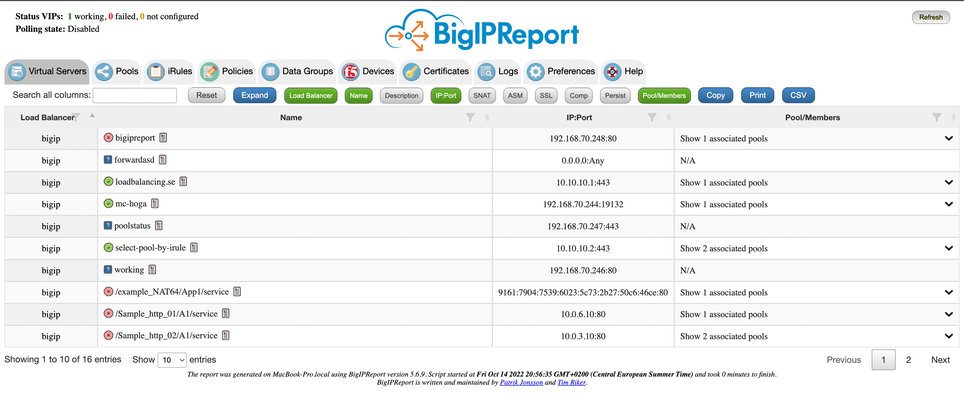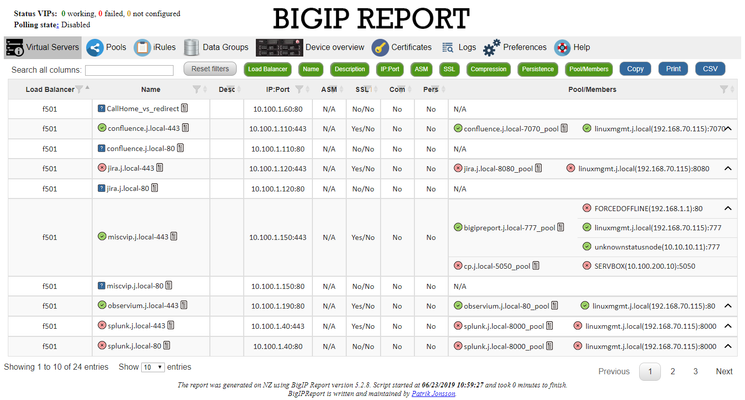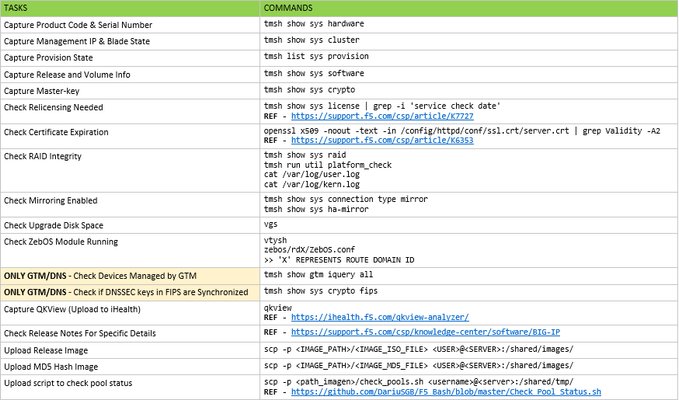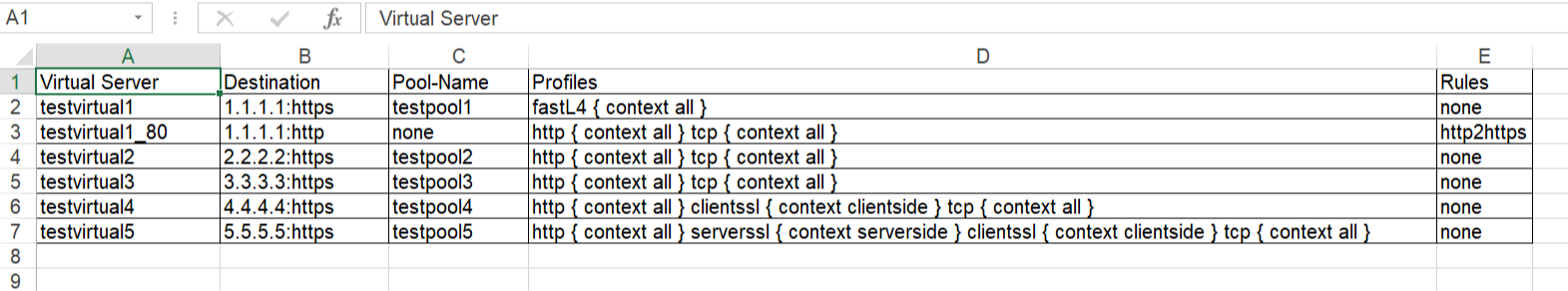BIG-IP Report
Problem this snippet solves: Overview This is a script which will generate a report of the BIG-IP LTM configuration on all your load balancers making it easy to find information and get a comprehensive overview of virtual servers and pools connected to them. This information is used to relay information to NOC and developers to give them insight in where things are located and to be able to plan patching and deploys. I also use it myself as a quick way get information or gather data used as a foundation for RFC's, ie get a list of all external virtual servers without compression profiles. The script has been running on 13 pairs of load balancers, indexing over 1200 virtual servers for several years now and the report is widely used across the company and by many companies and governments across the world. It's easy to setup and use and only requires auditor (read-only) permissions on your devices. Demo/Preview Interactive demo http://loadbalancing.se/bigipreportdemo/ Screen shots The main report: The device overview: Certificate details: How to use this snippet: Installation instructions BigipReport REST This is the only branch we're updating since middle of 2020 and it supports 12.x and upwards (maybe even 11.6). Downloads (two latest versions): https://loadbalancing.se/downloads/bigipreport-v5.7.0.zip https://loadbalancing.se/downloads/bigipreport-v5.6.5.zip Documentation, installation instructions and troubleshooting:https://loadbalancing.se/bigipreport-rest/ Docker support https://loadbalancing.se/2021/01/05/running-bigipreport-on-docker/ Kubernetes support https://loadbalancing.se/2021/04/16/bigipreport-on-kubernetes/ BIG-IP Report (Legacy) Older version of the report that only runs on Windows and is depending on a Powershell plugin originally written by Joe Pruitt (F5) BIG-IP Report (only download this if you have v10 devices): https://loadbalancing.se/downloads/bigipreport-5.4.0-beta.zip iControl Snapin https://loadbalancing.se/downloads/f5-icontrol.zip Documentation and Installation Instructions https://loadbalancing.se/bigip-report/ Upgrade instructions Protect the report using APM and active directory Written by DevCentral member Shann_P: https://loadbalancing.se/2018/04/08/protecting-bigip-report-behind-an-apm-by-shannon-poole/ Got issues/problems/feedback? Still have issues? Drop a comment below. We usually reply quite fast. Any bugs found, issues detected or ideas contributed makes the report better for everyone, so it's always appreciated. --- Join us on Discord: https://discord.gg/7JJvPMYahA Code : BigIP Report Tested this on version: 12, 13, 14, 15, 1612KViews20likes87CommentsBigIP Report Old
Problem this snippet solves: This codeshare has been deprecated due to a hosting platform corruption. I have movedcode and conversation to a new record (on the same original URL) https://devcentral.f5.com/s/articles/bigip-report can be Overview This is a script which will generate a report of the BigIP LTM configuration on all your load balancers making it easy to find information and get a comprehensive overview of virtual servers and pools connected to them. This information is used to relay information to our NOC and developers to give them insight in where things are located and to be able to plan patching and deploys. I also use it myself as a quick way get information or gather data used as a foundation for RFC's, ie get a list of all external virtual servers without compression profiles. The script has been running on 13 pairs of load balancers, indexing over 1200 virtual servers for several years now and the report is widely used across the company and by many companies and governments across the world. It's easy to setup and use and only requires guest permissions on your devices. Demo/Preview Please note that it takes time to make these so sometimes they're a bit outdated and they only cover one HA pair. However, they still serve the purpose of showing what you can expect from the report. Interactive demo http://loadbalancing.se/bigipreportdemo/ Screen shots The main report: The device overview: Certificate details: How to use this snippet: This codeshare has been deprecated due to a hosting platform corruption. I have movedcode and conversation to a new record (on the same original URL) https://devcentral.f5.com/s/articles/bigip-report Installation instructions BigipReport REST This is the only branch we're updating since middle of 2020 and it supports 12.x and upwards (maybe even 11.6). Download:https://loadbalancing.se/downloads/bigipreport-v5.5.4.zip Documentation, installation instructions and troubleshooting:https://loadbalancing.se/bigipreport-rest/ Docker support This will be the recommended way of running bigipreport in the near future. It's still undergoing testing but it's looking really good so far. https://loadbalancing.se/2021/01/05/running-bigipreport-on-docker/ BigipReport (Legacy) Older version of the report that only runs on Windows and is depending on a Powershell plugin originally written by Joe Pruitt (F5). BigipReport (Stable): https://loadbalancing.se/downloads/bigipreport-5.3.1.zip BigipReport (BETA): https://loadbalancing.se/downloads/bigipreport-5.4.0-beta.zip iControl Snapin: https://loadbalancing.se/downloads/f5-icontrol.zip Documentation and installation instructions: https://loadbalancing.se/bigip-report/ Upgrade instructions Protect the report using APM and active directory Written by DevCentral member Shann_P: https://loadbalancing.se/2018/04/08/protecting-bigip-report-behind-an-apm-by-shannon-poole/ Got issues/problems/feedback? Still have issues? Drop a comment below. We usually reply quite fast. Any bugs found, issues detected or ideas contributed makes the report better for everyone, so it's always appreciated. --- Also trying out a Discord channel now. You're welcome to hang out with us there: https://discord.gg/7JJvPMYahA Code : 85931,86647,90730 Tested this on version: 13.026KViews16likes974CommentsBIG-IP Upgrade Procedure Using CLI (vCMP Guest & Host)
Problem this snippet solves: Next article describes an upgrade procedure to perform only using CLI commands. The idea is not to replace an official procedure, but to give a different approach for those guys who love using CLI and they want to execute an upgrade only using commands (without GUI access). The procedure is separated in 4 sections: Data Collection & Planning - for executing some days before the upgrade. Pre-Upgrade Tasks - for executing just before the upgrade (applies to all devices in the cluster). Upgrade Tasks - Only applies for one device in the cluster for each time (normally standby device). Post-Upgrade Tasks - for executing just after the upgrade (applies to all devices in the cluster). This procedure is valid for most of the BIP-IP set-ups: Standalone & clusters vCMP Host & vCMP Guests GTM/DNS Synchronization Groups Everything that helps to fix mistakes is great, so your comments are welcome. OFFICIAL REFERENCES: Release Notes - https://support.f5.com/csp/knowledge-center/software/BIG-IP General Upgrade Procedure - https://support.f5.com/csp/article/K84554955 GTM/DNS Upgrades - https://support.f5.com/csp/article/K11661449 VCMP Host Upgrades - https://support.f5.com/csp/article/K15930#p17 HW Life-Cycle - https://support.f5.com/csp/article/K4309 SW Life-Cycle - https://support.f5.com/csp/article/K5903 HW-SW Compatibility - https://support.f5.com/csp/article/K9476 Upgrade Path - https://support.f5.com/csp/article/K13845 How to use this snippet: >> DATA COLLECTION & PLANNING (ALL CLUSTER DEVICES) >> PRE-UPGRADE TASKS (ALL CLUSTER DEVICES) >> UPGRADE TASKS (ONE DEVICE AT TIME) >> POST-UPGRADE TASKS (ALL CLUSTER DEVICES) Code : ###################################################### ## DATA COLLECTION & PLANNING (ALL CLUSTER DEVICES) ## ###################################################### ## Capture Product Code & Serial Number tmsh show sys hardware ## Capture Management IP & Blade State tmsh show sys cluster ## Capture Provision State tmsh list sys provision ##Capture Release and Volume Info tmsh show sys software ## Capture Master-key tmsh show sys crypto ## Check Relicensing Needed tmsh show sys license | grep -i 'service check date' REF - https://support.f5.com/csp/article/K7727 ##Check Certificate Expiration openssl x509 -noout -text -in /config/httpd/conf/ssl.crt/server.crt | grep Validity -A2 REF - https://support.f5.com/csp/article/K6353 ##Check RAID Integrity tmsh show sys raid tmsh run util platform_check cat /var/log/user.log cat /var/log/kern.log ##Check Mirroring Enabled tmsh show sys connection type mirror tmsh show sys ha-mirror ## Check Upgrade Disk Space (At least 20Gb) vgs ## Check ZebOS Module Running vtysh zebos/rdX/ZebOS.conf >> 'X' REPRESENTS ROUTE DOMAIN ID ## ONLY GTM/DNS - Check Devices Managed by GTM tmsh show gtm iquery all ## ONLY GTM/DNS - Check if DNSSEC keys in FIPS are Synchronized tmsh show sys crypto fips ## Capture QKView (Upload to iHealth) qkview REF - https://ihealth.f5.com/qkview-analyzer/ ##Check Release Notes For Specific Details REF - https://support.f5.com/csp/knowledge-center/software/BIG-IP ## Upload Release Image scp -p / @ :/shared/images/ ## Upload MD5 Hash Image scp -p / @ :/shared/images/ ## Upload Script to Check Pool Status scp -p /Check_Pool_Status.sh @ :/shared/tmp/ REF - https://github.com/DariuSGB/F5_Bash/blob/master/Check_Pool_Status.sh ############################################# ## PRE-UPGRADE TASKS (ALL CLUSTER DEVICES) ## ############################################# ##Disable Virtual Server Mirroring REF - https://support.f5.com/csp/article/K13478 ## Disable Config Auto-Sync (if enabled) tmsh modify cm device-group auto-sync disabled ## ONLY GTM/DNS - Disable GSLB/ZoneRunner Synchronization tmsh modify gtm global-settings general { synchronization no synchronize-zone-files no auto-discovery no } ## Save Running Config tmsh save sys config ##Check HA Cluster Synchronization tmsh show cm sync-status tmsh run cm config-sync to-group ## Check Release Image Integrity cd /shared/images/ md5sum -c ##Create Initial UCS (Backup) tmsh save sys ucs /shared/tmp/$(date '+%Y%m%d')_initial.ucs ## Capture Initial Config tmsh save sys config file /shared/tmp/$(date '+%Y%m%d')_initial.scf no-passphrase ## Capture Initial Pool Status /shared/tmp/Check_Pool_Status.sh > /shared/tmp/$(date '+%Y%m%d')_initial_pools_output.txt ## Check No Upgrade Process Running tmsh show sys software status ## OPTIONAL - Get More Free Disk Space (At least 20Gb) tmsh delete sys software volume vgs ######################################## ## UPGRADE TASKS (ONE DEVICE AT TIME) ## ######################################## ## Restart AOM to Prevent Licensing Problems (iSeries) ipmiutil reset -k REF - https://support.f5.com/csp/article/K00415052 ## ONLY VCMP HOST - Check That All Guests Are In Standby tmsh show vcmp guest >> ACCESS INDIVIDUALLY TO EACH GUEST tmsh show cm sync-status ## ONLY VCMP HOST - Deprovision All Guests (Configured) tmsh show vcmp guest >> EXECUTE FOR EACH GUEST tmsh modify vcmp guest state configured tmsh save sys config ## Re-licensing Device >> BIG-IP WITH INTERNET ACCESS tmsh install sys license registration-key add-on-keys { } REF - https://support.f5.com/csp/article/K15055 >> BIG-IP WITHOUT INTERNET ACCESS cp /config/bigip.license /config/bigip.license.backup get_dossier -b -a ** ACCESS LICENSE ACTIVATION https://activate.f5.com/license/dossier.jsp ** PASTE LICENSE FILE (ENTER 'CTRL+D' AFTER PASTING) cat > /config/bigip.license reloadlic REF - https://support.f5.com/csp/article/K2595 ## Force Offline Mode tmsh run sys failover offline ## Verify Configuration Integrity tmsh load sys config verify ## Install Image tmsh install sys software image create-volume volume ## Check Installation State tmsh show sys software status cat /var/log/liveinstall.log ## OPTIONAL - Copy Configuration To New Volume ## (Only if you have made changes since installation) clsh --slot=X,Y cpcfg >> FROM VIPRION cpcfg >> FROM NOT VIPRION ## Boot On New Volume tmsh reboot volume ## ONLY VCMP GUEST - Check Boot Up Status >> FROM VCMP HOST vconsole ## Check Logs (LTM, APM, ASM,...) REF - https://support.f5.com/csp/article/K16197 ## Capture Final Config tmsh save sys config file /shared/tmp/$(date '+%Y%m%d')_final.scf no-passphrase ## Compare Initial-Final Config tmsh show sys config-diff /shared/tmp/$(date '+%Y%m%d')_initial.scf /shared/tmp/$(date '+%Y%m%d')_final.scf | egrep -e "\s{3}\|\s{3}" -e "[<]$" -e "^\s*[>]" ## Disable Force Offline tmsh run sys failover online ## ONLY GTM/DNS - Enable Metrics Collection tmsh start sys service big3d ## Capture Final Pool Status /shared/tmp/Check_Pool_Status.sh > /shared/tmp/$(date '+%Y%m%d')_final_pools_output.txt ## Compare Initial-Final Pool Status diff /shared/tmp/$(date '+%Y%m%d')_initial_pools_output.txt /shared/tmp/$(date '+%Y%m%d')_final_pools_output.txt ## ONLY VCMP HOST - Deploy All Guests (Deployed) tmsh show vcmp guest tmsh modify vcmp guest state deployed ## FROM ACTIVE NODE - Check Current Connections tmsh show sys traffic raw ## FROM ACTIVE NODE - Force Failover Event tmsh run sys failover standby ## Check CPU/Memory status tmsh show sys cpu tmsh show sys memory ## Check Current Connections tmsh show sys traffic raw ##Perfom Other Custom Tests Here ... ############################################## ## POST-UPGRADE TASKS (ALL CLUSTER DEVICES) ## ############################################## ## OPTIONAL - Install Big3d daemon in all managed members ## (Only necessary if you upgrade GTM/DNS before its members) big3d_install REF - https://support.f5.com/csp/article/K11661449#update-big3d ## ONLY GTM/DNS - Enable GSLB/ZoneRunner Synchronization tmsh modify gtm global-settings general { synchronization yes synchronize-zone-files yes auto-discovery yes } ## Re-enable Virtual Server Mirroring REF - https://support.f5.com/csp/article/K13478 ## Synchronize HA Cluster tmsh show cm sync-status tmsh run cm config-sync force-full-load-push to-group ## Re-enable Config Auto-Sync (if enabled) tmsh modify cm device-group auto-sync enabled ## Save running config tmsh save sys config ## Create Final UCS (Backup) tmsh save sys ucs /shared/tmp/$(date '+%Y%m%d')_final.ucs ##Delete Unused Images delete sys software image ## Delete Unused Volumes (Mandatory reboot) delete sys software volume Tested this on version: 12.15KViews12likes0CommentsExport Virtual Server Configuration in CSV - tmsh cli script
Problem this snippet solves: This is a simple cli script used to collect all the virtuals name, its VIP details, Pool names, members, all Profiles, Irules, persistence associated to each, in all partitions. A sample output would be like below, One can customize the code to extract other fields available too. The same logic can be allowed to pull information's from profiles stats, certificates etc. Update: 5th Oct 2020 Added Pool members capture in the code. After the Pool-Name, Pool-Members column will be found. If a pool does not have members - field not present: "members" will shown in the respective Pool-Members column. If a pool itself is not bound to the VS, then Pool-Name, Pool-Members will have none in the respective columns. Update: 21st Jan 2021 Added logic to look for multiple partitions & collect configs Update: 12th Feb 2021 Added logic to add persistence to sheet. Update: 26th May 2021 Added logic to add state & status to sheet. Update: 24th Oct 2023 Added logic to add hostname, Pool Status,Total-Connections & Current-Connections. Note: The codeshare has multiple version, use the latest version alone. The reason to keep the other versions is for end users to understand & compare, thus helping them to modify to their own requirements. Hope it helps. How to use this snippet: Login to the LTM, create your script by running the below commands and paste the code provided in snippet tmsh create cli script virtual-details So when you list it, it should look something like below, [admin@labltm:Active:Standalone] ~ # tmsh list cli script virtual-details cli script virtual-details { proc script::run {} { puts "Virtual Server,Destination,Pool-Name,Profiles,Rules" foreach { obj } [tmsh::get_config ltm virtual all-properties] { set profiles [tmsh::get_field_value $obj "profiles"] set remprof [regsub -all {\n} [regsub -all"context" [join $profiles "\n"] "context"] " "] set profilelist [regsub -all "profiles " $remprof ""] puts "[tmsh::get_name $obj],[tmsh::get_field_value $obj "destination"],[tmsh::get_field_value $obj "pool"],$profilelist,[tmsh::get_field_value $obj "rules"]" } } total-signing-status not-all-signed } [admin@labltm:Active:Standalone] ~ # And you can run the script like below, tmsh run cli script virtual-details > /var/tmp/virtual-details.csv And get the output from the saved file, cat /var/tmp/virtual-details.csv Old Codes: cli script virtual-details { proc script::run {} { puts "Virtual Server,Destination,Pool-Name,Profiles,Rules" foreach { obj } [tmsh::get_config ltm virtual all-properties] { set profiles [tmsh::get_field_value $obj "profiles"] set remprof [regsub -all {\n} [regsub -all " context" [join $profiles "\n"] "context"] " "] set profilelist [regsub -all "profiles " $remprof ""] puts "[tmsh::get_name $obj],[tmsh::get_field_value $obj "destination"],[tmsh::get_field_value $obj "pool"],$profilelist,[tmsh::get_field_value $obj "rules"]" } } total-signing-status not-all-signed } ###=================================================== ###2.0 ###UPDATED CODE BELOW ### DO NOT MIX ABOVE CODE & BELOW CODE TOGETHER ###=================================================== cli script virtual-details { proc script::run {} { puts "Virtual Server,Destination,Pool-Name,Pool-Members,Profiles,Rules" foreach { obj } [tmsh::get_config ltm virtual all-properties] { set poolname [tmsh::get_field_value $obj "pool"] set profiles [tmsh::get_field_value $obj "profiles"] set remprof [regsub -all {\n} [regsub -all " context" [join $profiles "\n"] "context"] " "] set profilelist [regsub -all "profiles " $remprof ""] if { $poolname != "none" }{ set poolconfig [tmsh::get_config /ltm pool $poolname] foreach poolinfo $poolconfig { if { [catch { set member_name [tmsh::get_field_value $poolinfo "members" ]} err] } { set pool_member $err puts "[tmsh::get_name $obj],[tmsh::get_field_value $obj "destination"],$poolname,$pool_member,$profilelist,[tmsh::get_field_value $obj "rules"]" } else { set pool_member "" set member_name [tmsh::get_field_value $poolinfo "members" ] foreach member $member_name { append pool_member "[lindex $member 1] " } puts "[tmsh::get_name $obj],[tmsh::get_field_value $obj "destination"],$poolname,$pool_member,$profilelist,[tmsh::get_field_value $obj "rules"]" } } } else { puts "[tmsh::get_name $obj],[tmsh::get_field_value $obj "destination"],$poolname,none,$profilelist,[tmsh::get_field_value $obj "rules"]" } } } total-signing-status not-all-signed } ###=================================================== ### Version 3.0 ### UPDATED CODE BELOW FOR MULTIPLE PARTITION ### DO NOT MIX ABOVE CODE & BELOW CODE TOGETHER ###=================================================== cli script virtual-details { proc script::run {} { puts "Partition,Virtual Server,Destination,Pool-Name,Pool-Members,Profiles,Rules" foreach all_partitions [tmsh::get_config auth partition] { set partition "[lindex [split $all_partitions " "] 2]" tmsh::cd /$partition foreach { obj } [tmsh::get_config ltm virtual all-properties] { set poolname [tmsh::get_field_value $obj "pool"] set profiles [tmsh::get_field_value $obj "profiles"] set remprof [regsub -all {\n} [regsub -all " context" [join $profiles "\n"] "context"] " "] set profilelist [regsub -all "profiles " $remprof ""] if { $poolname != "none" }{ set poolconfig [tmsh::get_config /ltm pool $poolname] foreach poolinfo $poolconfig { if { [catch { set member_name [tmsh::get_field_value $poolinfo "members" ]} err] } { set pool_member $err puts "$partition,[tmsh::get_name $obj],[tmsh::get_field_value $obj "destination"],$poolname,$pool_member,$profilelist,[tmsh::get_field_value $obj "rules"]" } else { set pool_member "" set member_name [tmsh::get_field_value $poolinfo "members" ] foreach member $member_name { append pool_member "[lindex $member 1] " } puts "$partition,[tmsh::get_name $obj],[tmsh::get_field_value $obj "destination"],$poolname,$pool_member,$profilelist,[tmsh::get_field_value $obj "rules"]" } } } else { puts "$partition,[tmsh::get_name $obj],[tmsh::get_field_value $obj "destination"],$poolname,none,$profilelist,[tmsh::get_field_value $obj "rules"]" } } } } total-signing-status not-all-signed } ###=================================================== ### Version 4.0 ### UPDATED CODE BELOW FOR CAPTURING PERSISTENCE ### DO NOT MIX ABOVE CODE & BELOW CODE TOGETHER ###=================================================== cli script virtual-details { proc script::run {} { puts "Partition,Virtual Server,Destination,Pool-Name,Pool-Members,Profiles,Rules,Persist" foreach all_partitions [tmsh::get_config auth partition] { set partition "[lindex [split $all_partitions " "] 2]" tmsh::cd /$partition foreach { obj } [tmsh::get_config ltm virtual all-properties] { set poolname [tmsh::get_field_value $obj "pool"] set profiles [tmsh::get_field_value $obj "profiles"] set remprof [regsub -all {\n} [regsub -all " context" [join $profiles "\n"] "context"] " "] set profilelist [regsub -all "profiles " $remprof ""] set persist [lindex [lindex [tmsh::get_field_value $obj "persist"] 0] 1] if { $poolname != "none" }{ set poolconfig [tmsh::get_config /ltm pool $poolname] foreach poolinfo $poolconfig { if { [catch { set member_name [tmsh::get_field_value $poolinfo "members" ]} err] } { set pool_member $err puts "$partition,[tmsh::get_name $obj],[tmsh::get_field_value $obj "destination"],$poolname,$pool_member,$profilelist,[tmsh::get_field_value $obj "rules"],$persist" } else { set pool_member "" set member_name [tmsh::get_field_value $poolinfo "members" ] foreach member $member_name { append pool_member "[lindex $member 1] " } puts "$partition,[tmsh::get_name $obj],[tmsh::get_field_value $obj "destination"],$poolname,$pool_member,$profilelist,[tmsh::get_field_value $obj "rules"],$persist" } } } else { puts "$partition,[tmsh::get_name $obj],[tmsh::get_field_value $obj "destination"],$poolname,none,$profilelist,[tmsh::get_field_value $obj "rules"],$persist" } } } } total-signing-status not-all-signed } ###=================================================== ### 5.0 ### UPDATED CODE BELOW ### DO NOT MIX ABOVE CODE & BELOW CODE TOGETHER ###=================================================== cli script virtual-details { proc script::run {} { puts "Partition,Virtual Server,Destination,Pool-Name,Pool-Members,Profiles,Rules,Persist,Status,State" foreach all_partitions [tmsh::get_config auth partition] { set partition "[lindex [split $all_partitions " "] 2]" tmsh::cd /$partition foreach { obj } [tmsh::get_config ltm virtual all-properties] { foreach { status } [tmsh::get_status ltm virtual [tmsh::get_name $obj]] { set vipstatus [tmsh::get_field_value $status "status.availability-state"] set vipstate [tmsh::get_field_value $status "status.enabled-state"] } set poolname [tmsh::get_field_value $obj "pool"] set profiles [tmsh::get_field_value $obj "profiles"] set remprof [regsub -all {\n} [regsub -all " context" [join $profiles "\n"] "context"] " "] set profilelist [regsub -all "profiles " $remprof ""] set persist [lindex [lindex [tmsh::get_field_value $obj "persist"] 0] 1] if { $poolname != "none" }{ set poolconfig [tmsh::get_config /ltm pool $poolname] foreach poolinfo $poolconfig { if { [catch { set member_name [tmsh::get_field_value $poolinfo "members" ]} err] } { set pool_member $err puts "$partition,[tmsh::get_name $obj],[tmsh::get_field_value $obj "destination"],$poolname,$pool_member,$profilelist,[tmsh::get_field_value $obj "rules"],$persist,$vipstatus,$vipstate" } else { set pool_member "" set member_name [tmsh::get_field_value $poolinfo "members" ] foreach member $member_name { append pool_member "[lindex $member 1] " } puts "$partition,[tmsh::get_name $obj],[tmsh::get_field_value $obj "destination"],$poolname,$pool_member,$profilelist,[tmsh::get_field_value $obj "rules"],$persist,$vipstatus,$vipstate" } } } else { puts "$partition,[tmsh::get_name $obj],[tmsh::get_field_value $obj "destination"],$poolname,none,$profilelist,[tmsh::get_field_value $obj "rules"],$persist,$vipstatus,$vipstate" } } } } total-signing-status not-all-signed } Latest Code: cli script virtual-details { proc script::run {} { set hostconf [tmsh::get_config /sys global-settings hostname] set hostname [tmsh::get_field_value [lindex $hostconf 0] hostname] puts "Hostname,Partition,Virtual Server,Destination,Pool-Name,Pool-Status,Pool-Members,Profiles,Rules,Persist,Status,State,Total-Conn,Current-Conn" foreach all_partitions [tmsh::get_config auth partition] { set partition "[lindex [split $all_partitions " "] 2]" tmsh::cd /$partition foreach { obj } [tmsh::get_config ltm virtual all-properties] { foreach { status } [tmsh::get_status ltm virtual [tmsh::get_name $obj]] { set vipstatus [tmsh::get_field_value $status "status.availability-state"] set vipstate [tmsh::get_field_value $status "status.enabled-state"] set total_conn [tmsh::get_field_value $status "clientside.tot-conns"] set curr_conn [tmsh::get_field_value $status "clientside.cur-conns"] } set poolname [tmsh::get_field_value $obj "pool"] set profiles [tmsh::get_field_value $obj "profiles"] set remprof [regsub -all {\n} [regsub -all " context" [join $profiles "\n"] "context"] " "] set profilelist [regsub -all "profiles " $remprof ""] set persist [lindex [lindex [tmsh::get_field_value $obj "persist"] 0] 1] if { $poolname != "none" }{ foreach { p_status } [tmsh::get_status ltm pool $poolname] { set pool_status [tmsh::get_field_value $p_status "status.availability-state"] } set poolconfig [tmsh::get_config /ltm pool $poolname] foreach poolinfo $poolconfig { if { [catch { set member_name [tmsh::get_field_value $poolinfo "members" ]} err] } { set pool_member $err puts "$hostname,$partition,[tmsh::get_name $obj],[tmsh::get_field_value $obj "destination"],$poolname,$pool_status,$pool_member,$profilelist,[tmsh::get_field_value $obj "rules"],$persist,$vipstatus,$vipstate,$total_conn,$curr_conn" } else { set pool_member "" set member_name [tmsh::get_field_value $poolinfo "members" ] foreach member $member_name { append pool_member "[lindex $member 1] " } puts "$hostname,$partition,[tmsh::get_name $obj],[tmsh::get_field_value $obj "destination"],$poolname,$pool_status,$pool_member,$profilelist,[tmsh::get_field_value $obj "rules"],$persist,$vipstatus,$vipstate,$total_conn,$curr_conn" } } } else { puts "$hostname,$partition,[tmsh::get_name $obj],[tmsh::get_field_value $obj "destination"],$poolname,none,none,$profilelist,[tmsh::get_field_value $obj "rules"],$persist,$vipstatus,$vipstate,$total_conn,$curr_conn" } } } } } Tested this on version: 13.07.7KViews9likes25CommentsDecrypting tcpdumps in Wireshark without key files (such as when FIPS is in use)
Problem this snippet solves: This procedure allows you to decrypt a tcpdump made on the F5 without requiring access to the key file. Despite multiple F5 pages that claim to document this procedure, none of them worked for me. This solution includes the one working iRule I found, trimmed down to the essentials. The bash command is my own, which generates a file with all the required elements from the LTM log lines generated by the iRule, needed to decrypt the tcpdump in Wireshark 3.x. How to use this snippet: Upgrade Wireshark to Version 3+. Apply this iRule to the virtual server targeted by the tcpdump: rule sessionsecret { when CLIENTSSL_HANDSHAKE { log local0.debug "CLIENT_RANDOM [SSL::clientrandom] [SSL::sessionsecret]" log local0.debug "RSA Session-ID:[SSL::sessionid] Master-Key:[SSL::sessionsecret]" } when SERVERSSL_HANDSHAKE { log local0.debug "CLIENT_RANDOM [SSL::clientrandom] [SSL::sessionsecret]" log local0.debug "RSA Session-ID:[SSL::sessionid] Master-Key:[SSL::sessionsecret]" } } Run tcpdump on the F5 using all required hooks to grab both client and server traffic. tcpdump -vvni 0.0:nnnp -s0 host <ip> -w /var/tmp/`date +%F-%H%M`.pcap Conduct tests to reproduce the problem, then stop the tcpdump (Control C)and remove the iRule from the virtual server. Collect the log lines into a file. cat /var/log/ltm | grep -oe "RSA Session.*$" -e "CLIENT_RANDOM.*$" > /var/tmp/pms Copy the .pcap and pms files to the computer running Wireshark 3+. Reference the "pms" file in "Wireshark > Preferences > Protocols > TLS > (Pre)-Master-Secret log filename" (hence the pms file name). Ensure that Wireshark > Analyze > Enabled Protocols > "F5 Ethernet trailer" and "f5ethtrailer" boxes are checked. Open the PCAP file in Wireshark; it will be decrypted. IMPORTANT TIP: Decrypting any large tcpdump brings a workstation to its knees, even to the point of running out of memory. A much better approach is to temporarily move the pms file, open the tcpdump in its default encrypted state, identify the problem areas using filters or F5 TCP conversation and export them to a much smaller file. Then you can move the pms file back to the expected location and decrypt the smaller file quickly and without significant impact on the CPU and memory. Code : Please refer to the "How to use this Code Snippet" section above. This procedure was successfully tested in 12.1.2 with a full-proxy virtual server. Tested this on version: 12.11.9KViews8likes8CommentsUltimate irule debug - Capture and investigate
Problem this snippet solves: I decided to share this Irule for different reasons. When I help our community on devcentral, I regularly see people making recurring requests: How do I do to capture the queries header. How do I do to capture the response header. How do I check the information in the POST Request. How do I check response data (body). What cypher/protocol I use (SSL/TLS). I set up client certificate authentication but I do not know if it works and if I pass my certificate auth. I want to retrieve information from my authentication certificate (subject, issuer, …). My authenticating by certificate does not work and I get an error of what I have to do. I have latencies when dealing with my request. where does the latency come from (F5, server,..). I set up sso (kerberos delegation, json post, Form sso). I do not feel that my request is sent to the backend (or the kerberos token). Does F5 add information or modify the request/response. Which pool member has been selected My VS don’t answer (where does the problem come from) … instead of having an Irule for each request why not consolidate everything and provide a compact Irule. this Irule can help you greatly during your investigations and allows you to capture these different items: How to use this snippet: you have a function that allows you to activate the desired logs (1 to activate and 0 to disable) as describe below: array set app_arrway_referer { client_dest_ip_port 1 client_cert 1 http_request 1 http_request_release 1 http_request_payload 0 http_lb_selected 1 http_response 0 http_response_release 0 http_response_payload 0 http_time_process 0 } the posted logs will be preceded by a UID which will allow you to follow from the beginning to the end of the process of your request / answer. you can for example make a grep on the log to follow the complete process (request / answer). the UID is generated in the following way: `set uid [string range [AES::key 256] 15 23] client_dest_ip_port: this section will allow you to see source IP/Port and destination IP/Port. <CLIENT_ACCEPTED>: ----------- client_dest_ip_port ----------- <CLIENT_ACCEPTED>: uid: 382951fe9 - Client IP Src: 10.20.30.4:60419 <CLIENT_ACCEPTED>: uid: 382951fe9 - Client IP Dest:192.168.30.45:443 <CLIENT_ACCEPTED>: ----------- client_dest_ip_port ----------- client_cert: this section will allow you to check the result code for peer certificate verification ( and also if you have provide a certificate auth). moreover you will be able to recover the information of your authentication certficat (issuer, subject, …). if your authentication certificate that you provid is not valid an error message will be returned (ex: certificate chain too long, invalid CA certificate, …). all errors are listed in the link below: https://devcentral.f5.com/wiki/iRules.SSL__verify_result.ashx <HTTP_REQUEST>: ----------- client_cert ----------- <HTTP_REQUEST>: uid: 382951fe9 - cert number: 0 <HTTP_REQUEST>: uid: 382951fe9 - subject: OU=myOu, CN=youssef <HTTP_REQUEST>: uid: 382951fe9 - Issuer Info: DC=com, DC=domain, CN=MobIssuer <HTTP_REQUEST>: uid: 382951fe9 - cert serial: 22:00:30:5c:de:dd:ec:23:6e:b5:e6:77:bj:01:00:00:22:3c:dc <HTTP_REQUEST>: ----------- client_cert ----------- OR <HTTP_REQUEST>: ----------- client_cert ----------- <HTTP_REQUEST>: uid: 382951fe9 - No client certificate provided <HTTP_REQUEST>: ----------- client_cert ----------- http_request: This section allow you to retrieve the complete client HTTP request headers (that is, the method, URI, version, and all headers). I also added the protocol, the ciphers and the name of the vs used. <HTTP_REQUEST>: ----------- http_request ----------- <HTTP_REQUEST>: uid: 382951fe9 - protocol: https <HTTP_REQUEST>: uid: 382951fe9 - cipher name: ECDHE-RSA-AES128-GCM-SHA256 <HTTP_REQUEST>: uid: 382951fe9 - cipher version: TLSv1.2 <HTTP_REQUEST>: uid: 382951fe9 - VS Name: /Common/vs-myapp-443 <HTTP_REQUEST>: uid: 382951fe9 - Request: POST myapp.mydomain.com/browser-management/users/552462/playlist/play/api <HTTP_REQUEST>: uid: 382951fe9 - Host: myapp.mydomain.com <HTTP_REQUEST>: uid: 382951fe9 - Connection: keep-alive <HTTP_REQUEST>: uid: 382951fe9 - Content-Length: 290 <HTTP_REQUEST>: uid: 382951fe9 - Accept: application/json, text/javascript, */*; q=0.01 <HTTP_REQUEST>: uid: 382951fe9 - X-Requested-With: XMLHttpRequest <HTTP_REQUEST>: uid: 382951fe9 - User-Agent: Mozilla/5.0 (Windows NT 6.1; Win64; x64) AppleWebKit/537.36 (KHTML, like Gecko) Chrome/51.0.2704.106 Safari/537.36 <HTTP_REQUEST>: uid: 382951fe9 - Referer: https://myapp.mydomain.com/ <HTTP_REQUEST>: uid: 382951fe9 - Accept-Encoding: gzip, deflate, sdch, br <HTTP_REQUEST>: uid: 382951fe9 - Accept-Language: en-US,en;q=0.8 <HTTP_REQUEST>: uid: 382951fe9 - Cookie: RLT=SKjpfdkFDKjkufd976HJhldds=; secureauth=true; STT="LKJSDKJpjslkdjslkjKJSHjfdskjhoLHkjh78dshjhd980szKJH"; ASP.SessionId=dsliulpoiukj908798dsjkh <HTTP_REQUEST>: uid: 382951fe9 - X-Forwarded-For: 10.10.10.22 <HTTP_REQUEST>: ----------- http_request ----------- http_request_release: This section triggered when the system is about to release HTTP data on the serverside of the connection. This event is triggered after modules process the HTTP request. So it will allow you to check request after F5 process. suppose that you have put APM with SSO kerberos, you will be able to see the kerberos token insert by F5. Or XFF insert by HTTP profile… <HTTP_REQUEST_RELEASE>: ----------- http_request_release ----------- <HTTP_REQUEST_RELEASE>: uid: 382951fe9 - VS Name: /Common/vs-myapp-443 <HTTP_REQUEST_RELEASE>: uid: 382951fe9 - Request: GET myapp.mydomain.com/browser-management/users/552462/playlist/play/api <HTTP_REQUEST_RELEASE>: uid: 382951fe9 - Host: myapp.mydomain.com <HTTP_REQUEST_RELEASE>: uid: 382951fe9 - Connection: keep-alive <HTTP_REQUEST_RELEASE>: uid: 382951fe9 - Accept: application/json, text/javascript, */*; q=0.01 <HTTP_REQUEST_RELEASE>: uid: 382951fe9 - X-Requested-With: XMLHttpRequest <HTTP_REQUEST_RELEASE>: uid: 382951fe9 - User-Agent: Mozilla/5.0 (Windows NT 6.1; Win64; x64) AppleWebKit/537.36 (KHTML, like Gecko) Chrome/51.0.2704.106 Safari/537.36 <HTTP_REQUEST_RELEASE>: uid: 382951fe9 - Referer: https://myapp.mydomain.com/ <HTTP_REQUEST_RELEASE>: uid: 382951fe9 - Accept-Encoding: gzip, deflate, sdch, br <HTTP_REQUEST_RELEASE>: uid: 382951fe9 - Accept-Language: en-US,en;q=0.8 <HTTP_REQUEST_RELEASE>: uid: 382951fe9 - Cookie: RLT=SKjpfdkFDKjkufd976HJhldds=; secureauth=true; STT="LKJSDKJpjslkdjslkjKJSHjfdskjhoLHkjh78dshjhd980szKJH"; ASP.SessionId=dsliulpoiukj908798dsjkh <HTTP_REQUEST_RELEASE>: uid: 382951fe9 - X-Forwarded-For: 10.10.10.22 <HTTP_REQUEST_RELEASE>: ----------- http_request_release ----------- http_request_payload: This section will allow you to retrieve the HTTP request body. <HTTP_REQUEST>: ----------- http_request_payload ----------- <HTTP_REQUEST>: uid: 382951fe9 - Content-Length header null in request If GET or POST withtout content) <HTTP_REQUEST>: ----------- http_request_payload ----------- or <HTTP_REQUEST>: ----------- http_request_payload ----------- <HTTP_REQUEST>: uid: 382951fe9 - post payload: { id: 24, retrive: 'identity', service: 'IT'} <HTTP_REQUEST>: ----------- http_request_payload ----------- http_lb_selected This section will allow you to you to see which pool member has been selected. Once the pool memeber has been selected, you will not see this logs again until another load balancing decision will be made. If you want to see the selected pool memeber for each request you can see this information in "http_response". <HTTP_REQUEST>: ----------- http_lb_selected ----------- <LB_SELECTED>: uid: 382951fe9 - pool member IP: /Common/pool-name 10.22.33.54 443 <HTTP_REQUEST>: ----------- http_lb_selected ----------- http_response: This section will allow you to retrieve the response status and header lines from the server response. You can also see which pool member has been selected. <HTTP_RESPONSE>: ----------- http_response ----------- <HTTP_RESPONSE>: uid: 382951fe9 - status: 200 <HTTP_RESPONSE_RELEASE>: uid: 382951fe9 - pool member IP: /Common/pool-name 10.22.33.54 443 <HTTP_RESPONSE>: uid: 382951fe9 - Cache-Control: no-cache <HTTP_RESPONSE>: uid: 382951fe9 - Pragma: no-cache <HTTP_RESPONSE>: uid: 382951fe9 - Content-Type: application/json; charset=utf-8 <HTTP_RESPONSE>: uid: 382951fe9 - Expires: -1 <HTTP_RESPONSE>: uid: 382951fe9 - Server: Microsoft-IIS/8.5 <HTTP_RESPONSE>: uid: 382951fe9 - X-Powered-By: ASP.NET <HTTP_RESPONSE>: uid: 382951fe9 - Date: Fri, 28 Oct 2018 06:46:59 GMT <HTTP_RESPONSE>: uid: 382951fe9 - Content-Length: 302 <HTTP_RESPONSE>: ----------- http_response ----------- http_response_release: This section triggered when the system is about to release HTTP data on the clientside of the connection. This event is triggered after modules process the HTTP response. you can make sure that the answer has not been altering after the f5 process. You can also see which pool member has been selected. <HTTP_RESPONSE_RELEASE>: ----------- http_response_release ----------- <HTTP_RESPONSE_RELEASE>: uid: 382951fe9 - status: 200 <HTTP_RESPONSE_RELEASE>: uid: 382951fe9 - pool member IP: /Common/pool-name 10.22.33.54 443 <HTTP_RESPONSE_RELEASE>: uid: 382951fe9 - Cache-Control: no-cache <HTTP_RESPONSE_RELEASE>: uid: 382951fe9 - Pragma: no-cache <HTTP_RESPONSE_RELEASE>: uid: 382951fe9 - Content-Type: application/json; charset=utf-8 <HTTP_RESPONSE_RELEASE>: uid: 382951fe9 - Expires: -1 <HTTP_RESPONSE_RELEASE>: uid: 382951fe9 - Server: Microsoft-IIS/8.5 <HTTP_RESPONSE_RELEASE>: uid: 382951fe9 - X-Powered-By: ASP.NET <HTTP_RESPONSE_RELEASE>: uid: 382951fe9 - Date: Fri, 28 Oct 2018 06:46:59 GMT <HTTP_RESPONSE_RELEASE>: uid: 382951fe9 - Content-Length: 302 <HTTP_RESPONSE_RELEASE>: uid: 382951fe9 - Strict-Transport-Security: max-age=16070400; includeSubDomains <HTTP_RESPONSE_RELEASE>: ----------- http_response_release ----------- http_response_payload: This section will allow you to Collects an amount of HTTP body data that you specify. <HTTP_RESPONSE_DATA>: ----------- http_response_payload ----------- <HTTP_RESPONSE_DATA>: uid: 382951fe9 - Response (Body) payload: { "username" : "youssef", "genre" : "unknown", "validation-factors" : { "validationFactors" : [ { "name" : "remote_address", "value" : "127.0.0.1" } ] }} <HTTP_RESPONSE_DATA>: ----------- http_response_payload ----------- http_time_process: this part will allow you to put back information which can be useful to you to target the latency problematic. it is clear that it is not precise and that f5 offers other tools for that. but you will be able to quickly see which elements take the most time to be processed. you will be able to see how long f5 takes to process the request, the response and how long the backend server takes time to respond. <HTTP_RESPONSE_RELEASE>: ----------- http_time_process ----------- <HTTP_RESPONSE_RELEASE>: uid: 382951fe9 - Time to request (F5 request time) = 5 (ms) <HTTP_RESPONSE_RELEASE>: uid: 382951fe9 - Time to response (F5 response time) = 0 (ms) <HTTP_RESPONSE_RELEASE>: uid: 382951fe9 - Time to server (server backend process time) = 4 (ms) <HTTP_RESPONSE_RELEASE>: ----------- http_time_process ----------- Code : when CLIENT_ACCEPTED { # set a unique id for transaction set uid [string range [AES::key 256] 15 23] # set what's you want to retrieve 0 or 1 array set app_arrway_referer { client_dest_ip_port 1 client_cert 1 http_request 1 http_request_release 1 http_request_payload 1 http_lb_selected 1 http_response 1 http_response_release 1 http_response_payload 1 http_time_process 1 } if {$app_arrway_referer(client_dest_ip_port)} { log local0. " ----------- client_dest_ip_port ----------- " clientside { log local0. "uid: $uid - Client IP Src: [IP::client_addr]:[TCP::client_port]" } log local0. "uid: $uid - Client IP Dest:[IP::local_addr]:[TCP::local_port]" log local0. " ----------- client_dest_ip_port ----------- " log local0. " " } } when HTTP_REQUEST { set http_request_time [clock clicks -milliseconds] # Triggered when the system receives a certificate message from the client. The message may contain zero or more certificates. if {$app_arrway_referer(client_cert)} { log local0. " ----------- client_cert ----------- " # SSL::cert count - Returns the total number of certificates that the peer has offered. if {[SSL::cert count] > 0}{ # Check if there was no error in validating the client cert against LTM's server cert if { [SSL::verify_result] == 0 }{ for {set i 0} {$i < [SSL::cert count]} {incr i}{ log local0. "uid: $uid - cert number: $i" log local0. "uid: $uid - subject: [X509::subject [SSL::cert $i]]" log local0. "uid: $uid - Issuer Info: [X509::issuer [SSL::cert $i]]" log local0. "uid: $uid - cert serial: [X509::serial_number [SSL::cert $i]]" } } else { # https://devcentral.f5.com/s/wiki/iRules.SSL__verify_result.ashx (OpenSSL verify result codes) log local0. "uid: $uid - Cert Info: [X509::verify_cert_error_string [SSL::verify_result]]" } } else { log local0. "uid: $uid - No client certificate provided" } log local0. " ----------- client_cert ----------- " log local0. " " } if {$app_arrway_referer(http_request)} { log local0. " ----------- http_request ----------- " if { [PROFILE::exists clientssl] == 1 } { log local0. "uid: $uid - protocol: https" log local0. "uid: $uid - cipher name: [SSL::cipher name]" log local0. "uid: $uid - cipher version: [SSL::cipher version]" } log local0. "uid: $uid - VS Name: [virtual]" log local0. "uid: $uid - Request: [HTTP::method] [HTTP::host][HTTP::uri]" foreach aHeader [HTTP::header names] { log local0. "uid: $uid - $aHeader: [HTTP::header value $aHeader]" } log local0. " ----------- http_request ----------- " log local0. " " } set collect_length_request [HTTP::header value "Content-Length"] set contentlength 1 if {$app_arrway_referer(http_request_payload)} { if { [catch { if { $collect_length_request > 0 && $collect_length_request < 1048577 } { set collect_length $collect_length_request } else { set collect_length 1048576 } if { $collect_length > 0 } { HTTP::collect $collect_length_request set contentlength 1 } }] } { # no DATA in POST Request log local0. " ----------- http_request_payload ----------- " log local0. "uid: $uid - Content-Length header null in request" log local0. " ----------- http_request_payload ----------- " log local0. " " set contentlength 0 } } } when HTTP_REQUEST_DATA { if {$app_arrway_referer(http_request_payload)} { log local0. " ----------- http_request_payload ----------- " if {$contentlength} { set postpayload [HTTP::payload] log local0. "uid: $uid - post payload: $postpayload" #HTTP::release } log local0. " ----------- http_request_payload ----------- " log local0. " " } } when HTTP_REQUEST_RELEASE { if {$app_arrway_referer(http_request_release)} { log local0. " ----------- http_request_release ----------- " if { [PROFILE::exists clientssl] == 1 } { log local0. "uid: $uid - cipher protocol: https" log local0. "uid: $uid - cipher name: [SSL::cipher name]" log local0. "uid: $uid - cipher version: [SSL::cipher version]" } log local0. "uid: $uid - VS Name: [virtual]" log local0. "uid: $uid - Request: [HTTP::method] [HTTP::host][HTTP::uri]" foreach aHeader [HTTP::header names] { log local0. "uid: $uid - $aHeader: [HTTP::header value $aHeader]" } log local0. " ----------- http_request_release ----------- " log local0. " " } set http_request_time_release [clock clicks -milliseconds] } when LB_SELECTED { if {$app_arrway_referer(http_lb_selected)} { log local0. " ----------- http_lb_selected ----------- " log local0. "uid: $uid - pool member IP: [LB::server]" log local0. " ----------- http_lb_selected ----------- " log local0. " " } } when HTTP_RESPONSE { set http_response_time [clock clicks -milliseconds] set content_length [HTTP::header "Content-Length"] if {$app_arrway_referer(http_response)} { log local0. " ----------- http_response ----------- " log local0. "uid: $uid - status: [HTTP::status]" log local0. "uid: $uid - pool member IP: [LB::server]" foreach aHeader [HTTP::header names] { log local0. "uid: $uid - $aHeader: [HTTP::header value $aHeader]" } log local0. " ----------- http_response ----------- " log local0. " " } if {$app_arrway_referer(http_response_payload)} { if { $content_length > 0 && $content_length < 1048577 } { set collect_length $content_length } else { set collect_length 1048576 } if { $collect_length > 0 } { HTTP::collect $collect_length } } } when HTTP_RESPONSE_DATA { if {$app_arrway_referer(http_response_payload)} { log local0. " ----------- http_response_payload ----------- " set payload [HTTP::payload] log local0. "uid: $uid - Response (Body) payload: $payload" log local0. " ----------- http_response_payload ----------- " log local0. " " } } when HTTP_RESPONSE_RELEASE { set http_response_time_release [clock clicks -milliseconds] if {$app_arrway_referer(http_response_release)} { log local0. " ----------- http_response_release ----------- " log local0. "uid: $uid - status: [HTTP::status]" log local0. "uid: $uid - pool member IP: [LB::server]" foreach aHeader [HTTP::header names] { log local0. "uid: $uid - $aHeader: [HTTP::header value $aHeader]" } log local0. " ----------- http_response_release ----------- " log local0. " " } if {$app_arrway_referer(http_time_process)} { log local0. " ----------- http_time_process ----------- " log local0.info "uid: $uid - Time to request (F5 request time) = [expr $http_request_time - $http_request_time_release] (ms)" log local0.info "uid: $uid - Time to response (F5 response time) = [expr $http_response_time - $http_response_time_release] (ms)" log local0.info "uid: $uid - Time to server (server backend process time) = [expr $http_request_time_release - $http_response_time] (ms)" log local0. " ----------- http_time_process ----------- " log local0. " " } } Tested this on version: 13.04.4KViews6likes11CommentsAPM Optimisation Script
Problem this snippet solves: With the current Covid-19 lockdown, many workers are now working from home which is putting stress on existing APM VPN devices. This script looks through the config and suggests some changes to be made to reduce CPU usage, based on https://support.f5.com/csp/article/K46161759 Matthieu Dierick has created a YouTube video showing how to use this at https://youtu.be/F0Z1AnM3L54 Let me know if you have any questions or requirements. Source code is held at https://github.com/pwhitef5/apm-vpn-optimisation/tree/master How to use this snippet: Copy the file to the /var/tmp directory as apm-optimisation Give it permissions with `chmod +x /var/tmp/apm-optimisation` Run with `/var/tmp/apm-optimisation`. Output is to stdout Example: [root@apm-1:Active:Standalone] ~ # ./apm-optimisation APM Optimisation Visibility CPU Usage -------------------------------- Current Average Maximum 52% 30% 93% -------------------------------- Compression -------------------------------- Licensed Hardware unlimited None -------------------------------- --- Partition /Common --- Connectivity Profile Compression -------------------------------- Profile Name Status -------------------------------- myConnectivity Disabled myConnectivity2 Disabled -------------------------------- Network Access Profile Compression ----------------------------------------------------------------------------------------------------------- Name | Compression | Split-Tunneling | Client Traffic Classifier | DTLS ----------------------------------------------------------------------------------------------------------- networkAccess | Enabled | Enabled | Disabled | Enabled networkAccess2 | Disabled | Enabled | Disabled | Disabled ----------------------------------------------------------------------------------------------------------- --- Optimisation Suggestions --- - CPU rate is LOW. Go down the Winchester and wait for it all to blow over - Hardware Compression is not included so consider turning off the feature ------- Partition /Common ------- - To turn off compression in the connectivity profile, run the command 'tmsh modify apm profile connectivity /Common/myConnectivity compression disabled' - To turn off compression in the NA profile, run the command 'tmsh modify apm resource network-access /Common/networkAccess compression none' - To turn on Client Traffic Classifier, run the commands below: tmsh create apm resource client-rate-class /Common/rate_class_2M { rate 2000000 } tmsh create apm resource client-rate-class /Common/rate_class_1M { rate 1000000 } tmsh create apm resource client-traffic-classifier /Common/client-traffic-classifier-1 { entries add { entry { client-rate-class rate_class_1M dst-ip any dst-mask any dst-port https src-ip any src-mask any } } } tmsh modify apm resource network-access /Common/networkAccess client-traffic-classifier client-traffic-classifier-1 - Network Access profile /Common/networkAccess is using SNAT automap. Consider using a SNAT pool - To turn on Client Traffic Classifier, run the commands below: tmsh create apm resource client-rate-class /Common/rate_class_2M { rate 2000000 } tmsh create apm resource client-rate-class /Common/rate_class_1M { rate 1000000 } tmsh create apm resource client-traffic-classifier /Common/client-traffic-classifier-1 { entries add { entry { client-rate-class rate_class_1M dst-ip any dst-mask any dst-port https src-ip any src-mask any } } } tmsh modify apm resource network-access /Common/networkAccess2 client-traffic-classifier client-traffic-classifier-1 - To turn on DTLS, create a duplicate virtual server listening on UDP and enabled DTLS in the Network Access List Network Settings ( see https://devcentral.f5.com/s/articles/APM-DTLS-Virtual-Server-iApp ) - Network Access profile /Common/networkAccess2 is using SNAT automap. Consider using a SNAT pool ----------------------------------------------------------------------------------------------------------- Code : #!/bin/bash # Version 5 8/4/2020 P.White # This is a script to check your APM system and give suggestions to reduce CPU usage # Taken from suggestions at https://support.f5.com/csp/article/K46161759 # v2 - small typo fix line 119 create changed to modify # v3 - updated classifier to only include https as it was causing an error # v4 - loops through admin partitions and prints out for each # v5 - added DTLS check and suggestion suggestions="--- Optimisation Suggestions ---\n" getLicensedCompression () { # Show the licensed compression comp=`tmsh -q show sys license detail|grep perf_http_compression|awk '{print $2}'|sed 's/\[\(.*\)\]/\1/g'` if [ x$comp != "x" ];then echo -n "$comp" else echo -n "Error!" fi } getHardwareCompression () { # Show hardware compression hcomp=`tmsh -q show sys license detail|grep "HTTP Hardware Compression"` if [ x$hcomp = "x" ];then # Hardware compression is not enabled echo -n "None" else echo -n "$hcomp" fi } clear echo "APM Optimisation Visibility" # CPU usage cur=`tmsh -q show sys cpu |grep "Utilization"|awk '{print $2}'` avg=`tmsh -q show sys cpu |grep "Utilization"|awk '{print $3}'` max=`tmsh -q show sys cpu |grep "Utilization"|awk '{print $4}'` if [ $avg -gt 90 ];then suggestions+=" - CPU rate is VERY HIGH! Turn off compression, implement split tunneling and consider more processing\n" elif [ $avg -gt 60 ];then suggestions+=" - CPU rate is HIGH! Turn off compression and consider split tunneling for non-internal traffic\n" elif [ $avg -gt 40 ];then suggestions+=" - CPU rate is MEDIUM. Consider turning off compression where required\n" else suggestions+=" - CPU rate is LOW. Go down the Winchester and wait for it all to blow over\n" fi echo echo "CPU Usage" echo "--------------------------------" echo -e "Current\tAverage\tMaximum" echo -e "$cur%\t$avg%\t$max%" echo "--------------------------------" echo # Compression clic=`getLicensedCompression` chw=`getHardwareCompression` if [ $chw = "None" ];then suggestions+=" - Hardware Compression is not included so consider turning off the feature\n" fi echo "Compression" echo "--------------------------------" echo -e "Licensed\tHardware" echo -e "$clic\t$chw" echo "--------------------------------" # loop through adminstrative partitions for partition in `tmsh -q list auth partition one-line|awk '{print $3}'`;do suggestions+="\n------- Partition /$partition -------\n" echo " --- Partition /$partition ---" echo echo "Connectivity Profile Compression" echo "--------------------------------" echo -e "Profile Name\t\tStatus" echo "--------------------------------" for profile in `tmsh -q -c "cd /$partition;list apm profile connectivity one-line"|awk '{print $4}'`;do if [ $profile = "connectivity" ];then continue fi if [ `tmsh -q -c "cd /$partition;list apm profile connectivity $profile one-line"|grep "compress-gzip-level 0"|wc -l` -gt 0 ];then echo -e "$profile\t\tDisabled" else suggestions+=" - To turn off compression in the connectivity profile, run the command 'tmsh modify apm profile connectivity /$partition/$profile compress-gzip-level 0'\n" echo -e "$profile\t\tEnabled" fi done echo "--------------------------------" echo echo "Network Access Profile Compression" echo "-----------------------------------------------------------------------------------------------------------" echo -e " Name\t\t\t| Compression\t| Split-Tunneling\t| Client Traffic Classifier\t| DTLS" echo "-----------------------------------------------------------------------------------------------------------" for profile in `tmsh -q -c "cd /$partition;list apm resource network-access one-line"|awk '{print $4}'`;do # Compression if [ `tmsh -q -c "cd /$partition;list apm resource network-access $profile one-line"|grep "compression gzip"|wc -l` -gt 0 ];then echo -en "$profile\t\t| Enabled" suggestions+=" - To turn off compression in the NA profile, run the command 'tmsh modify apm resource network-access /$partition/$profile compression none'\n" else echo -en "$profile\t\t| Disabled" fi if [ `tmsh -q -c "cd /$partition;list apm resource network-access $profile one-line"|grep "split-tunneling true"|wc -l` -gt 0 ];then echo -en "\t| Enabled" else echo -en "\t| Disabled" suggestions+=" - To turn on split-tunneling, run the command 'tmsh modify apm resource network-access /$partition/$profile split-tunneling true'\n" suggestions+=" - To configure split-tunneling exclude traffic by DNS name, run the command 'tmsh modify apm resource network-access /$partition/$profile address-space-exclude-dns-name add { office.com microsoftonline.com google.com gmail.com facebook.com }'\n" suggestions+=" - To configure split-tunneling exclude traffic by IP address, run the command 'tmsh modify apm resource network-access /$partition/$profile address-space-include-subnet add { { subnet 10.0.0.0/8 } { subnet 172.16.0.0/16 } { subnet 192.168.0.0/16 } }'\n" fi if [ `tmsh -q -c "cd /$partition;list apm resource network-access $profile one-line"|grep "client-traffic-classifier "|wc -l` -gt 0 ];then echo -en "\t\t| Enabled" else echo -en "\t\t| Disabled" suggestions+=" - To turn on Client Traffic Classifier, run the commands below:\n" suggestions+="tmsh create apm resource client-rate-class /$partition/rate_class_2M { rate 2000000 }\n" suggestions+="tmsh create apm resource client-rate-class /$partition/rate_class_1M { rate 1000000 }\n" suggestions+="tmsh create apm resource client-traffic-classifier /$partition/client-traffic-classifier-1 { entries add { entry { client-rate-class rate_class_1M dst-ip any dst-mask any dst-port https src-ip any src-mask any } } }\n" suggestions+="tmsh modify apm resource network-access /$partition/$profile client-traffic-classifier client-traffic-classifier-1\n" fi if [ `tmsh -q -c "cd /$partition;list apm resource network-access $profile one-line"|grep "dtls true"|wc -l` -gt 0 ];then echo -en "\t\t\t| Enabled" else echo -en "\t\t\t| Disabled" suggestions+=" - To turn on DTLS, create a duplicate virtual server listening on UDP and enabled DTLS in the Network Access List Network Settings ( see https://devcentral.f5.com/s/articles/APM-DTLS-Virtual-Server-iApp )\n" fi # Check for SNAT automap if [ `tmsh -q -c "cd /$partition;list apm resource network-access $profile one-line all-properties"|grep "snat automap"|wc -l` -gt 0 ];then suggestions+=" - Network Access profile /$partition/$profile is using SNAT automap. Consider using a SNAT pool\n" fi echo "" done echo "-----------------------------------------------------------------------------------------------------------" # Check VSs for mirroring for vs in `tmsh list ltm virtual one-line|awk '{print $3}'`;do if [ `tmsh -q -c "cd /$partition;list ltm virtual $vs mirror"|grep "mirror enabled"|wc -l` -gt 0 ];then echo echo "WARNING! Virtual Server /$partition/$vs has mirroring enabled\n" echo suggestions+="Consider disabling Connection Mirroring for virtual server /$partition/$vs with the command 'tmsh modify ltm virtual /$partition/$vs mirror disabled'\n" fi done done echo echo -e "$suggestions" echo "-----------------------------------------------------------------------------------------------------------" Tested this on version: 13.02.5KViews6likes3CommentsUDP TCP Packet Duplication
Problem this snippet solves: This iApp provides full configuration of UDP/TCP packet duplication. It is commonly used to duplicate Syslog, SNMP Traps, Netflow, and Sflow data streams to multiple vendor solutions or customers. It also provides fault tolerance capabilities within each duplicated destination. By pointing Network devices, Appliances, and Servers to a VIP distributing network management traffic modifying distribution of streams can be done in one centralized location. UDP packets retain the original source address when sending to the destination locations. Notes: Prior to 11.5 you must add an IPv6 address to any interface to allow for HSL traffic to be sent to the distribution virtual fdf5::1/64 fdf5::2/64 for an HA pair would do it.* TCP traffic does not maintain original source Internal F5 Resources can demo this solution within the UDF environment using the blueprint named "Traffic Duplication Demo" Contributed by: Ken Bocchino 20200807 - Updated to v2.2 How to use this snippet:6.8KViews6likes38Comments