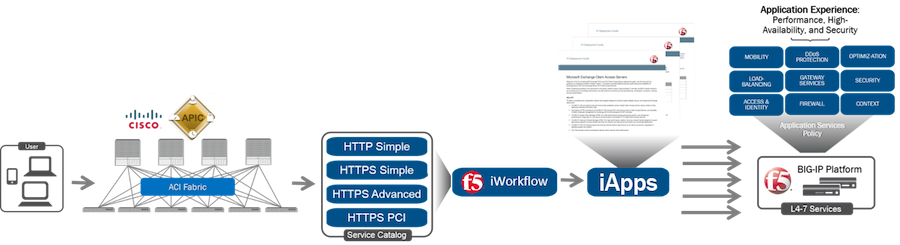F5 iWorkflow and Cisco ACI : True application centric approach in application deployment (End Of Life)
The F5 and Cisco APIC integration based on the device package and iWorkflow is End Of Life. The latest integration is based on the Cisco AppCenter named ‘F5 ACI ServiceCenter’. Visit https://f5.com/cisco for updated information on the integration. On June 15 th , 2016, F5 released iWorkflow version 2.0, a virtual appliance platform designed to deploy application with greater agility and consistency. F5 iWorkflow Cisco APIC cloud connector provides a conduit allowing APIC to deploy F5 iApps on BIG-IP. By leveraging iWorkflow, administrator has the capability to customize application template and expose it to Cisco APIC thru iWorkflow dynamic device package. F5 iWorkflow also support Cisco APIC Chassis and Device Manager features. Administrator can now build Cisco ACI L4-L7 devices using a pair of F5 BIG-IP vCMP HA guest with a iWorkflow HA cluster. The following 2-part video demo shows: (1) How to deploy iApps virtual server in BIG-IP thru APIC and iWorkflow (2) How to build Cisco ACI L4-L7 devices using F5 vCMP guests HA and iWorkflow HA cluster F5 iWorkflow, BIG-IP and Cisco APIC software compatibility matrix can be found under: https://support.f5.com/kb/en-us/solutions/public/k/11/sol11198324.html Check out iWorkflow DevCentral page for more iWorkflow info: https://devcentral.f5.com/s/wiki/iworkflow.homepage.ashx You can download iWorkflow from https://downloads.f5.com459Views1like1CommentWhat is iWorkflow?
tl;dr - F5's iWorkflow is no longer a supported product and is superceeded by Application Services 3 Extension (AS3). For more AS3 information please see Application Services 3 Extension Documentation . Vocabulary To understand iWorkflow we need to define a few terms that will show up in the product: Clouds - The connectors for BIG-IP ADC services to iWorkflow. Use by Service Templates to connect Tenants to iApps. Tenants - A permission-defined role within iWorkflow. Tenants map users and user groups to service templates through cloud assignments. iApp Templates - Application templates used in deployment and management of multiple ADC features and objects. iApp templates deployed in iWorkflow are used to create one or more Service Templates. Service Templates - Service Templates are the customer visible options of an iApp available for deployment within a specific cloud connection. L4-L7 Services - These are the deployed from service templates by the tenants of iWorkflow. How It Works iWorkflow consolidates BIG-IP environments into a REST API accessible solution for your orchestration system. Managing access and services are made through role-based access controls (RBAC). Using iApps, orchestration providers will deploy applications through iApp-defined service catalogs. iWorkflow maintains the connections to your cloud and on-premise BIG-IP infrastructure and manages the access that each business unit will need to successfully deploy one or more applications. iWorkflow installs to your preferred virtual environment connects via F5's iControlREST API to existing BIG-IP ADC services through one of the following: Existing L3 Connections (Datacenter/AWS/Azure/3rd Party Cloud Providers) Cisco APIC VMWare NSX BIG-IP Virtual Clustered Multiprocessing (vCMP) iWorkflow administrators will create a service catalog for his users to access through their orchestration providers or directly through the iWorkflow GUI. An high level deployment workflow is shown below. Using iControlREST for interfacing with BIG-IP and your orchestration providers, iWorkflow allows BIG-IP to participate in fast Agile DevOps workflows. RBAC allows security, network, and development teams access to their areas of administration all controlled by iWorkflow. For further reading on how iWorkflow integrates into your existing infrastructure and development plans, please review the below links. If there is more you would like to see related to iWorkflow please drop us a line and we'll be happy to assist. iWorkflow on DevCentral - The best repository for all things iWorkflow (Requires Login) iApp Template Development Tips and Techniques(Requires Login) iWorkflow 101 and 201 Series on Youtube (relax and learn to the sweet satin sounds of Nathan Pearce)3.3KViews1like0Comments