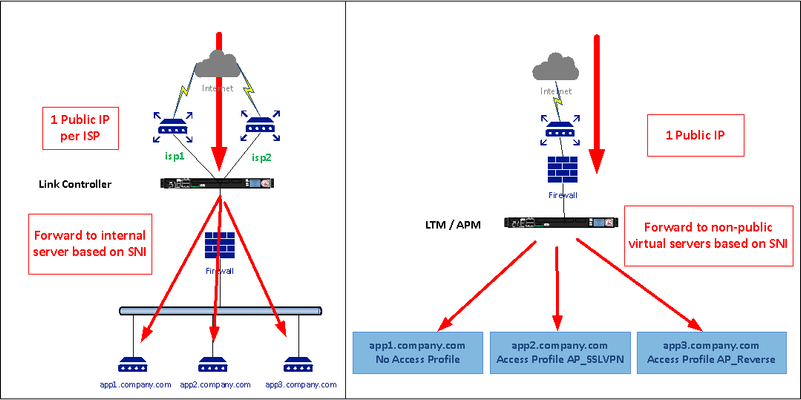TLS server_name extension based routing without clientssl profile
Problem this snippet solves: Some configuration requires to not decrypt SSL traffic on F5 appliances to select pool based on HTTP Host header. I found a useful irule and this code keeps the structure and most of binary commands of it. I'm not sure if the first author was Kevin Stewart or Colin Walker. thanks both of them to have provided such code. I worked to understand it reading TLS 1.2 RFC 5246 and TLS 1.3 draft-23 and provided some enhancements and following description with irule variables references. According to TLS 1.3 draft-23, this code will still be valid with next TLS version. the following network diagram shows one use cases where this code will help. This diagram show how this code works based on the tls_servername_routing_dg Datagroup values and detected server name and TLS versions detected in the CLIENT_HELLO packet. For performances reasons, only the first TCP data packet is analyzed. Versions : 1.1 : Updated to support TLS version detection and SSL offload feature. (05/03/2018) 1.2 : Updated to support TLS Handshake Failure Messages instead of reject. (09/03/2018) 1.3 : Updated to support node forwarding, logs only for debug (disabled with static variable), and changed the Datagroup name to tls_servername_routing_dg . (16/03/2018) 1.4 : Added 16K handshake length limit defined in RFC 1.2 in variable payload. (13/04/2018) 1.5 : Added supported version extension recursion, to bypass unknown TLS version if a known and allowed version is in the list. This correct an issue with Google chrome which include not documented TLS version on top of the list. (30/04/2018) How to use this snippet: create a virtual server with following configuration: type : Standard SSL Profile (client) : Only if you want to enable SSL offload for some pools irule : code bellow create all objects used in following datagroup (virtual servers, pools) create a data-group named tls_servername_routing_dg. if you want to forward to pool, add the value pool NameOfPool if you want to forward to pool and enable SSL Offload (ClientSSL profile must be enabled on virtual server), add the value pool NameOfPool ssl_offload if you want to forward to virtual server, add the value virtual NameOfVirtual if you want to forward to an IP address, add the value node IPOfServer , backend server will not be translated if you want to reject the connection with RFC compliant handshake_failure message, add the value handshake_failure if you want to reject the connection, add the value reject if you want to drop the connection, add the value drop The default value keyword is search if there is no TLS server name extension or if TLS server name extension is not found in the data group. here is an example: ltm data-group internal tls_servername_routing_dg { records { app1.company.com { data "virtual vs_app1.company.com" } app2.company.com { data "pool p_app2" } app3.company.com { data "pool p_app3 ssl_offload" } app4.company.com { reject } default { data "handshake_failure" } } type string } Code : when RULE_INIT { set static::sni_routing_debug 0 } when CLIENT_ACCEPTED { if { [PROFILE::exists clientssl] } { # We have a clientssl profile attached to this VIP but we need # to find an SNI record in the client handshake. To do so, we'll # disable SSL processing and collect the initial TCP payload. set ssldisable "SSL::disable" set sslenable "SSL::enable" eval $ssldisable } TCP::collect set default_pool [LB::server pool] set tls_servername "" set tls_handshake_prefered_version "0000" } when CLIENT_DATA { # Store TCP Payload up to 2^14 + 5 bytes (Handshake length is up to 2^14) set payload [TCP::payload 16389] set payloadlen [TCP::payload length] # - Record layer content-type (1 byte) --> variable tls_record_content_type # Handshake value is 22 (required for CLIENT_HELLO packet) # - SSLv3 / TLS version. (2 byte) --> variable tls_version # SSLv3 value is 0x0300 (doesn't support SNI, not valid in first condition) # TLS_1.0 value is 0x0301 # TLS_1.1 value is 0x0302, 0x0301 in CLIENT_HELLO handskake packet for backward compatibility (not specified in RFC, that's why the value 0x0302 is allowed in condition) # TLS_1.2 value is 0x0303, 0x0301 in CLIENT_HELLO handskake packet for backward compatibility (not specified in RFC, that's why the value 0x0303 is allowed in condition) # TLS_1.3 value is 0x0304, 0x0301 in CLIENT_HELLO handskake packet for backward compatibility (explicitly specified in RFC) # TLS_1.3 drafts values are 0x7FXX (XX is the hexadecimal encoded draft version), 0x0301 in CLIENT_HELLO handskake packet for backward compatibility (explicitly specified in RFC) # - Record layer content length (2 bytes) : must match payload length --> variable tls_recordlen # - TLS Hanshake protocol (length defined by Record layer content length value) # - Handshake action (1 byte) : CLIENT_HELLO = 1 --> variable tls_handshake_action # - handshake length (3 bytes) # - SSL / TLS handshake version (2 byte) # In TLS 1.3 CLIENT_HELLO handskake packet, TLS hanshake version is sent whith 0303 (TLS 1.2) version for backward compatibility. a new TLS extension add version negociation. # - hanshake random (32 bytes) # - handshake sessionID length (1 byte) --> variable tls_handshake_sessidlen # - handshake sessionID (length defined by sessionID length value, max 32-bit) # - CipherSuites length (2 bytes) --> variable tls_ciphlen # - CipherSuites (length defined by CipherSuites length value) # - Compression length (2 bytes) --> variable tls_complen # - Compression methods (length defined by Compression length value) # - Extensions # - Extension length (2 bytes) --> variable tls_extension_length # - list of Extensions records (length defined by extension length value) # - extension record type (2 bytes) : server_name = 0, supported_versions = 43--> variable tls_extension_type # - extension record length (2 bytes) --> variable tls_extension_record_length # - extension data (length defined by extension record length value) # # TLS server_name extension data format: # - SNI record length (2 bytes) # - SNI record data (length defined by SNI record length value) # - SNI record type (1 byte) # - SNI record value length (2 bytes) # - SNI record value (length defined by SNI record value length value) --> variable tls_servername # # TLS supported_version extension data format (added in TLS 1.3): # - supported version length (1 bytes) --> variable tls_supported_versions_length # - List of supported versions (2 bytes per version) --> variable tls_supported_versions # If valid TLS 1.X CLIENT_HELLO handshake packet if { [binary scan $payload cH4Scx3H4x32c tls_record_content_type tls_version tls_recordlen tls_handshake_action tls_handshake_version tls_handshake_sessidlen] == 6 && \ ($tls_record_content_type == 22) && \ ([string match {030[1-3]} $tls_version]) && \ ($tls_handshake_action == 1) && \ ($payloadlen == $tls_recordlen+5)} { # store in a variable the handshake version set tls_handshake_prefered_version $tls_handshake_version # skip past the session id set record_offset [expr {44 + $tls_handshake_sessidlen}] # skip past the cipher list binary scan $payload @${record_offset}S tls_ciphlen set record_offset [expr {$record_offset + 2 + $tls_ciphlen}] # skip past the compression list binary scan $payload @${record_offset}c tls_complen set record_offset [expr {$record_offset + 1 + $tls_complen}] # check for the existence of ssl extensions if { ($payloadlen > $record_offset) } { # skip to the start of the first extension binary scan $payload @${record_offset}S tls_extension_length set record_offset [expr {$record_offset + 2}] # Check if extension length + offset equals payload length if {$record_offset + $tls_extension_length == $payloadlen} { # for each extension while { $record_offset < $payloadlen } { binary scan $payload @${record_offset}SS tls_extension_type tls_extension_record_length if { $tls_extension_type == 0 } { # if it's a servername extension read the servername # SNI record value start after extension type (2 bytes), extension record length (2 bytes), record type (2 bytes), record type (1 byte), record value length (2 bytes) = 9 bytes binary scan $payload @[expr {$record_offset + 9}]A[expr {$tls_extension_record_length - 5}] tls_servername set record_offset [expr {$record_offset + $tls_extension_record_length + 4}] } elseif { $tls_extension_type == 43 } { # if it's a supported_version extension (starting with TLS 1.3), extract supported version in a list binary scan $payload @[expr {${record_offset} + 4}]cS[expr {($tls_extension_record_length -1)/2}] tls_supported_versions_length tls_supported_versions set tls_handshake_prefered_version [list] foreach version $tls_supported_versions { lappend tls_handshake_prefered_version [format %04X [expr { $version & 0xffff }] ] } if {$static::sni_routing_debug} {log local0. "[IP::remote_addr] : prefered version list : $tls_handshake_prefered_version"} set record_offset [expr {$record_offset + $tls_extension_record_length + 4}] } else { # skip over other extensions set record_offset [expr {$record_offset + $tls_extension_record_length + 4}] } } } } } elseif { [binary scan $payload cH4 ssl_record_content_type ssl_version] == 2 && \ ($tls_record_content_type == 22) && \ ($tls_version == 0300)} { # SSLv3 detected set tls_handshake_prefered_version "0300" } elseif { [binary scan $payload H2x1H2 ssl_version handshake_protocol_message] == 2 && \ ($ssl_version == 80) && \ ($handshake_protocol_message == 01)} { # SSLv2 detected set tls_handshake_prefered_version "0200" } unset -nocomplain payload payloadlen tls_record_content_type tls_recordlen tls_handshake_action tls_handshake_sessidlen record_offset tls_ciphlen tls_complen tls_extension_length tls_extension_type tls_extension_record_length tls_supported_versions_length tls_supported_versions foreach version $tls_handshake_prefered_version { switch -glob -- $version { "0200" { if {$static::sni_routing_debug} {log local0. "[IP::remote_addr] : SSLv2 ; connection is rejected"} reject return } "0300" - "0301" { if {$static::sni_routing_debug} {log local0. "[IP::remote_addr] : SSL/TLS ; connection is rejected (0x$version)"} # Handshake Failure packet format: # # - Record layer content-type (1 byte) --> variable tls_record_content_type # Alert value is 21 (required for Handshake Failure packet) # - SSLv3 / TLS version. (2 bytes) --> from variable tls_version # - Record layer content length (2 bytes) : value is 2 for Alert message # - TLS Message (length defined by Record layer content length value) # - Level (1 byte) : value is 2 (fatal) # - Description (1 bytes) : value is 40 (Handshake Failure) TCP::respond [binary format cH4Scc 21 $tls_version 2 2 40] after 10 TCP::close #drop #reject return } "030[2-9]" - "7F[0-9A-F][0-9A-F]" { # TLS version allowed, do nothing break } "0000" { if {$static::sni_routing_debug} {log local0. "[IP::remote_addr] : No SSL/TLS protocol detected ; connection is rejected (0x$version)"} reject return } default { if {$static::sni_routing_debug} {log local0. "[IP::remote_addr] : Unknown CLIENT_HELLO TLS handshake prefered version : 0x$version"} } } } if { $tls_servername equals "" || ([set sni_dg_value [class match -value [string tolower $tls_servername] equals tls_servername_routing_dg]] equals "")} { set sni_dg_value [class match -value "default" equals tls_servername_routing_dg] } switch [lindex $sni_dg_value 0] { "virtual" { if {[catch {virtual [lindex $sni_dg_value 1]}]} { if {$static::sni_routing_debug} {log local0. "[IP::remote_addr] : TLS server_name value = ${tls_servername} ; TLS prefered version = 0x${tls_handshake_prefered_version} ; Virtual server [lindex $sni_dg_value 1] doesn't exist"} } else { if {$static::sni_routing_debug} {log local0. "[IP::remote_addr] : TLS server_name value = ${tls_servername} ; TLS prefered version = 0x${tls_handshake_prefered_version} ; forwarded to Virtual server [lindex $sni_dg_value 1]"} } } "pool" { if {[catch {pool [lindex $sni_dg_value 1]}]} { if {$static::sni_routing_debug} {log local0. "[IP::remote_addr] : TLS server_name value = ${tls_servername} ; TLS prefered version = 0x${tls_handshake_prefered_version} ; Pool [lindex $sni_dg_value 1] doesn't exist"} } else { if {$static::sni_routing_debug} {log local0. "[IP::remote_addr] : TLS server_name value = ${tls_servername} ; TLS prefered version = 0x${tls_handshake_prefered_version} ; forwarded to Pool [lindex $sni_dg_value 1]"} } if {[lindex $sni_dg_value 2] equals "ssl_offload" && [info exists sslenable]} { eval $sslenable } } "node" { if {[catch {node [lindex $sni_dg_value 1]}]} { if {$static::sni_routing_debug} {log local0. "[IP::remote_addr] : TLS server_name value = ${tls_servername} ; TLS prefered version = 0x${tls_handshake_prefered_version} ; Invalid Node value [lindex $sni_dg_value 1]"} } else { if {$static::sni_routing_debug} {log local0. "[IP::remote_addr] : TLS server_name value = ${tls_servername} ; TLS prefered version = 0x${tls_handshake_prefered_version} ; forwarded to Node [lindex $sni_dg_value 1]"} } } "handshake_failure" { if {$static::sni_routing_debug} {log local0. "[IP::remote_addr] : TLS server_name value = ${tls_servername} ; TLS prefered version = 0x${tls_handshake_prefered_version} ; connection is rejected (with Handshake Failure message)"} TCP::respond [binary format cH4Scc 21 $tls_handshake_prefered_version 2 2 40] after 10 TCP::close return } "reject" { if {$static::sni_routing_debug} {log local0. "[IP::remote_addr] : TLS server_name value = ${tls_servername} ; TLS prefered version = 0x${tls_handshake_prefered_version} ; connection is rejected"} reject return } "drop" { if {$static::sni_routing_debug} {log local0. "[IP::remote_addr] : TLS server_name value = ${tls_servername} ; TLS prefered version = 0x${tls_handshake_prefered_version} ; connection is dropped"} drop return } } TCP::release }3.3KViews6likes10CommentsBIGdiff
Problem this snippet solves: This is a bash script to help when doing changes to F5 devices. The script will collect the status of the objects before and after the change, compare them and produce an HTML file with the results. Examples of objects are LTM virtual servers and GTM wide IPs. The script will also create the files you will need in case things go wrong (UCS/QKView/Logs). The most common scenario to use the script will be an upgrade. You run the script before the upgrade, upgrade the device, and run the script again. The HTML file will give you the results, and it will indicate if something went down after the upgrade. You can also use the script when copying the configuration from one device to another (configuration migration). Also, consolidation, when copying the configuration from multiple devices to a single device. Lastly, you can use the script in any scenario where you think that could be an impact on the F5 device. Let’s assume you are doing major routing changes to your network, and there is a possibility things go down on the F5 devices. You can run the script before those changes, perform the changes, and run the script again. The HTML file will give you the results, and it will indicate if something changed after you performed the change. Important Note: If you have a high availability (HA) pair or a device group with more than 2 devices, each device performs monitoring independently. This means you need to run the script on each device. How to use this snippet: See the instructions on GitHub: https://github.com/leonardobdes/BIGdiff1.5KViews4likes11CommentsQuick and dirty shell script to find unused certificates
Problem this snippet solves: This has been edited quite a bit since I first posted so it's probably not as quick and dirty as it was before. This in response to a question regarding removing unused certificateshttps://devcentral.f5.com/questions/how-to-find-the-unused-ssl-certificates-63166 The following bash script will output any installed certificate names to a file, then iterate over each line. If the certificate is not referenced in bigip.conf in either the /config/ or within a partition folder, then it can be reasonably assumed it is not in use and can be safely deleted. The script will give you the option to delete any certs that are not in use and save a UCS archive (just in case) If there are any keys associated with the certificate, this will be deleted too. As the moment, the script will not look for keys without an equivalent cert, e.g. my-cert.key and my-cert.crt. So you many still end up with rouge keys. I'll look to get this updated eventually. There is an array called ignoreCerts ignoreCerts=("f5-irule.crt" "ca-bundle.crt") Here you can add certificates you may want to ignore. For example, f5-irule.crt is used to sign F5 provided iRules and bigip.conf does not reference it. Add any additional certs to this array to ensure they are not deleted Script can be downloaded directly from GitLab using the link below https://gitlab.com/stratalabs/f5-devcental/snippets/1863498/raw?inline=false How to use this snippet: paste into vi chmod +x myScript.sh ./myScript.sh Code : #!/bin/sh function buildInstalledCertsArray { tmsh save sys config partitions all tmsh list sys file ssl-cert | awk '/crt/ {print $4}' | sed '/^[[:space:]]*$/d' > /var/tmp/installedCerts.tmp # iterate over tmp file to create array of used certificates while read line; do for i in "${!ignoreCerts[@]}"; do if [[ $line = ${ignoreCerts[$i]} ]]; then ignore="true" else if [[ $ignore != "true" ]];then ignore="" else # do not add cert to array if already added if [[ ! " ${instCertsArr[@]} " =~ " ${line} " ]]; then instCertsArr+=("$line") fi fi fi done done /dev/null 2>&1) if ! [ -z "$hasKey" ];then deleteKeys+=("${cert%.*}.key") fi done } function deleteUnusedCerts { if [ ${#deleteCerts[@]} -eq 0 ]; then echo "-------------------------------------------------------------------------" echo "There are no unused certificates to delete, existing" echo "-------------------------------------------------------------------------" exit 0 else echo "-------------------------------------------------------------------------" echo "The following keys are not in use can can be deleted:" for cert in "${deleteCerts[@]}"; do echo " ${cert}" done echo "-------------------------------------------------------------------------" read -p "would you like to delete these unused certificates? (y/n)?" answer case ${answer:0:1} in y|Y ) createUcsArchive echo "-------------------------------------------------------------------------" echo "deleting certs..." for cert in "${deleteCerts[@]}"; do delete sys file ssl-key $cert echo " $cert" done if [ ${#deleteKeys[@]} -eq 0 ]; then echo "-------------------------------------------------------------------------" echo "no associated keys to delete, exiting" exit 0 else echo "-------------------------------------------------------------------------" echo "deleting keys..." for key in "${deleteKeys[@]}"; do delete sys file ssl-key $cert echo "$key" exit 0 done fi ;; * ) exit 0 ;; esac fi } function createUcsArchive { echo today=`date +%Y-%m-%d.%H.%M.%S` echo "Creating UCS archive auto.${today}.ucs" tmsh save sys ucs ${today}.ucs } # initialise vars instCertsArr=() deleteCerts=() # ignore certs defined here - f5-irile.crt is used to sign F5 iRules ignoreCerts=("f5-irule.crt" "ca-bundle.crt") # build installed certificates array - excluding certs to ignore buildInstalledCertsArray # check if installed certs are used in bigip.conf (including partitions) - ltm sys files are exluded from results buildDeleteCertsArray # build list of associated keys (not all certs will have keys) buildDeleteKeysArray # optionally delete unused certs deleteUnusedCerts Tested this on version: No Version Found1.8KViews3likes7CommentsKnowledge sharing: Ways to trigger and schedule scripts on the F5 BIG-IP devices.
Problem this snippet solves: Available script and rest-api options for f5 automatic configurations. How to use this snippet: Code : I think that it is interesting to share how on F5 different scripts can be run at different times and states. 1.You can use the cron job like on any linux device to run a script. As I have used this to restart the tomcat and httpd each night with "bigstart restart " or "tmsh restart /sys service " (https://support.f5.com/csp/article/K89999342), because of a bug till I upgade the devices (https://support.f5.com/csp/article/K25554628 ). https://support.f5.com/csp/article/K03108954 2.Newer versions of F5 also have anacron tool that can add some randomness to the timframe when a script is run and many F5 default scripts use this and not the crontab: https://support.f5.com/csp/article/K33730915 3.You can even trigger scripts on the F5 device if the state changes from active to standby or from standby to active by adding the scripts under /config/failover/ . For example if you have a bug for a critical process that causes a failover ( you can use the command show /sys ha-status all-properties to check for this https://support.f5.com/csp/article/K20060182 ) but the device does not reboot or fix the process you can run a script to when the device becomes standby to restart the process. https://support.f5.com/csp/article/K6008 4.You afcource can run scripts at the F5 start time (startup/bootup): https://support.f5.com/csp/article/K11948 5.The final thing thing I can think of is to run a script at the backround that monitors the log and for example when there is a specific message in /var/log/ltm to trigger a tcpdump (in some cases better than creating a rotating tcpdum to catch an issue as per https://support.f5.com/csp/article/K65251607 ). The script can be a bash script with "tail -f" command that is run on the backround or better use the F5 intergrated "icall" feature. Bash: https://www.thegeekstuff.com/2010/12/5-ways-to-execute-linux-command/ Icall: https://devcentral.f5.com/s/articles/what-is-icall-27404 https://devcentral.f5.com/s/articles/run-tcpdump-on-event 5.You can use utility "logger -p" to generate manually log messages in the F5 device's log for testing of your scripts as this is used also for SNMP custom alarm traps tests (for more about SNMP https://support.f5.com/csp/article/K3727 ) https://support.f5.com/csp/article/K86480148 6.You can also trigger scripts from an BIG-IQ device bt you still can't schedule them when to run: https://clouddocs.f5.com/training/community/big-iq-cloud-edition/html/class5/module1/lab6.html 7.Of course the final option is to use ansible or python SDK that uses the F5 rest-api to execute commands on the F5 devices. https://f5-sdk.readthedocs.io/en/latest/ 8. You can even use TCP expect and bash for automations using SSH connection but this is really old way to do things: https://devcentral.f5.com/s/articles/f5-automation-tcl-amp-bash-921 https://f5-sdk.readthedocs.io/en/latest/userguide/ltm_pools_members_code_example.html 9.F5 is well integrated with Ansible and it is better than REST-API Python SDK or TCL for me as even the declarative AS3 interface is supported: https://clouddocs.f5.com/products/orchestration/ansible/devel/ https://clouddocs.f5.com/products/orchestration/ansible/devel/ https://www.f5.com/partners/technology-alliances/ansible Imperative: https://support.f5.com/csp/article/K42420223 https://clouddocs.f5.com/products/orchestration/ansible/devel/usage/playbook_tutorial.html Declaritive: https://www.f5.com/company/blog/f5-as3-and-red-hat-ansible-automation https://clouddocs.f5.com/training/fas-ansible-workshop-101/3.0-as3-intro.html 10.For some automations without rest-api better use the F5 native cli scripts than bash with tmsh commands: https://clouddocs.f5.com/cli/tmsh-reference/v14/modules/cli/cli_script.html https://clouddocs.f5.com/api/tmsh/script__run.html Tested this on version: No Version Found980Views1like0CommentsUse F5 LTM as HTTP Proxy
Problem this snippet solves: LTM product can be used as a HTTP Proxy for servers and PC. This code explains minimum requirements to configure proxy feature without SWG module (configurations from Explicit Forward Proxy documentation without documentation ) and without explicit proxy iApp. How to use this snippet: All these commands must be run in bash shell. Create HTTP PROXY VIRTUAL SERVER Configure variables used in next commands Variable HTTPBaseName is used to create : Resolver object : RESOLVER_${HTTPBaseName} HTTP profile : http_${HTTPBaseName} virtual server : VS_${HTTPBaseName} HTTPBaseName="HTTP_FORWARD_PROXY" VS_IP="192.168.2.80" VS_PORT="8080" create DNS resolver with your DNS server (1.1.1.1 is for demo using cloudflare) tmsh create net dns-resolver RESOLVER_${HTTPBaseName} { forward-zones replace-all-with { . { nameservers replace-all-with { 1.1.1.1:domain { } } } } route-domain 0 } create HTTP profile type explicit, using DNS resolver. The parameter default-connect-handling allow enables HTTPS connections without SSL inspection tmsh create ltm profile http http_${HTTPBaseName} { defaults-from http-explicit explicit-proxy { default-connect-handling allow dns-resolver RESOLVER_${HTTPBaseName} } proxy-type explicit } create HTTP proxy Virtual server tmsh create ltm virtual VS_${HTTPBaseName} { destination ${VS_IP}:${VS_PORT} ip-protocol tcp mask 255.255.255.255 profiles replace-all-with { http_${HTTPBaseName} { } tcp } source 0.0.0.0/0 source-address-translation { type automap } translate-address enabled translate-port enabled} ENABLE SSL FORWARD PROXY This section is not required to forward HTTPS requests but only to enable SSL inspection on HTTPS requests. Note : Following configuration requires SSL, Forward Proxy License. Configure variables used in next commands Variable SSLBaseName is used to create : certificate / key pair : ${SSLBaseName} Client SSL profile : clientssl_${SSLBaseName} Server SSL profile : serverssl_${SSLBaseName} virtual server : VS_${SSLBaseName} SSLBaseName="SSL_FORWARD_PROXY" dirname="/var/tmp" CASubject="/C=FR/O=DEMO\ COMPANY/CN=SSL\ FORWARD\ PROXY\ CA" Create self-signed certificate for CA purpose (not available in WebUI) Self-signed certificates created in WebUI doesn't have CA capability required for SSL FORWARD PROXY. openssl genrsa -out ${dirname}/${SSLBaseName}.key 4094 openssl req -sha512 -new -x509 -days 3650 -key ${dirname}/${SSLBaseName}.key -out ${dirname}/${SSLBaseName}.crt -subj "${CASubject}" Import certificates in TMOS tmsh install sys crypto key ${SSLBaseName}.key from-local-file ${dirname}/${SSLBaseName}.key; tmsh install sys crypto cert ${SSLBaseName}.crt from-local-file ${dirname}/${SSLBaseName}.crt; After CA Certificate is imported, browse in WebUI, retrieve it and import it in client browsers trusted CA Create SSL profiles for SSL FORWARD PROXY tmsh create ltm profile client-ssl clientssl_${SSLBaseName} { cert-lookup-by-ipaddr-port disabled defaults-from clientssl mode enabled proxy-ca-cert ${SSLBaseName}.crt proxy-ca-key ${SSLBaseName}.key ssl-forward-proxy enabled } tmsh create ltm profile server-ssl serverssl_${SSLBaseName} { defaults-from serverssl ssl-forward-proxy enabled } create SSL FORWARD PROXY Virtual server tmsh create ltm virtual VS_${SSLBaseName} { destination 0.0.0.0:https ip-protocol tcp profiles replace-all-with { clientssl_${SSLBaseName} { context clientside } serverssl_${SSLBaseName} { context serverside } http { } tcp { } } source 0.0.0.0/0 translate-address disabled translate-port disabled vlans replace-all-with { http-tunnel } vlans-enabled } Change HTTP EXPLICIT PROXY Default Connect Handling to Deny tmsh modify ltm profile http http_${HTTPBaseName} explicit-proxy { default-connect-handling deny } Note : These commands were tested in both 12.1 and 13.1 versions. Code : No Code10KViews1like24CommentsX509 Subject Formatting
Problem this snippet solves: TMOS v12.1.4.1 and v13 have a change where the output of X509::subject is formatted to match OpenSSL output. See https://cdn.f5.com/product/bugtracker/ID607410.html <= TMOS v12 is CN=USERNAME,OU=CONTRACTOR,OU=PKI,OU=DEPT,O=COMPANY,C=US >= TMOS v13 is C=US,O=COMPANY,OU=DEPT,OU=PKI,OU=CONTRACTOR,CN=USERNAME How to use this snippet: This procedure will change the output format to either v12 or v13 ( or you can easily modify it to create your own output ). Default output is v12. Use v13 output: set serialNumber [ call formatSubject [ X509::subject [SSL::cert 0] ] 13 ] Use v12 output: set serialNumber [ call formatSubject [ X509::subject [SSL::cert 0] ] ] Code : proc formatSubject { subject { f 12 }} { # subject is the subject string eg CN=USERNAME,OU=CONTRACTOR,OU=PKI,OU=DEPT,O=COMPANY,C=US # f is format version and is either 12 or 13. Default 12 # This procedure formats the subject field according to TMOS v12 or v13 format # v12 is CN=USERNAME,OU=CONTRACTOR,OU=PKI,OU=DEPT,O=COMPANY,C=US # v13 is C=US,O=COMPANY,OU=DEPT,OU=PKI,OU=CONTRACTOR,CN=USERNAME # See https://cdn.f5.com/product/bugtracker/ID607410.html # dn is an array with format [ CN O { OU } CN ] array set dn { OU {} } set subject [regsub -all {(".*?),(.*?")} $subject "\\1--COMMA--\\2"] foreach i [ split $subject , ] { set j [ split [ string trim $i] = ] if { [lindex $j 0] == "OU" } { lappend dn(OU) [lindex $j 1] } else { array set dn [ list [lindex $j 0] [lindex $j 1] ] } } # Loop through OUs and create a string set ouString "" foreach ou $dn(OU) { append ouString "OU=$ou, " } if { $f == 12 } { set order { CN OU O C } } else { set order { C O OU CN } } set returnString "" foreach a $order { if { [info exists dn($a)] } { if { $a == "OU" } { append returnString $ouString } else { append returnString "$a=$dn($a), " } } } set returnString [string map {"--COMMA--" ","} $returnString] return [ string trimright $returnString ", " ] } Tested this on version: 13.01.7KViews1like15Comments